Cisco 1142 Support Question
Find answers below for this question about Cisco 1142 - Aironet Standalone AP.Need a Cisco 1142 manual? We have 1 online manual for this item!
Question posted by msavoie7 on June 3rd, 2011
How Do I Get My Cisco 1142 Wap To Broadcast Ssid?
I was able to manually add it to my laptop and connect to it but I can't see the device from other laptops.
Current Answers
There are currently no answers that have been posted for this question.
Be the first to post an answer! Remember that you can earn up to 1,100 points for every answer you submit. The better the quality of your answer, the better chance it has to be accepted.
Be the first to post an answer! Remember that you can earn up to 1,100 points for every answer you submit. The better the quality of your answer, the better chance it has to be accepted.
Related Cisco 1142 Manual Pages
Getting Started Guide - Page 1


GETTING STARTED GUIDE
Cisco Aironet 1140 Series Lightweight Access Point
1 About this Guide 2 Safety Instructions 3 Unpacking 4 Overview 5 Configuring the Access Point 6 Mounting the Access Point 7 Deploying the Access Point on the Wireless Network 8 Troubleshooting 9 Declarations of Conformity and Regulatory Information 10 Configuring DHCP Option 43 and DHCP Option 60 11 Access Point ...
Getting Started Guide - Page 2


... must comply with your Cisco Aironet 1140 Series Access Point. Before you connect the system to its translation...connected to install and configure your access point. Warning
IMPORTANT SAFETY INSTRUCTIONS
This warning symbol means danger. The translated warnings are in the Translated Safety Warnings for preventing accidents. Revised December 2010 P/N 78-18848-03
1 About this device...
Getting Started Guide - Page 4
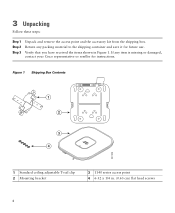
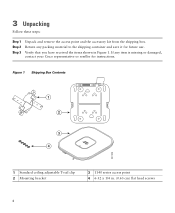
...) flat head screws
4 If any packing material to the shipping container and save it for instructions.
Return any item is missing or damaged, contact your Cisco representative or reseller for future use.
Getting Started Guide - Page 6


... the Cisco Wireless LAN Controller Software Configuration Guide. If the controller is set to a wireless LAN controller. 5 Configuring the Access Point
This section describes how to connect the ... and conversion to the Lightweight Access Point Protocol (LWAPP) used with previous Cisco Aironet access points.
The functionality provided by using CAPWAP discovery mechanisms and then sends...
Getting Started Guide - Page 7


...; Over-the-air provisioning (OTAP)-This feature is called priming the access point. Cisco switches support a DHCP server option that you must be discovered by Cisco 4400 series controllers. You should remain disabled when all joined access points transmit wireless CAPWAP neighbor messages, and new access points receive the controller IP address from...
Getting Started Guide - Page 8


... power supply, PoE from a network device, or a PoE power injector/hub (usually located in a building's environmental airspace must purchase additional mounting hardware: See "Mounting the Access Point" section on page 12 for details.
8
Cisco recommends that you make a site map showing access point locations so that your wireless network. Note
You can mount...
Getting Started Guide - Page 9


...port is connected to attach. See the Cisco Unified Wireless Network WLAN Controller Guide: Cisco 440x Series WLAN Controllers for additional information.
Set the Cisco wireless LAN controller as described in the appropriate Cisco wireless LAN controller guide. Make sure DHCP is to the network. Figure 3 Pre-Installation Configuration Setup
Controller
Layer 3 devices
Cisco Aironet access...
Getting Started Guide - Page 10


...Cisco wireless LAN controller. This guide describes the DHCP method to prevent the Ethernet port from becoming a bottleneck for traffic because wireless traffic speeds exceed transmit speeds of the following 802.3af compliant devices... connection between the access point and the Cisco wireless...connect to the controller, the LEDs cycle through a green, red,
and amber sequence, which can be able...
Getting Started Guide - Page 11


... that the subnet has a route back to an outside address. (Port Address Translation is not supported.)
11 Ensure that the access point and the Cisco wireless LAN controller have a static 1-to-1 NAT to the Cisco wireless LAN controller. While this is green indicating normal operation.
If the operating system download is reachable from the...
Getting Started Guide - Page 12


... ceiling. Observe the access point LED. Step 1 Step 2
Connect and power up sequence that you have mounted the access point,... to complete access point mounting instructions:
http://www.cisco.com/en/US/docs/wireless/access_point/mounting/guide/apmount.html
Note
The integrated antenna design... the Access Point
Cisco Aironet 3500, 1260, 1140, 1130, and 1040 series access points can verify ...
Getting Started Guide - Page 13


... 43 and DHCP Option 60" section on the same subnet as the Cisco wireless LAN controller, be sure that it is unable to its primary, secondary, and tertiary Cisco wireless LAN controller.
Click Wireless. Step 3
c. Check the connection between the access point and the Cisco wireless LAN controller, and be used only for configuring access points and not...
Getting Started Guide - Page 14


...broadcast.
• The access point console port is connected to the "Configuring DHCP Option 43 and DHCP Option 60" section on page 31. Using DHCP Option 43
You can only communicate with Cisco controllers, such as the 2106 series wireless... commands are disabled when the access point is enabled for Using Cisco Aironet Lightweight Access Points
Keep these guidelines in mind when you use ...
Getting Started Guide - Page 17


... 4400 series controllers, the Cisco WiSM, and the Catalyst 3750G Integrated Wireless LAN Controller Switch
• Up to the access point using the config ap syslog host specific Cisco_AP syslog_server_IP_address...view join-related information for the following scenarios:
• The access point is still connected to the controller. If any more access points. You can also configure a DHCP ...
Getting Started Guide - Page 18


...Conformity Statement
Tested To Comply With FCC Standards
FOR HOME OR OFFICE USE
Models AIR-(L)AP1141N-A-K9 AIR-(L)AP1142N-A-K9
Manufacturer: Cisco Systems, Inc. 170 West Tasman Drive San Jose, CA 95134-1706 USA
18
Certification Numbers LDK102069 LDK102070 You can ... to the new IP address provided the access point can configure the syslog server for the Cisco Aironet 1140 Series Access Point.
Getting Started Guide - Page 20


... points in Japan. If this is a Class B product based on the standard of the VCCI Council. VCCI-B
Guidelines for Operating Cisco Aironet Access Points in Japan
This section provides guidelines for Japan
Warning
This is used near a radio or television receiver in both Japanese and English.
20 ...
Getting Started Guide - Page 23


Cisco Aironet Access Points are certified to the requirements of this device in a system operating either partially or completely outdoors may require the user to obtain a license for the system according to the Canadian regulations. For further ...
Getting Started Guide - Page 27


... as referenced in the Australian Radiation Protection standard and has been evaluated to general bystander is 20cm (7.9 inches). Chinese Translation
27
The rules for operating Cisco Aironet access points in both Chinese and English. The minimum separation distance from the antenna to the ICNIRP (International Commission on Non-Ionizing Radiation Protection) limits...
Getting Started Guide - Page 29


...
29
If interference is caused, the user must stop operating the device immediately and can't re-operate it until the harmful interference is maintained within the band of operation under all conditions of Cisco Aironet access points in the user manual.
The U-NII devices shall accept any potential for operation of normal operation as specified...
Getting Started Guide - Page 31
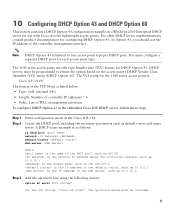
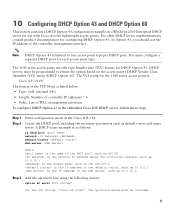
...43 in the embedded Cisco IOS DHCP server, follow these steps:
Step 1 Step 2
Enter configuration mode at the Cisco IOS CLI.
In Option 43, you should use with Cisco Aironet lightweight access points.... parameters such as 10.0.10.2
Step 3 Add the option 60 line using the following syntax:
option 60 ascii "VCI string"
For the VCI string, "Cisco AP c1140".
The 1140 series access point uses ...
Getting Started Guide - Page 33


This document is available on cisco.com.
33 Table 2
Access Point Specifications (continued)
Category
Specification
Safety
UL 60950-1 CAN/CSA C22.2 No. 60950-1 IEC 60950-1 with all national deviations ...Maximum power and channel settings
Maximum power and the channels allowed in your regulatory domain, refer to Channels and Maximum Power Settings for Cisco Aironet Lightweight Access Points.
Similar Questions
What Is The Wireless Coverage Pattern For A Cisco 1142
(Posted by tenenno 10 years ago)
Wap4410n Does Not Broadcast Ssid
(Posted by lawreFreew 10 years ago)
How To Turn Up Broadcast Strength On Cisco 1142 Access Point
(Posted by davispider 10 years ago)

