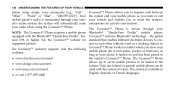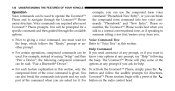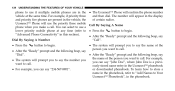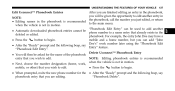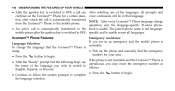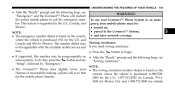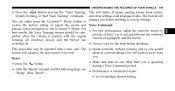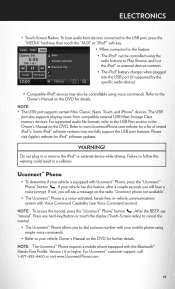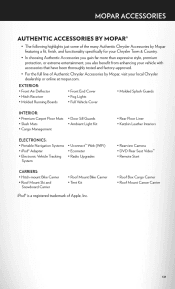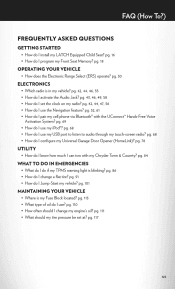2012 Chrysler Town & Country Support Question
Find answers below for this question about 2012 Chrysler Town & Country.Need a 2012 Chrysler Town & Country manual? We have 2 online manuals for this item!
Question posted by dianeathome2 on October 7th, 2012
How Do I Delete Uconnect Pairings Of Former Users?
We have recently purchased a Town and Country Limited which was formerly a rental car. I was able to override the pairing as a #1 user for my phone, but cannot enter my husband's phone because there are other people who have used all the other pairing slots.
Current Answers
Related Manual Pages
Similar Questions
Where Can I Buy An Owners Manual For Town & Country Minivan
(Posted by asdfplim 10 years ago)
Can I Add Navigation After Purchase Town And Country
(Posted by cubalti 10 years ago)
2002 Chrysler Town & Country Limited Awd - Abs Light Is On And Awd Not Working.
Is the AWD drive system tied into the ABS system. I'm not positive, but I think the AWD stopped work...
Is the AWD drive system tied into the ABS system. I'm not positive, but I think the AWD stopped work...
(Posted by tjbugler 11 years ago)
2002 Chrysler Town & Country Limited With No Owners Manual.
I have recently purchased a 2002 Chrysler town & counrty limited with no owners manual available...
I have recently purchased a 2002 Chrysler town & counrty limited with no owners manual available...
(Posted by noahnfam 11 years ago)