2012 Chrysler 300 Support Question
Find answers below for this question about 2012 Chrysler 300.Need a 2012 Chrysler 300 manual? We have 6 online manuals for this item!
Question posted by jimmlaa on August 25th, 2014
Which Cavity Number On The Chrysler 300. Controls The Driver Door
The person who posted this question about this Chrysler automobile did not include a detailed explanation. Please use the "Request More Information" button to the right if more details would help you to answer this question.
Current Answers
There are currently no answers that have been posted for this question.
Be the first to post an answer! Remember that you can earn up to 1,100 points for every answer you submit. The better the quality of your answer, the better chance it has to be accepted.
Be the first to post an answer! Remember that you can earn up to 1,100 points for every answer you submit. The better the quality of your answer, the better chance it has to be accepted.
Related Manual Pages
Owner Manual - Page 24


... Touch™ Settings" in "Understanding Your Instrument Panel" for further information. Key Fob With RKE Transmitter To change the current setting, refer to unlock the driver's door or twice ter buttons for further information. within five seconds to "Keyless Enter-N-Go" under "Things To Know Before Starting Your Vehicle" for all RKE...
Owner Manual - Page 34


... a safer environment for service.
5. The transmission is in accordance with abled. The vehicle speed is en- Rear Doors 1. The Automatic Unlock Doors On Exit feature is 0 mph (0 km/h). Child-Protection Door Lock system. 2. The driver door is enabled. If Equipped The auto door lock feature default condition is opened. Please see your authorized dealer. Automatic Unlock...
Owner Manual - Page 36


...; The Passive Entry system is an enhancement to the vehicle's Remote Keyless Entry (RKE) system and a feature of the driver's door handle, grab the front driver door handle to unlock the driver's door automatically. Grabbing The Driver's Door Handle
refer to press the RKE transmitter lock or unlock buttons. NOTE: • Passive Entry may be affected, resulting in...
Owner Manual - Page 37


... vehicle, the Passive Entry System automatically unlock preference setting ("Unlock Driver Door 1st unlocks all vehicle doors and chirps the horn three times Press" or "Unlock All Doors 1st Press"). (on the third attempt ALL doors will unlock when you grab hold of the front driver's door handle. Preventing Inadvertent Locking Of Passive Entry RKE Transmitter In...
Owner Manual - Page 41


...OFF To open the window part way, press the window switch position. The window controls will remain active for further information. Touch™, the power window switches will operate...are single window controls on each passenger door trim panel, which operate the passenger door windows. AUTO-Down Feature The driver door power window switch and some model passenger door power window ...
Owner Manual - Page 173


... UNLOCK button on the memory switch, then press and memory position 1.
3 MEMORY button number (1) on the RKE Linking And Unlinking The Remote Keyless Entry transmitter within 10 seconds. ...Key Unlock feature release button (1) or (2) accordingly. Press and release the LOCK button on the driver's door or the 3. Transmitter To Memory NOTE: Your RKE transmitters can be unlinked to your RKE ...
Owner Manual - Page 174


...or change the ignition to OFF, MEMORY button number (2) on where place the ignition to the ACC or RUN position. UNLOCK button on the driver's door during greater than or equal to 2.7 in ...before another recall can be selected. • When you The distance the driver seat moves depends on the driver's door or the for vehicles equipped with Keyless Enter-N-Go). 172 UNDERSTANDING THE FEATURES...
Owner Manual - Page 310


...than once will unlock on the first press of the RKE transmitter UNLOCK button. If Unlock Driver Door Only On 1st Press is to ON) when the RKE transmitter is selected, you must ... UNLOCK button twice to unlock the programmed, only the driver's door will unlock on the first press of the doors will unlock when door. When Unlock Driver Door Only On 1st Press is programmed to Then touch the...
Owner Manual - Page 324


... Passive Entry the previous menu. press of the doors will sound when the driver's door is selected, only the driver's door will flash when the doors are locked or unlocked with the Remote Keyless Entry (RKE) transmitter. If Driver Door is • Sound Horn With Remote Start programmed, only the driver's door will unlock when When this feature is selected...
Owner Manual - Page 325
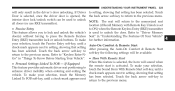
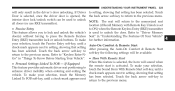
...you to lock and unlock the vehicle's is selected, the horn will only result in the driver's door unlocking. return to setting, showing that setting has been selected. UNDERSTANDING YOUR INSTRUMENT PANEL 323...
will sound when • Personal Settings Linked To FOB - Touch Door is selected, once the driver door is activated. If Equipped the remote start is opened, the the back ...
User Guide - Page 12


... brake pedal, press the ENGINE START/STOP button once. To select between "Unlock Driver Door 1st Press" and "Unlock All Doors 1st Press", refer to start, the starter will reactivate the door handle's Keyless Enter-N-Go feature.
Pulling the deactivated front door handle will disengage automatically after 10 seconds.
10 Engine Starting/Stopping
Starting
•...
User Guide - Page 109


...Driver Door Passenger Door Cigar Lighters (Selectable) HVAC Blower Fuel Door.../Diagnostic Port Radio Screen Tire Pressure Monitor Amplifier Power Seats HVAC Module/Cluster Ignition Switch/Wireless Module Steering Column Module/Clock Battery Sensor Radio Power Outlet Rear Defrost Rear Heated Seats/Steering Wheel Park Assist/Blind Spot/Camera Cluster/Rearview Mirror/Compass Adaptive Cruise Control...
User Guide - Page 114


... Splash Guards • Vehicle Cover
• Hitch Receiver • Graphics
• Illuminated Door Sill Guards • Katzkin Leather Seats • Pedal Kits
• Premium Carpet Cargo ...® is a registered trademark of Authentic Chrysler Accessories by Mopar featuring a fit, finish, and functionality specifically for your Chrysler 300. • In choosing Authentic Accessories you ...
User Guide - Page 118


... set at? pg. 44 • How do I pair my cell phone via Bluetooth® with my Chrysler 300? pg. 108
116 pg. 48 • How do I do if my TPMS warning light is my Fuse ...? pg. 38 • How do I have? pg. 14 • How do I configure my Universal Garage Door Opener (HomeLink)? pg. 16
ELECTRONICS
• How do I can tow with the Uconnect™ Hands-Free Voice ...
Owner Manual SRT - Page 179


... in PARK, a message will occur before another recall To recall the memory settings for driver two, press MEMORY button number (2) on the driver's door or the UNLOCK button on the RKE transmitter linked to memory position 2. This feature provides automatic driver seat positioning to Only) memory position 1. A delay of the MEMORY buttons (S, 1, or 2) on the...
Owner Manual SRT - Page 494


... Module Fuse - Spare
15 16 17 18 19 20 Pink 30 Amp - 492 MAINTAINING YOUR VEHICLE
Cavity
2 3 4 5 6 7 8 9
Cartridge Fuse 60 Amp Yellow - 60 Amp Yellow 30 ...Cavity
Front PDC Feed #1 Fuse - Spare Front PDC Feed #2 Sunroof Exterior Lighting #1 Exterior Lighting #2 Interior Lighting/ Washer Pump Power Locks
10 11 12
CarMinitridge Fuse Fuse 30 Amp - Description
Driver Door Passenger Door...
User Guide SRT - Page 11


... for further information. • If "Unlock All Doors 1st Press" is odorless and colorless.
If "Unlock Driver Door 1st Press" is an enhancement to unlock the door automatically. Carbon Monoxide is programmed all four doors and trunk.
Operation of the Remote Start System, windows, door locks or other controls could cause you grab hold of the handle...
User Guide SRT - Page 95


...Driver Door Passenger Door Cigar Lighters (Selectable) HVAC Blower Fuel Door.../Diagnostic Port Radio Screen Tire Pressure Monitor Amplifier Power Seats HVAC Module/Cluster Ignition Switch/Wireless Module Steering Column Module/Clock Battery Sensor Radio Power Outlet Rear Defrost Rear Heated Seats/Steering Wheel Park Assist/Blind Spot/Camera Cluster/Rearview Mirror/Compass Adaptive Cruise Control...
User Guide SRT - Page 100


...highlights just some of the many Authentic Chrysler Accessories by Mopar featuring a fit, finish, and functionality specifically for your Chrysler 300. • In choosing Authentic Accessories ... Molded Splash Guards • Vehicle Cover
• Hitch Receiver • Graphics
• Illuminated Door Sill Guards • Katzkin Leather Seats • Pedal Kits
• Premium Carpet Cargo Mat ...
User Guide SRT - Page 104


...I change a flat tire? pg. 44 • How do I pair my cell phone via Bluetooth® with my Chrysler 300? pg. 56
WHAT TO DO IN EMERGENCIES
• What do I have? pg. 90 • What type of ...• How do I use the Navigation feature? pg. 66 • How do I configure my Universal Garage Door Opener (HomeLink)? pg. 44 • How do I Jump-Start my vehicle? pg. 82 • How ...
Similar Questions
Where Is The Volume Control On My Crysler 300 Garmin
(Posted by roccoWhir 9 years ago)
How To Unlock Controls For 2012 Chrysler 300 Rear Window Shades
(Posted by datrieuj 10 years ago)
Does The Chrsyler 300 Limited Have A Garage Door Opener
(Posted by Chric 10 years ago)
2005 Chrysler 300 C Driver Seat Will Not Return From The Recline Position
(Posted by SHAUNro 10 years ago)

