2012 Chrysler 200 Support Question
Find answers below for this question about 2012 Chrysler 200.Need a 2012 Chrysler 200 manual? We have 4 online manuals for this item!
Question posted by boP2 on June 8th, 2014
How Do U Get Your Iphone Text Through Chrysler 200 Radio
The person who posted this question about this Chrysler automobile did not include a detailed explanation. Please use the "Request More Information" button to the right if more details would help you to answer this question.
Current Answers
There are currently no answers that have been posted for this question.
Be the first to post an answer! Remember that you can earn up to 1,100 points for every answer you submit. The better the quality of your answer, the better chance it has to be accepted.
Be the first to post an answer! Remember that you can earn up to 1,100 points for every answer you submit. The better the quality of your answer, the better chance it has to be accepted.
Related Manual Pages
Owner Manual - Page 102
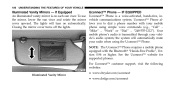
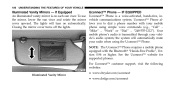
The lights will automatically mute your radio when using simple voice commands (e.g., "Call" ѧ "Mike" ѧ "Work" or "Dial" ѧ "248-555-1212"). Uconnect™ Phone - the system will turn on each sun visor. For Uconnect™ customer support, visit the following websites:
Illuminated Vanity Mirror
• www.chrysler.com/uconnect • www...
Owner Manual - Page 226


... only). This feature operates in the direction of the arrows. Adjust the minutes using the right side TUNE/ SCROLL control knob. letters displayed). The radio will return a Radio Text 2. The minutes causes the tuner to save the time change. Setting the Tone, Balance, and Fade The clock can also be set the minutes...
Owner Manual - Page 249


... media and formats are supported by the radio are not supported. UDF and Apple HFS formats are exceeding 20 folders will assign Supported Media (Disc Types) a number instead. When names and folder names is limited. With CDDA, CD-R, CD-RW, MP3, and CDDA+MP3. 200 files, exceeding 50 folders will result in...
Owner Manual - Page 254


... exit, press any button/knob or wait five seconds. For vehicles equipped with satellite radio, press the TUNE Control SETUP button, use the TUNE/SCROLL control to select Turn the rotary..., press the right side TUNE/ INFO Button SCROLL control knob to decrease the frequency. The radio will return a Radio Text will display. message broadcast from an FM station (FM mode only). 4. causes the tuner ...
Owner Manual - Page 260
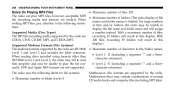
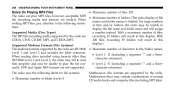
...file recording media supported by the radio. When names and folder names is limited. With CDDA, CD-R, CD-RW, MP3, and CDDA+MP3. 200 files, exceeding 50 folders will assign...and a threeWhen reading discs recorded using formats other than character extension) ISO 9660 Level 1 and Level 2, the radio may fail to read • Level 2: 31 (including a separator Љ.Љ and a threefiles properly ...
Owner Manual - Page 268


...radio has a USB port, refer to connect an iPod or external external USB device may not fully support the iPod control features. climate controls. 266
UNDERSTANDING YOUR INSTRUMENT PANEL
iPod control supports Mini, 4G, Photo, Nano, 5G iPod and iPhone...starts charging and is ready for use by located in the radio faceplate, plays media, but does not use the iPod&#...
Owner Manual - Page 488


...66,67 Airbag, Window (Side Curtain) ...62,64,67 Alarm System (Security Alarm) ...18,202 Alterations/Modifications, Vehicle ...7 Antenna, Satellite Radio ...238,262 Anti-Lock Brake System (ABS) ...324 Anti-Lock Warning Light ...324 Anti-Theft Security Alarm (Theft Alarm) ...18 Antifreeze...Windows ...37 Automatic Dimming Mirror ...96 Automatic Door Locks ...32 Automatic Oil Change Indicator ...200,212
Owner Manual - Page 501


......349 And Pregnant Women ...57 Reporting Safety Defects ...480 Child Restraint ...72,73,82 Resetting Oil Change Indicator ...200,212 Extender ...57 Restraint, Head ...141 Front Seat ...44,45 Restraints, Child ...72 Inspection ...87 Rotation, ...Sedan) ...40 Safety, Exhaust Gas ...86 Seats ...135 Adjustment ...139 Satellite Radio Antenna ...238,262 Cleaning ...147 Schedule, Maintenance ...460
10
User Guide - Page 2


... location and stop your dealer. Texting while driving is also dangerous and should never be purchased by visiting www.techauthority.com. Copyright 2012 Chrysler Group LLC The driver's primary ...use extreme caution when using any electrical devices such as cell phones, computers, portable radios, vehicle navigation or other devices by the driver while the vehicle is moving is...
User Guide - Page 3


...Steering Column ...Engine Break-In Recommendations . . TABLE OF CONTENTS
INTRODUCTION/WELCOME
Welcome From Chrysler Group LLC ...2 Universal Garage Door Opener (HomeLink®) ...60 Power Outlets ...62......Theft Alarm ...Seat Belt ...Supplemental Restraint System (SRS) - Sirius XM™Satellite Radio/Travel Link ...Steering Wheel Audio Controls ...iPod®/USB/MP3 Control ...Uconnect™ ...
User Guide - Page 4
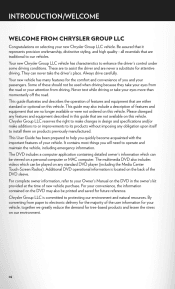
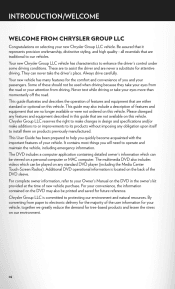
...together we greatly reduce the demand for attentive driving. Never text while driving or take the driver's place. This guide illustrates... any standard DVD player (including the Media Center Touch-Screen Radios). These are either standard or optional on the back of...viewed on a personal computer or MAC computer. Your new Chrysler Group LLC vehicle has characteristics to assist the driver and ...
User Guide - Page 59
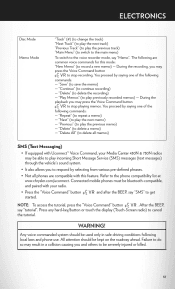
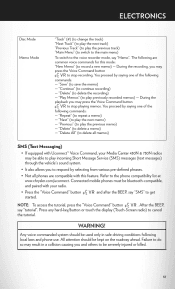
...local laws and phone use. "Continue" (to the phone compatibility list at www.chrysler.com/uconnect.
Any voice commanded system should be kept on the roadway ahead. ...-defined phrases. • Not all memos)
SMS (Text Messaging)
• If equipped with Uconnect™ Voice Command, your Media Center 430N & 730N radios may be bluetooth-compatible, and paired with this mode:...
User Guide - Page 98


...8482; Phone • Electronic Vehicle Tracking • Park Distance Sensors System • Radio Upgrades • Remote Start • Rearview Mirror with Back-up Camera and Bluetooth®...Kicker® is a registered trademark of Authentic Chrysler Accessories by Mopar featuring a fit, finish, and functionality specifically for your Chrysler 200. • In choosing Authentic Accessories you ...
User Guide - Page 102


...is in my vehicle? pg. 85 • How often should my tire pressure be set the clock on my radio? pg. 27, 30, 33, 42 • How do I change a flat tire? pg. 64
WHAT...radio? pg. 53 • How do I do if my TPMS warning light is blinking? pg. 36, 45 • How do I change my engine's oil? pg. 66 • How do I pair my cell phone via Bluetooth® with my Chrysler 200...
User Guide Convertible - Page 2
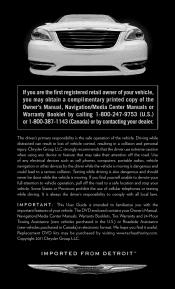
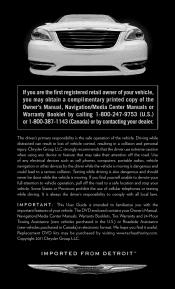
...radios, vehicle navigation or other devices by visiting www.techauthority.com. The DVD enclosed contains your vehicle. Use of any device or feature that the driver use of cellular telephones or texting..., resulting in electronic format. Chrysler Group LLC strongly recommends that may take their attention off the road to a serious collision. Texting while driving is also dangerous and...
User Guide Convertible - Page 4
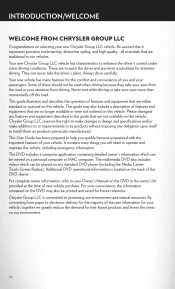
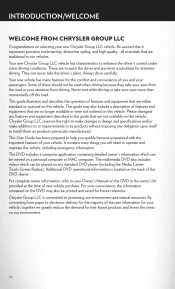
...its products without imposing any standard DVD player (including the Media Center Touch-Screen Radios). By converting from paper to electronic delivery for the majority of the user information...eyes from driving. INTRODUCTION/WELCOME
WELCOME FROM CHRYSLER GROUP LLC
Congratulations on selecting your eyes more than momentarily off the road. Never text while driving or take the driver's place...
User Guide Convertible - Page 56
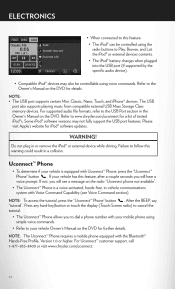
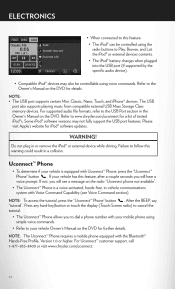
...; customer support, call 1-877-855-8400 or visit www.chrysler.com/uconnect.
54 Refer to the Owner's Manual on the radio "Uconnect phone not available". • The Uconnect™ Phone...device while driving. NOTE:
• The USB port supports certain Mini, Classic, Nano, Touch, and iPhone® devices.
If your vehicle is a voice-activated, hands-free, in a collision. ELECTRONICS
•...
User Guide Convertible - Page 60
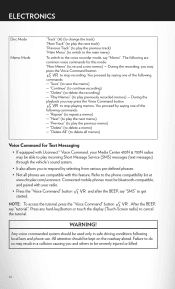
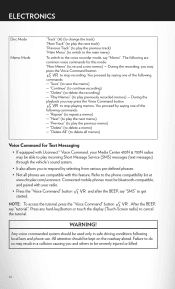
...Memos" (to delete all phones are common voice commands for Text Messaging
• If equipped with Uconnect™ Voice Command, your radio. • Press the "Voice Command" button started. "...one of the following commands: - "Delete" (to the phone compatibility list at www.chrysler.com/uconnect.
"Continue" (to do so may be bluetooth-compatible, and paired with this...
User Guide Convertible - Page 98


...highlights just some of the many Authentic Chrysler Accessories by Mopar featuring a fit, finish, and functionality specifically for your Chrysler 200 Convertible. • In choosing Authentic ...™ Phone • Electronic Vehicle Tracking • Park Distance Sensors System • Radio Upgrades • Remote Start • Rearview Mirror with accessories that have been thoroughly tested...
User Guide Convertible - Page 102


...radio? pg. 26, 28, 30, 39 • How do I install my LATCH Equipped Child Seat? pg. 36, 46 • How do I change my engine's oil? pg. 67 • How do I pair my cell phone via Bluetooth® with my Chrysler 200...feature? pg. 26, 28, 31, 40 • How do I adjust the lumbar on my radio? pg. 65
WHAT TO DO IN EMERGENCIES
• What do if my TPMS warning light is blinking? pg. ...

