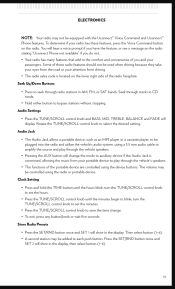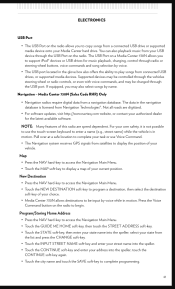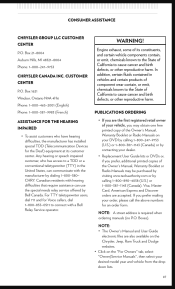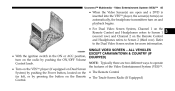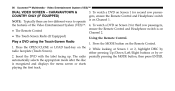2011 Chrysler Town & Country Support Question
Find answers below for this question about 2011 Chrysler Town & Country.Need a 2011 Chrysler Town & Country manual? We have 3 online manuals for this item!
Question posted by Neefma on June 25th, 2014
How Can I Retrieve Music Files Stored From My 2009 Chrysler Town And Country
The person who posted this question about this Chrysler automobile did not include a detailed explanation. Please use the "Request More Information" button to the right if more details would help you to answer this question.
Current Answers
Related Manual Pages
Similar Questions
How To Add Music To Hdd On Town & Country
(Posted by gregw1024 9 years ago)
What Video File Types Will Town And Country Ves Read
(Posted by phoweAf 9 years ago)
How Do You Replace The Turn Signal Bulbs On A 2009 Chrysler Town & Country Side
murror
murror
(Posted by skhbr 10 years ago)
Can You Start A 2009 Town & Country With The Emergency Key
(Posted by nosyt22gmha 10 years ago)
How Do I Replace The Battery In The 2011 Chrysler Town & Country Key Fob?
How do I open the key fob and what kind of battery do I use for replacement inthe 2011 Chrysler Town...
How do I open the key fob and what kind of battery do I use for replacement inthe 2011 Chrysler Town...
(Posted by fredamac 10 years ago)