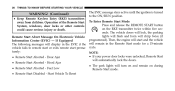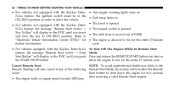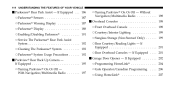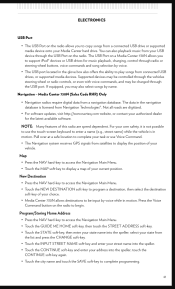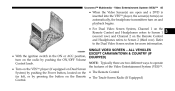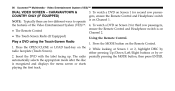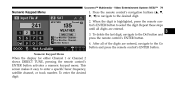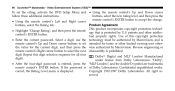2011 Chrysler Town & Country Support Question
Find answers below for this question about 2011 Chrysler Town & Country.Need a 2011 Chrysler Town & Country manual? We have 3 online manuals for this item!
Question posted by kareranza on April 4th, 2014
2012 Town And Country - How To Display Digital Speedo
The person who posted this question about this Chrysler automobile did not include a detailed explanation. Please use the "Request More Information" button to the right if more details would help you to answer this question.
Current Answers
Related Manual Pages
Similar Questions
Does 2011 Town And Country Have Digital Spedometer
(Posted by juliala 9 years ago)
What Phone Will Sms With The Chrysler 2012 Town And Country Uconnect?
(Posted by cygnufhati 10 years ago)
How To Display Digital Spedometer On 2011 Town And Country
(Posted by iqbabphs 10 years ago)
How To Silence 2012 Town & Country Seat Belt Chime
(Posted by rodsilver 10 years ago)