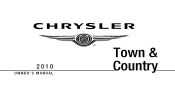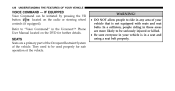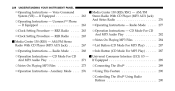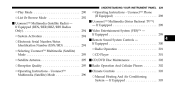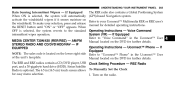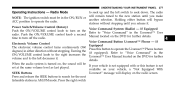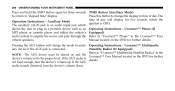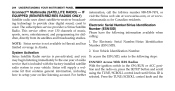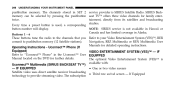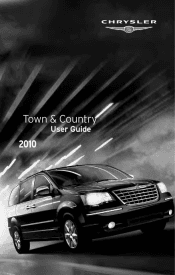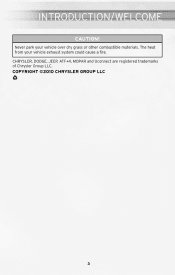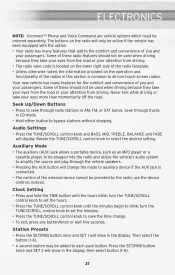2010 Chrysler Town & Country Support Question
Find answers below for this question about 2010 Chrysler Town & Country.Need a 2010 Chrysler Town & Country manual? We have 2 online manuals for this item!
Question posted by talmadge1127 on November 16th, 2013
Uconnect
why is my 2010 chryler town and country not equipped with uconnect
Current Answers
Related Manual Pages
Similar Questions
Does A 2010 Chrysler Town & Country 3.8 Have A Timing Belt?
(Posted by jrlosik 10 years ago)
How To Change Bulb For Clock In 2010 Chrysler Town & Country
(Posted by fsmwisn 10 years ago)
How To Replace Front Brake Pads On 2010 Chrysler Town & Country
(Posted by MazzfCCSI 10 years ago)
How To Do A Brake Job On A 2010 Chrysler Town & Country
(Posted by sosandi 10 years ago)
Powerto My Inverter Outlet In My 2010 Chrysler Town &country Touring.
How do I get power to my 110 volt inverter outlet
How do I get power to my 110 volt inverter outlet
(Posted by njmj35 11 years ago)