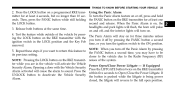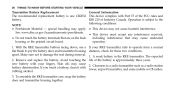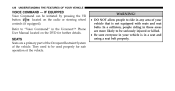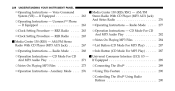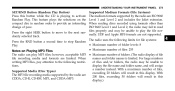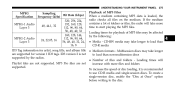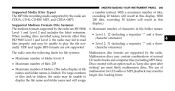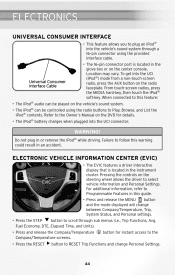2010 Chrysler Town & Country Support Question
Find answers below for this question about 2010 Chrysler Town & Country.Need a 2010 Chrysler Town & Country manual? We have 2 online manuals for this item!
Question posted by babyblu1998 on July 13th, 2013
Loading Files Onto The Radio?
I cant seem to figure out how I can load files onto the radio. It has a button that says my files, but there are other files in there (previous owner) I tried connecting through usb cord and doing it that way, but nothing happened. I also tried with the headphone jack, still nothing.. Is there certain steps or something along them lines? I would like to have the files saved on my radio so it wont need my phone to play them.
Supporting Image
You can click the image below to enlargeCurrent Answers
Related Manual Pages
Similar Questions
Can You Sync Gps To Rbz Radio In 2010 Chrysler Town And Country
(Posted by hammatbr 10 years ago)
Where To Find Accessory Power For Radio 2010 Town And Country
(Posted by diflittl 10 years ago)
I Can't Find The 'set' Button On My Radio. Where Is It?
(Posted by Anonymous-114847 10 years ago)
Radio??
radio wont work? checked fuse not sure what else it may be.... do not have owners manual.
radio wont work? checked fuse not sure what else it may be.... do not have owners manual.
(Posted by bobbijournagan 11 years ago)