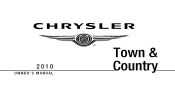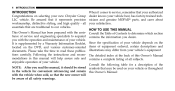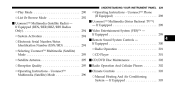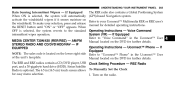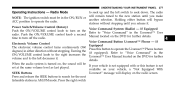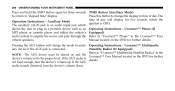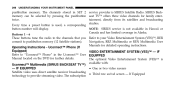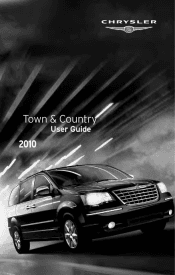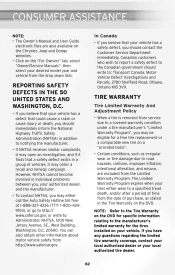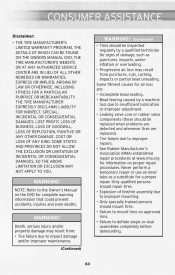2010 Chrysler Town & Country Support Question
Find answers below for this question about 2010 Chrysler Town & Country.Need a 2010 Chrysler Town & Country manual? We have 2 online manuals for this item!
Question posted by chrisandhotdog on August 23rd, 2012
Replacement Dvd
where can i get a dvd instruction for 2010 town and country?
Current Answers
Answer #1: Posted by AmbientShark on August 23rd, 2012 8:52 PM
Cheapest way would be to download the documents for free from Chrysler, then burn them to blank DVDs at home.
Related Manual Pages
Similar Questions
How To Calibrate The Compass In A 2010 Town Country
(Posted by marasomr7 10 years ago)
How To Replace 2010 Town & Country Fog Psx24w
(Posted by prebigda 10 years ago)
Where Can I Get A Service Manual For 2010 Town Country
(Posted by Blah4macar 10 years ago)
How To Work Dual Dvd Players In Town Country Van
(Posted by deepGenu 10 years ago)
How To Replace Mirror Turn Signal Chrysler Town Country
(Posted by leslbops 10 years ago)