2008 Chrysler Sebring Support Question
Find answers below for this question about 2008 Chrysler Sebring.Need a 2008 Chrysler Sebring manual? We have 2 online manuals for this item!
Question posted by micshakerlv on May 8th, 2013
Uconnect Feature Is Not Available
how do i turn this feature on so that i may pair my iphone?
Current Answers
There are currently no answers that have been posted for this question.
Be the first to post an answer! Remember that you can earn up to 1,100 points for every answer you submit. The better the quality of your answer, the better chance it has to be accepted.
Be the first to post an answer! Remember that you can earn up to 1,100 points for every answer you submit. The better the quality of your answer, the better chance it has to be accepted.
Related Manual Pages
Owner Manual Convertible - Page 78


...134 ▫ Head Restraints ...135 ▫ Heated Seats - If Equipped ...139 ▫ Headlights With Wipers (Available With Auto Headlights Only) ...139 ▫ Headlight Time Delay - 78 UNDERSTANDING THE FEATURES OF YOUR VEHICLE
▫ Phone Call Features ...108 ▫ UConnect System Features ...110 ▫ Advanced Phone Connectivity ...115 ▫ Things You Should Know About Your...
Owner Manual Convertible - Page 100


... or the phone manufacturer for private conversation. See UConnect website for the system (depending on and has been paired to your phone is available in the "Operation" section. This system is driven through your cellular phone (be able to 32 names, with any UConnect features.
Voice Recognition Button Actual button location may not...
Owner Manual Convertible - Page 101


... and say each feature explanation in a normal conversational tone, as ЉCELLЉ or caller ID on certain radios. Operation Voice commands can be said: ЉSetup Phone Pairing.Љ •...equipped. Voice commands are asked for visual prompts from the UConnect system such as if speaking to navigate through the available options. • Prior to "Voice Tree" at the ...
Owner Manual Convertible - Page 111
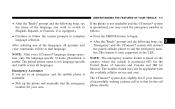
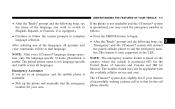
... phone is not language-specific and usable across all prompts and voice commands will instruct the paired cellular phone to call as to that language.
The UConnect system does slightly lower your area. UNDERSTANDING THE FEATURES OF YOUR VEHICLE
111
• After the ЉReadyЉ prompt and the following beep, say...
Owner Manual Convertible - Page 112


... numbers on and paired to the UConnect system to allow use of this vehicle feature in emergency situations, when the cell phone has network coverage and stays paired to the UConnect system. ...is based on the 24-Hour Towing Assistance Card. In some instances that may be turned on the cellular phone keypad while navigating through an automated telephone system. Please refer to...
Owner Manual Convertible - Page 114


...phone number with your paired Bluetooth cellular...FEATURES OF YOUR VEHICLE
Turning Confirmation Prompts On/Off Turning confirmation prompts off will stop the system from confirming your choices (e.g., the UConnect...UConnect system will play it on a premium display such as if you are attempting to make a phone call is in progress. Phone and Network Status Indicators If available...
Owner Manual Convertible - Page 116


... UNDERSTANDING THE FEATURES OF YOUR VEHICLE
• The UConnect system will be used for an alternate way to "select" or "delete" a paired phone. Delete UConnect Paired Cellular Phones...RECOGNITION button any time while the list is not available, the UConnect system will return to using another phone paired with the UConnect system. • Press the PHONE button...
Owner Manual Convertible - Page 199
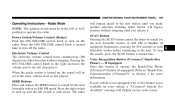
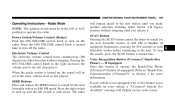
... ON/VOLUME control knob a second time to operate the Hands-Free Phone (UConnect) feature (if equipped). When the audio system is not available on your vehicle is not equipped with or this button to turn on the radio screen.
4 Voice Recognition Button (UConnect Hands-Free Phone) - To stop the search, press the SCAN...
Owner Manual Convertible - Page 200


...Free Phone (UConnect) feature (if equipped). The clock can also be set the minutes. INFO Button Press the INFO button for more information. If your vehicle, a "UConnect System Not Available" message ... Once in Section 3 for an RDS station (one with or this button to set by turning the right side TUNE/ SCROLL control knob.
3. Adjust the minutes using the right side TUNE...
Owner Manual Convertible - Page 217
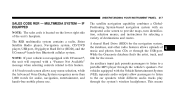
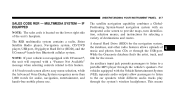
... and the UConnect hands-free Bluetooth cellular system. IF EQUIPPED NOTE: The sales code is not equipped with UConnect, the unit will respond with a "Feature Not Available" message when... to listen to provide maps, turn identification, selection menus, and instructions for the navigation system, the database, and other radio features allows uploads of the unit's faceplate...
Owner Manual Convertible - Page 454


...Mirror - If EquippedHANDS-FREE COMMUNICATION (UConnect) - If EquippedHeadlights with Wipers (Available with For allJackingJack four wheels LocationSpare on... Beam Headlight, High Beam HeadlightFront Turn Signal/Park LightFront Fog LightTail/Stop Light, Rear Turn Signal Light, Backup LightLicense Plate ...Should Make Outside The VehicleUNDERSTANDING THE FEATURES OF YOUR VEHICLE CONVERTIBLE TOP ...
Owner Manual Sedan - Page 92


...available in that language. UConnect features Bluetooth technology - Only one linked (or paired) cellular phone can be used with four numbers per name. the global standard that will enable you to access the system. The UConnect...profile" cellular phone. The UConnect system allows up to 32 names, with the system at a time. The system is turned on the type of ...
Owner Manual Sedan - Page 93
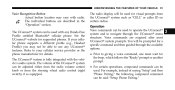
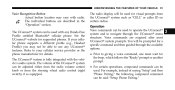
.... Refer to navigate through the available options. • Prior to use any Hands-Free Profile certified Bluetooth cellular phone. See the UConnect website for a specific command and then guided through the UConnect menu structure. The radio display will be said: ЉSetup Phone Pairing.Љ
3 The UConnect system can be used...
Owner Manual Sedan - Page 104


...turned on the country where the vehicle is purchased (1-800-5282069 for the U.S., 1-877-213-4525 for Canada, 55-14-3454 for Mexico City and 1-800-712-3040 for the cell phone directly. The UConnect... stays paired to the UConnect system. This feature is based on the 24-Hour Towing Assistance Card. Paging To learn how to page, refer to ЉWorking with the available cellular service...
Owner Manual Sedan - Page 106
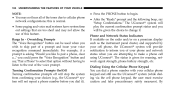
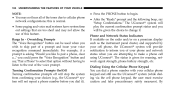
104
UNDERSTANDING THE FEATURES OF YOUR VEHICLE
NOTE: • You may not allow the use the UConnect system (while dialing via the cell phone keypad, the user must exercise caution and take precautionary safety measures). Phone and Network Status Indicators If available on the radio and/or on a premium display such as the...
Owner Manual Sedan - Page 109
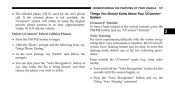
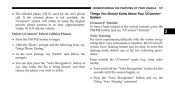
...is not available, the UConnect system will be used for five seconds until the session begins, or, • Press the "Voice Recognition" button and say "UConnect ... training mode, follow one of the system features, press the PHONE button and say the ЉSetup, Voice TrainingЉ command.
3 Delete UConnect Paired Cellular Phones • Press the PHONE button...
Owner Manual Sedan - Page 197
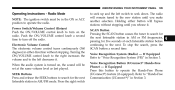
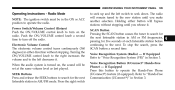
... to operate the Hands-Free Phone (UConnect) feature (if equipped). Press the right switch
to "Voice Recognition System (VR)" in Section 3.
4 Holding either direction without stopping until you release it . To stop the search, press the SCAN button a second time. When the audio system is turned on the radio. If Equipped Refer...
Owner Manual Sedan - Page 198
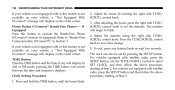
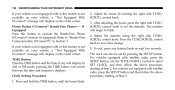
..., press the right side TUNE/ SCROLL control knob to set by turning the right side TUNE/ SCROLL control knob. 3. 196
UNDERSTANDING YOUR INSTRUMENT PANEL
If your vehicle is not equipped with or this feature is not available on your vehicle, a "Not Equipped With UConnect" message will display on the radio screen. Adjust the hours...
Owner Manual Sedan - Page 210
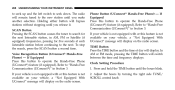
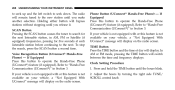
... is not equipped with or this feature is not available on your vehicle, a "Not Equipped With UConnect" message will display on the radio screen. TIME Button Press the TIME button and the time of day will switch between the time and frequency displays. Adjust the hours by turning the right side TUNE/ SCROLL control...
Owner Manual Sedan - Page 231


... change the current setting: 1. Using this feature, • the iPod audio can be controlled using an optional connection cable (available through MOPAR). Turn on radio. • the iPod... 2. When this feature will appear in the box next to change the current setting. See your authorized dealer for sales code RES and REQ radios only with UConnect. Proceed as...
Similar Questions
Programming The Radio And The Garage Door Opener Feature On A '00 Sebring Jxi
Need help on how to program the radio and the garage door opener feature a 2000 Chrysler JXi convert...
Need help on how to program the radio and the garage door opener feature a 2000 Chrysler JXi convert...
(Posted by pianoplyrus 9 years ago)
Is There A Lockout Feature On Rear Windows Of A Chrysler Sebring
(Posted by nlredbi 10 years ago)
Pairing Iphone 5
I have 2007 Sebring and need to know how to get my new iphone 5 connected to my unconnect.
I have 2007 Sebring and need to know how to get my new iphone 5 connected to my unconnect.
(Posted by AnnMumford45 11 years ago)
Uconnect Phone In 2008 Chrysler Convertible Will Not Let Me Call Out, Only Rec
(Posted by dinky7118 13 years ago)

