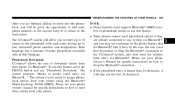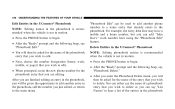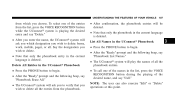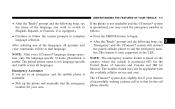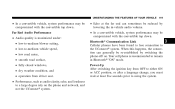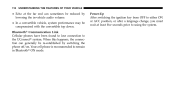2008 Chrysler Sebring Support Question
Find answers below for this question about 2008 Chrysler Sebring.Need a 2008 Chrysler Sebring manual? We have 2 online manuals for this item!
Question posted by dinky7118 on March 21st, 2011
Uconnect Phone In 2008 Chrysler Convertible Will Not Let Me Call Out, Only Rec
The person who posted this question about this Chrysler automobile did not include a detailed explanation. Please use the "Request More Information" button to the right if more details would help you to answer this question.
Current Answers
Related Manual Pages
Similar Questions
How Do You Get To The Tailight Assembley In The 2008 Convertible Sebring?
(Posted by sc112 9 years ago)
Fuses And Fuse Box Location
I have a Chrysler Sebring 2008 Convertible car. The cigaretter lighter plug in and the side mirror c...
I have a Chrysler Sebring 2008 Convertible car. The cigaretter lighter plug in and the side mirror c...
(Posted by kbutt2000 9 years ago)
2008 Chrysler Sebring Convertible Top Wont Go Down
(Posted by jjelkite 10 years ago)
2008 Chrysler Sebring Convertible - Driver Side Power Seat Won't Move Forward.
(Posted by chadballard7 11 years ago)
Removing Starter 2008 V6 Convertible
procedure to remove the 3 screws holding the starter, 2 of them in imposible place, what has to come...
procedure to remove the 3 screws holding the starter, 2 of them in imposible place, what has to come...
(Posted by rgomez4046 12 years ago)