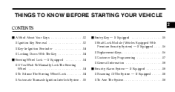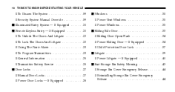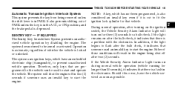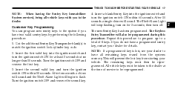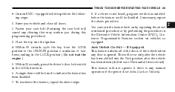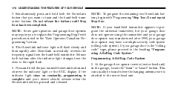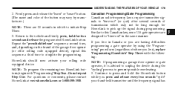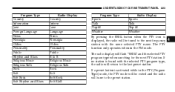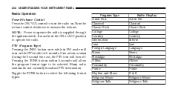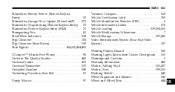2007 Chrysler Town & Country Support Question
Find answers below for this question about 2007 Chrysler Town & Country.Need a 2007 Chrysler Town & Country manual? We have 1 online manual for this item!
Question posted by ReHe on September 17th, 2013
How To Program Homelink System In A 2007 Town & Country
The person who posted this question about this Chrysler automobile did not include a detailed explanation. Please use the "Request More Information" button to the right if more details would help you to answer this question.
Current Answers
Related Manual Pages
Similar Questions
2007 Town And Country
I have a 2007 town and country. the a/c in the rear works good but the front a/c does not blow air. ...
I have a 2007 town and country. the a/c in the rear works good but the front a/c does not blow air. ...
(Posted by Anonymous-138523 9 years ago)
Where To Buy 2007 Town And Country Owners Manual Download
(Posted by lekeit 10 years ago)
2007 Town & Country Base - Side Door Lock
should the 3 button key fob door lock/unlock (or the button on the driver/passanger door for the sam...
should the 3 button key fob door lock/unlock (or the button on the driver/passanger door for the sam...
(Posted by alanfisher 10 years ago)
How To Change A Cooling Fan On A 2007 Town & Country
(Posted by john61 10 years ago)