2007 Chrysler Sebring Support Question
Find answers below for this question about 2007 Chrysler Sebring.Need a 2007 Chrysler Sebring manual? We have 1 online manual for this item!
Question posted by BenjaminTaylor on December 3rd, 2012
Igniton Barrell Wont Turn,tried Turning Key Around,new Spare Key Etc
i have tried the spare key (new) i have tried turning key around the only way it worked was to remove and insert a few times then it seemed to work
Current Answers
There are currently no answers that have been posted for this question.
Be the first to post an answer! Remember that you can earn up to 1,100 points for every answer you submit. The better the quality of your answer, the better chance it has to be accepted.
Be the first to post an answer! Remember that you can earn up to 1,100 points for every answer you submit. The better the quality of your answer, the better chance it has to be accepted.
Related Manual Pages
Owner Manual Sedan - Page 7
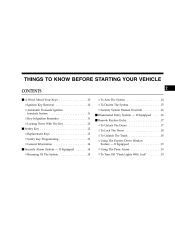
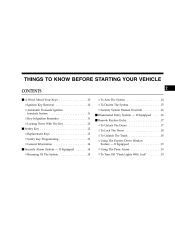
... To Turn Off "Flash Lights With Lock" ...19
2 THINGS TO KNOW BEFORE STARTING YOUR VEHICLE
CONTENTS
Ⅵ A Word About Your Keys ...10 ▫ Ignition Key Removal ...10 ▫ Automatic Transaxle Ignition Interlock System ...11 ▫ Key-In-Ignition Reminder ...11 ▫ Locking Doors With The Key ...12 Ⅵ Sentry Key ...12 ▫ Replacement Keys ...13 ▫ Sentry Key Programming...
Owner Manual Sedan - Page 10
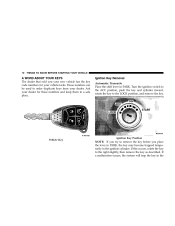
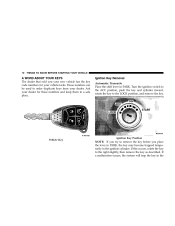
... occurs, rotate the key to order duplicate keys from your new vehicle has the key code numbers for these numbers and keep them in a safe place. Ignition Key Removal Automatic Transaxle Place the shift lever in the
Turn the ignition switch to the ACC position, push the key and cylinder inward, rotate the key to remove the key before you your...
Owner Manual Sedan - Page 11
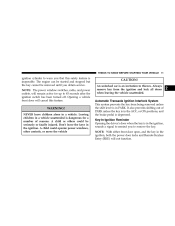
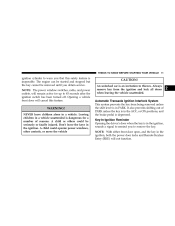
... is inoperable.
It also prevents shifting out of PARK unless the key is in a vehicle unattended is in PARK.
Always remove key from being removed unless the shift lever is dangerous for up to remove the key. Key-In-Ignition Reminder Opening the driver's door when the key is an invitation to warn you obtain service. NOTE: The...
Owner Manual Sedan - Page 12


...door, turn the key rearward, to unlock the door, turn the key forward. The system will shut the engine off after the ignition switch is turned on ...keys that vehicle. 12
THINGS TO KNOW BEFORE STARTING YOUR VEHICLE
Locking Doors With The Key There is only one external door lock cylinder which is located in mind that a key, which have been programmed to the vehicle can insert the key...
Owner Manual Sedan - Page 13


...: 1. Insert the first valid key into the ignition switch and turn the ignition switch ON within 15 seconds. Insert the second valid key and turn the ignition switch ON for dealer replacement of the keys provided with you have two valid sentry keys by using the Customer Key Programming procedure. Turn the ignition switch OFF and remove the second key.
2 After...
Owner Manual Sedan - Page 14


...turn off the horn after 3 minutes, turn on for about 18 minutes. then turn the ignition switch ON within 60 seconds. General Information The Sentry Key system complies with FCC rules part 15 and with RSS-210 of the vehicle. 2. Remove the keys...itself. After 10 seconds a single chime will flash. The new Sentry Key has been programmed. SECURITY ALARM SYSTEM - If something triggers ...
Owner Manual Sedan - Page 15


... • The driver's door key cylinder and the trunk button on the remote keyless entry transmitter or insert a valid sentry key into the ignition lock cylinder and turn the key to protect your vehicle; however, ... not unlock the doors. During this period, if a door is opened, the ignition switch is turned ON, or the power door locks are in any door, the alarm will sound. • ...
Owner Manual Sedan - Page 18


... the transmitter to sound. To lock the doors: Press and release the LOCK button on a programmed key fob. 2. 18
THINGS TO KNOW BEFORE STARTING YOUR VEHICLE
1. On electronic vehicle information center (EVIC)...If desired, the "Sound Horn On Lock" feature can be turned on the transmitter two times to 10 seconds. 2. A single chime will activate the Security Alarm. equipped vehicles perform the...
Owner Manual Sedan - Page 19


... button is a two step operation: 1. Press the unlock button a second time and hold the PANIC button on for 3 minutes unless you turn it off . equipped vehicles perform the following steps: 1. Test the flash ...; in the LOCK position, and the key removed. NOTE: When you may have to be reactivated by pressing the PANIC button a second time, you turn off and the interior lights will stay on...
Owner Manual Sedan - Page 22


...key must be started two consecutive times (two 15 minute cycles) by using the key fob. NOTE: The engine can be cycled to the RUN position.
To shut off • Brake Switch is inactive • Key... start sequence. In order to avoid inadvertent shut downs, the one minute insert the key into the ignition and turn the ignition to the ignition RUN position and then repeat the start button ...
Owner Manual Sedan - Page 27


... windows, can also be controlled by using the remote key fob - Auto Window Up (Express Up) with Anti-Pinch Protection - To stop . The time for up operation, push down automatically. THINGS TO KNOW... stop the window from going all the way up, during the auto-up to the second detent, release, and the window will cancel this feature is turned off. To cancel the Auto Down movement...
Owner Manual Sedan - Page 47


If the key is first turned on. Also, the ORC turns on the AIRBAG warning light in the instrument panel for 6 to 8 seconds for a self-check...instrument cluster airbag warning lamp if a malfunction is severe enough to require the airbags to deployment. Based on and will turn off. The ORC monitors the readiness of the electronic parts of the system whenever the ignition switch is part of ...
Owner Manual Sedan - Page 50


...and/or skin reddening to the driver and front passenger as the battery has power or until the ignition key is removed. • Unlocks the doors automatically If A Deployment Occurs The airbag systems are not caused by -product..., to fresh air. 50
THINGS TO KNOW BEFORE STARTING YOUR VEHICLE
• Turns on the interior lamps which deploys the airbags, any blistering, see your doctor.
Owner Manual Sedan - Page 52


...trim cover and cushion needs to be serviced in any way (including removal or loosening/tightening of seat attachment bolts), take the ...on and remains on the inside of your authorized dealer. If it is first turned on. • The light remains on after airbag deployment. The airbags may ...gauges are not working, the Occupant Restraint Controller (ORC) may be ready to an authorized dealer ...
Owner Manual Sedan - Page 62


...time, so check the belt occasionally, and pull it . To release, simply unbuckle the seat belt by depressing the button, allowing the webbing to retract into the buckle with the release button facing out. Insert... from the buckle, turn the buckle around, and insert the latch plate into the buckle again. If the belt still can 't make the child restraint secure, try a different seating position...
Owner Manual Sedan - Page 95
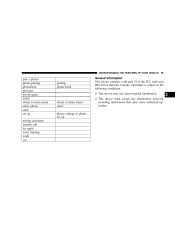
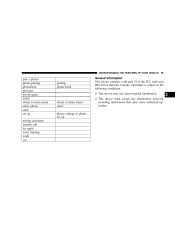
... interference received, including interference that may not cause harmful interference.
3
return or main menu select phone settings or phone set up towing assistance transfer call try again voice training work yes
pairing phone book
General Information This device complies with part 15 of the FCC rules and RSS 210 of Industry Canada.
Owner Manual Sedan - Page 109


...pulled while in the OFF position, the wipers will operate for two wipe cycles, then turn OFF. If the lever is released, and then resume the intermittent interval previously selected.
...Washer Lever If the windshield wiper switch is turned OFF and the blades cannot return to the OFF position, damage to the OFF position. NOTE: Always remove any buildup of the steering column. The lever...
Owner Manual Sedan - Page 176


... FM stations to be stored into the CD player with the CD label facing up. Inserting Compact Disc(s) Gently insert one CD into push-button memory. The display will show in both AM and FM....ejected before a new disc can be selected by repeating the above procedure with this exception: Press the SET button twice and SET 2 will show the disc number, the track number, and index time in SET 2...
Owner Manual Sedan - Page 181


... player, or cassette player, and utilize the vehicle's audio system to provide maps, turn the device's volume down. Hands Free Phone (If Equipped) Refer to proper level. combines a Global-Positioning System-based navigation system with MP3 Capability (RER) - The time of the Owner's Manual. Operating Instructions -
AM/FM/CD/DVD RADIO WITH...
Owner Manual Sedan - Page 212


.... NOTE: If a malfunction occurs, the system will develop within a few shifts on a new vehicle, may be reset to a dealer for abnormal conditions. The transaxle remains in case of...and Neutral (N) will not shift out of PARK. To activate the override system, remove the cup holder liner, insert a key, screwdriver or finger into second gear. therefore, the first few hundred miles. ...
Similar Questions
Shifting Lever In Park Ignition Key Will Not Turn
(Posted by AerotBe 10 years ago)
Doors Wont Unlock When Car Is Turned Off Sebring
(Posted by ogPACHES 10 years ago)
2005 Chrysler Sebring Seat Belt Light Wont Turn Off
(Posted by loKdelucch 10 years ago)
Car Wont Turn Over
when I put the key in the ignition, nothing happens, there is lights on the dash board and the door ...
when I put the key in the ignition, nothing happens, there is lights on the dash board and the door ...
(Posted by harrisonlpc 10 years ago)

