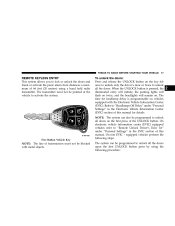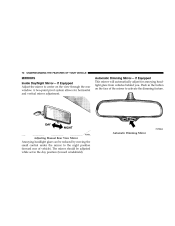2007 Chrysler Sebring Support Question
Find answers below for this question about 2007 Chrysler Sebring.Need a 2007 Chrysler Sebring manual? We have 1 online manual for this item!
Question posted by bakershirley17 on June 16th, 2013
Rely Button
where is the rely button on my Sebring
Current Answers
Related Manual Pages
Similar Questions
Is There An Electronic Reset Button On 99 Sebring?
While jump starting starter lost all electric power. Is there a reset button on 1999 Chrysler Sebrin...
While jump starting starter lost all electric power. Is there a reset button on 1999 Chrysler Sebrin...
(Posted by michaelhickman5901 9 years ago)
2007 Sebring Limited Remote Starter Issue
When pushing the remote starter button on the FOB the car will start for about 3-5 secs then just di...
When pushing the remote starter button on the FOB the car will start for about 3-5 secs then just di...
(Posted by runinman55 10 years ago)
Radio Button Will Not Turn Off Radio In A 1998 Chrysler Sebring Convertible
(Posted by listommi9 10 years ago)
Trunk On 2007 Chrysler Sebring Won't Open When You Push The Release Button What
can that be
can that be
(Posted by 1rzj2u 10 years ago)
Chrysler Sebring
how hard is ti to change the rack and pinion on the 2007 chrysler sebring
how hard is ti to change the rack and pinion on the 2007 chrysler sebring
(Posted by austindaryl73 11 years ago)