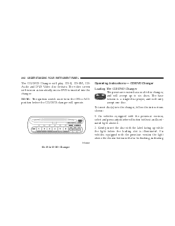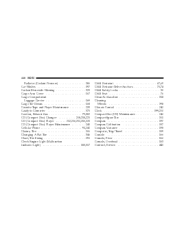2007 Chrysler Pacifica Support Question
Find answers below for this question about 2007 Chrysler Pacifica.Need a 2007 Chrysler Pacifica manual? We have 1 online manual for this item!
Question posted by pthompaon205 on August 13th, 2014
Will The Serial Numbers On The Dvd 6 Disc Changer Need To Match To Work
Current Answers
Answer #1: Posted by BusterDoogen on August 13th, 2014 4:04 PM
I hope this is helpful to you!
Please respond to my effort to provide you with the best possible solution by using the "Acceptable Solution" and/or the "Helpful" buttons when the answer has proven to be helpful. Please feel free to submit further info for your question, if a solution was not provided. I appreciate the opportunity to serve you
Related Manual Pages
Similar Questions
I was told I need a right and a left front CV axle for my 2004 Pacifica and I don't know if I need t...
I just bought my 2006 chrysler Pacifica from a use dealer can it didn't come with a manual I need to...
Power windows stopped working and dealer is stating that there are 4 fuses that need to be checked.W...