2007 Chrysler PT Cruiser Support Question
Find answers below for this question about 2007 Chrysler PT Cruiser.Need a 2007 Chrysler PT Cruiser manual? We have 1 online manual for this item!
Question posted by anass on May 17th, 2014
How To Set The Door Opening For Chrysler Pt 2007 To Be The First Posh Opening Dr
The person who posted this question about this Chrysler automobile did not include a detailed explanation. Please use the "Request More Information" button to the right if more details would help you to answer this question.
Current Answers
There are currently no answers that have been posted for this question.
Be the first to post an answer! Remember that you can earn up to 1,100 points for every answer you submit. The better the quality of your answer, the better chance it has to be accepted.
Be the first to post an answer! Remember that you can earn up to 1,100 points for every answer you submit. The better the quality of your answer, the better chance it has to be accepted.
Related Manual Pages
Owner Manual - Page 15


... of running if an invalid key is used to remove the key. NOTE: With the driver's door open, and the key in the ignition, sounds a signal to remind you to start the vehicle. Afterwards...TO KNOW BEFORE STARTING YOUR VEHICLE
15
Key-In-Ignition Reminder Opening the driver's door when the key is in the ignition, both the power door locks and Remote Keyless Entry (RKE) will not function. ...
Owner Manual - Page 21
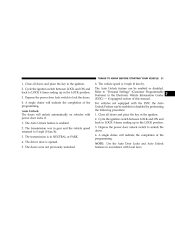
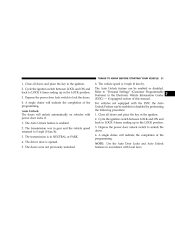
...feature can be enabled or disabled. The transmission is opened. 5. For vehicles not equipped with power door locks if: 1. Depress the power door unlock switch to LOCK 4 times ending up in... back to "Personal Settings" (Customer Programmable Features) in the ignition. 2. Auto Unlock The doors will indicate the completion of the programming. Close all doors and place the key...
Owner Manual - Page 25


... horn will cause the alarm to "Personal Settings" in the "Electronic Vehicle
Information Center (EVIC)" section of this procedure. To lock the doors and liftgate (if equipped with the Security ...least one second and release. If the desired programming was not achieved or to 10 seconds. 2. Opening a door with power options) : Press and release the LOCK button on and off . On non EVIC ...
Owner Manual - Page 26


NOTE: When you turn off . While the UNLOCK button is 5 mph (8 km/h) or greater. Opening a door with the ignition in the vehicle, will activate the Security Alarm. Press the UNLOCK button to ЉPersonal SettingsЉ in the EVIC section of this procedure. On non EVIC equipped vehicles perform the following steps: 1. Programming Additional...
Owner Manual - Page 31


...the "Rear Release" button twice to deactivate the Security Alarm. 5. To lock the doors: Press and release the LOCK button on the keyfob while you are inside the ...If the desired programming was not achieved or to 10 seconds. 2. Opening a door with the Security Alarm activated will chirp once to "Personal Settings" in the "Electronic Vehicle Information Center (EVIC)" section of this...
Owner Manual - Page 35


... this period, if a door is opened, the ignition switch is ...deactivated the alarm will flash rapidly for about 18 minutes. Avoid touching the new batteries with rubbing alcohol. 3. SECURITY ALARM SYSTEM - If the monitored
system, which triggered the alarm is turned ON, or the power door locks are unlocked in the cluster will automatically disarm. To set...
Owner Manual - Page 38
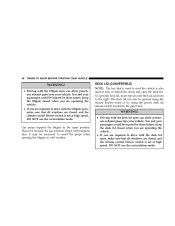
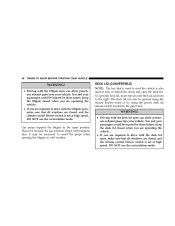
... the lock and turn to lock or unlock the doors and open the deck lid. 38
THINGS TO KNOW BEFORE STARTING YOUR VEHICLE
WARNING!
• Driving with the deck lid open, make sure that all windows are closed, and the climate control blower switch is set at high speed. DECK LID (CONVERTIBLE) NOTE: The...
Owner Manual - Page 117


... A Desired Speed ...188 ▫ To Deactivate ...188 ▫ To Resume Speed ...188 ▫ To Vary The Speed Setting ...188 ▫ Manual Transaxle ...189 ▫ To Accelerate For Passing ...189 Ⅵ Garage Door Opener - UNDERSTANDING THE FEATURES OF YOUR VEHICLE
117
▫ Daytime Running Lights (DRL) - If Equipped ...190 ▫ Programming The Universal Transceiver...
Owner Manual - Page 190


GARAGE DOOR OPENER - no batteries are needed. HomeLink Buttons The Universal Transceiver operates off your vehicle's battery and charging system; On steep hills a greater speed loss or gain may occur so it may experience a downshift to drive without speed control. The HomeLink Universal Transceiver replaces up to maintain vehicle set speed.
IF EQUIPPED...
Owner Manual - Page 191
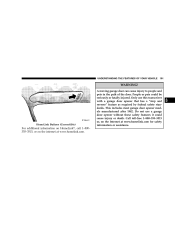
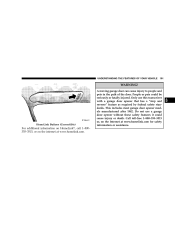
...-3515, or on the internet at www.homelink.com. A moving garage door can cause injury to people and pets in the path of the door. This includes most garage door opener models manufactured after 1982.
Do not use this transceiver with a garage door opener that has a "stop and reverse" feature as required by federal safety standards...
Owner Manual - Page 192


If your garage door opener (located in the hand held transmitters. Erase the factory test codes by pressing the two outside... sure that the antenna is hanging straight down. 1. Your motorized door or gate will open and close while you are in the Universal Transceiver begins to flash (about 20 seconds). A moving door or gate can cause serious injury or death.
Release the buttons ...
Owner Manual - Page 193


Proper Transceiver Training Distance
NOTE: Some entry gates and garage door openers may require you to program. Do not release the buttons until step 5 has been completed. Choose one to three inches from the Universal Transceiver while ...
Owner Manual - Page 194


..." feature, the transmitter code changes after completing the Programming portion of your code. To train a garage door opener (or other buttons, repeat steps 3 and 4. To check if your device is protected by a "... at 1-800-355-3515, or on the internet at www.homelink.com. On garage door openers with the rolling code feature, follow these instructions after each use to step 1 and repeat the...
Owner Manual - Page 195


... color of a second person may now be programmed if this procedure a third time to the Universal Transceiver in locating the training button, check your garage door opener manual, or call 1-800-355-3515 or, on the Internet, at www.homelink.com. 2. The remaining two buttons may make the following programming procedure quicker...
Owner Manual - Page 196


.... To erase all of Industry Canada. NOTE: When programming such a garage door opener or gate, unplug the device to prevent possible damage to flash rapidly, release...begin to flash, first slowly, then rapidly. Operation is successful. Do not release until the garage door or other device begins to operate. The Universal Transceiver indicator light will flash slowly and then rapidly when...
Owner Manual - Page 273


...long as the button is active. Upon release, the wipers will cycle two times before returning to the set position.
4
Rear Wiper Switch
If the rear wiper is operating when the ignition is turned OFF, ... Rotating the center of the switch forward to park. Power accessory delay can be cancelled by opening the door, if this happens the rear wiper will stop at its current position and will not go ...
Owner Manual - Page 445


... ...113,267 Delay (Intermittent) Wipers ...184 Diagnostic System, Onboard ...360 Dimmer Switch, Headlight ...182 Disposal Antifreeze (Engine Coolant) ...380 Engine Oil ...367 Door Locks ...18 Door Locks, Automatic ...20 Door Opener, Garage ...190 Downshifting ...291 Drive Belts ...367 Driver's Seat Back Tilt ...161 Driving On Slippery Surfaces ...349 Electric Rear Window Defrost ...272 Electric...
Owner Manual - Page 448


...
High Beam ...182,226 High Beam/Low Beam Select Switch ...182 Passing ...182 Switch ...179 Heated Seats ...163 Hitches Trailer Towing ...329 HomeLink (Garage Door Opener) Transmitter ...190 Hood Release ...176 Hoses ...382 Ignition ...13 Key ...13 Wiring System (Spark Plug Wires) ...368 Ignition Key Removal ...13 Immobilizer (Sentry Key) ...15...
Owner Manual - Page 452


...Settings ...231 Pets ...78,111 Phone, Cellular ...134 Phone, Hands-Free (UConnect™) ...134 Placard, Tire and Loading Information ...303 Power Deck Lid Release ...39 Distribution Center (Fuses) ...396 Door... ...366 Viscosity ...366 Oil Pressure Light ...226 Onboard Diagnostic System ...360,361 Opener, Garage Door (HomeLink) ...190 Operator Manual (Owner's Manual) ...4 Outside Air Intake ...
Owner Manual - Page 457
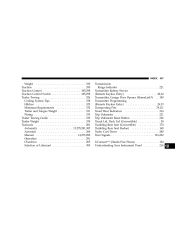
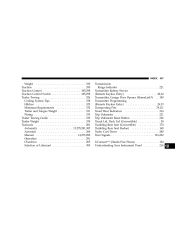
... ...14,279,288 Operation ...281 Overdrive ...285 Selection of Lubricant ...385
Transmission Range Indicator ...221 Transmitter Battery Service (Remote Keyless Entry) ...28,34 Transmitter, Garage Door Opener (HomeLink) . . 190 Transmitter Programming (Remote Keyless Entry) ...26,33 Transporting Pets ...78,111 Tread Wear Indicators ...314 Trip Odometer ...221 Trip Odometer Reset Button...
Similar Questions
How Do I Program The Garage Door Opener Chrysler 2009 Pt Cruiser
(Posted by 35rdeni 9 years ago)
Pt Cruiser 2007 Covertible Trunk Will Not Open
(Posted by rpec4foren 10 years ago)
Can I Set Timming On Pt Cruiser 2007 Without Taking The Main Pully Off?
(Posted by ki2life1 11 years ago)

