2009 Chrysler PT Cruiser Support Question
Find answers below for this question about 2009 Chrysler PT Cruiser.Need a 2009 Chrysler PT Cruiser manual? We have 2 online manuals for this item!
Question posted by 35rdeni on July 22nd, 2014
How Do I Program The Garage Door Opener Chrysler 2009 Pt Cruiser
The person who posted this question about this Chrysler automobile did not include a detailed explanation. Please use the "Request More Information" button to the right if more details would help you to answer this question.
Current Answers
There are currently no answers that have been posted for this question.
Be the first to post an answer! Remember that you can earn up to 1,100 points for every answer you submit. The better the quality of your answer, the better chance it has to be accepted.
Be the first to post an answer! Remember that you can earn up to 1,100 points for every answer you submit. The better the quality of your answer, the better chance it has to be accepted.
Related Manual Pages
Owner Manual - Page 12
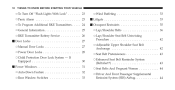
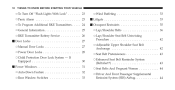
... "Flash Lights With Lock" ...23 ▫ Panic Alarm ...23 ▫ To Program Additional RKE Transmitters ...24 ▫ General Information ...25 ▫ RKE Transmitter Battery Service ...26 Ⅵ Door Locks ...27 ▫ Manual Door Locks ...27 ▫ Power Door Locks ...28 ▫ Child Protection Door Lock System - If Equipped ...30 Ⅵ Power Windows ...31 ▫ Auto...
Owner Manual - Page 16
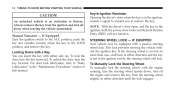
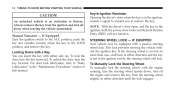
... unlocked vehicle is not in the ignition switch, the steering wheel will not function. NOTE: With the driver's door open, and the key in the ignition, sounds a signal to remind you to thieves. For door lock lubrication, refer to the LOCK position, and remove the key. If Equipped Turn the ignition switch to...
Owner Manual - Page 19
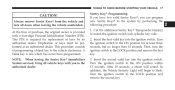
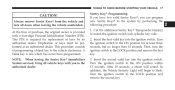
...: 1. NOTE: When having the Sentry Key Immobilizer System serviced, bring all doors when leaving the vehicle unattended. Turn the ignition switch to the LOCK position and remove...the second key.
2 Turn the ignition switch to the ON position for replacement of programming a blank key to flash.
THINGS TO KNOW BEFORE STARTING YOUR VEHICLE 17
CAUTION!
Insert...
Owner Manual - Page 21
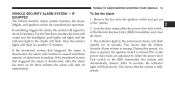
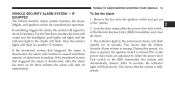
... minutes the alarm will continue to sound until three minutes of the vehicle. 2.
This shows that the system is fully armed.
2 During this period, if a door is opened, the ignition switch is arming. To Set the Alarm 1. This shows that the Vehicle Security Alarm system is turned ON, or the power...
Owner Manual - Page 24
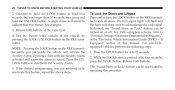
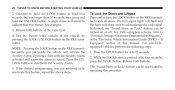
A single chime will cause the alarm to sound. Opening a door with the Security Alarm activated will sound to hold the LOCK button at the same ...BEFORE STARTING YOUR VEHICLE
2. While the LOCK button is pressed (after four seconds), press the PANIC button. If the desired programming was not achieved or to 10 seconds. 2.
If desired, the "Sound Horn on Lock" feature can be turned on ...
Owner Manual - Page 77
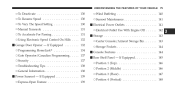
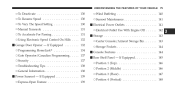
... ...130 ▫ Manual Transaxle ...131 ▫ To Accelerate For Passing ...131 ▫ Using Electronic Speed Control On Hills ...132 Ⅵ Garage Door Opener - If Equipped ...132 ▫ Programming HomeLink ...134 ▫ Gate Operator/Canadian Programming ...137 ▫ Security ...137 ▫ Troubleshooting Tips ...138 ▫ General Information ...138 Ⅵ Power Sunroof -
Owner Manual - Page 134


...four-speed automatic transaxles may be preferable to 3rd gear is normal. The HomeLink buttons that operate devices such as garage door openers, motorized gates, lighting, or home security systems. The HomeLink unit operates off your vehicle's battery. This downshift ... Electronic Speed Control on moderate hills is necessary to maintain vehicle set speed. GARAGE DOOR OPENER -
Owner Manual - Page 135
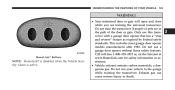
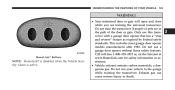
... serious injury or death.
3
HomeLink Buttons
NOTE: HomeLink is disabled when the Vehicle Security Alarm is active. Do not use this transceiver with a garage door opener that has a "stop and reverse" feature as required by Federal safety standards. UNDERSTANDING THE FEATURES OF YOUR VEHICLE 133
WARNING!
• Your motorized...
Owner Manual - Page 136
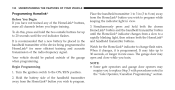
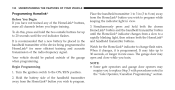
...Begin Programming 1.
It may take up to change flash rates. NOTE: • Some gate operators and garage door openers may open and close while you wish to the ON/RUN position. 2. It is programmed....noted in rare cases. Simultaneously press and hold the two outside of the garage when programming. The garage door may require you begin training. To do this, press and hold both...
Owner Manual - Page 137


... observe the indicator light. If so, proceed to Step 5 "Programming A Rolling Code System." 5. If the indicator light stays on constantly, programming is complete and the garage door (or device) should activate when the HomeLink button is attached to open and close the door.
3
Training The Garage Door Opener
1 - This can usually be found where the hanging antenna wire...
Owner Manual - Page 138
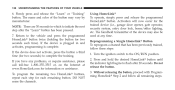
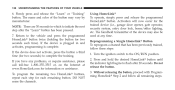
... name and color of the device may vary by manufacturer. To program the remaining two HomeLink buttons, repeat each step for the trained device (i.e., garage door opener, gate operator, security system, entry door lock, home/office lighting, etc. Without releasing the button, proceed with Programming Homelink Step 2 and follow these steps: 1. Activation will now...
Owner Manual - Page 139
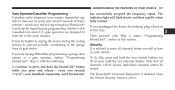
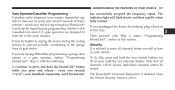
... having difficulties programming a garage door opener or a gate operator, replace "Programming HomeLink" Step 3, with Step 4 under "Programming HomeLink," earlier in this Canadian law, some U.S. The indicator light will be long enough for HomeLink to pick up the signal during the cycling process to time-out (or quit) after several seconds of the garage door or...
Owner Manual - Page 140
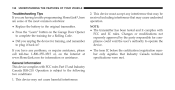
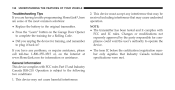
...assistance. 138 UNDERSTANDING THE FEATURES OF YOUR VEHICLE
Troubleshooting Tips If you are having trouble programming HomeLink, here are some of the most common solutions: • Replace the ...any problems, or require assistance, please call toll-free 1-800-355-3515 or, on the Garage Door Opener to complete the training for a Rolling Code. • Did you unplug the device for compliance...
Owner Manual - Page 397
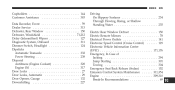
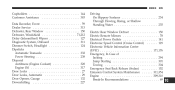
... Onboard ...311 Dimmer Switch, Headlight ...124 Dipsticks Automatic Transaxle ...332 Power Steering ...238 Disposal Antifreeze (Engine Coolant) ...328 Engine Oil ...317 Door Locks ...27 Door Locks, Automatic ...29 Door Opener, Garage ...132 Downshifting ...227
Driving On Slippery Surfaces ...234 Through Flowing, Rising, or Shallow Standing Water ...235 Electric Rear Window Defrost ...150 Electric...
Owner Manual - Page 399
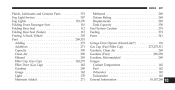
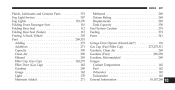
...162 Light ...170 Materials Added ...271
Methanol ...Octane Rating . . Fuel System Caution Fueling ...Fuses ...
...
...
...
...
...
...
...
...
...
...
...
...
...
...
...
...
...
...
...
...
...
...
269 269 269 350 274 273 341
Garage Door Opener (HomeLink) ...132 Gas Cap (Fuel Filler Cap) ...273,275,311 Gasoline, Clean Air ...269 Gasoline (Fuel) ...269,350 Gasoline, Reformulated ...269...
Owner Manual - Page 400
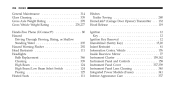
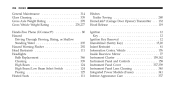
Gross Vehicle Weight Rating
...314 ...339 ...278 ...276,277
Hitches Trailer Towing ...280 HomeLink (Garage Door Opener) Transmitter ...132 Hood Release ...119 Ignition ...12 Key ...12 Ignition Key Removal ...12 Immobilizer (Sentry Key) ...15,20 Infant Restraint ...61 Information Center, Vehicle ...176 ...
Owner Manual - Page 403
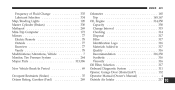
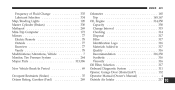
... ...317 Identification Logo ...316 Materials Added to ...317 Quality ...316 Recommendation ...316,350 Synthetic ...316 Viscosity ...316 Oil Filter, Selection ...317 Onboard Diagnostic System ...311 Opener, Garage Door (HomeLink) ...132 Operator Manual (Owner's Manual) ...4 Outside Air Intake ...217
10
Owner Manual - Page 409
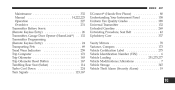
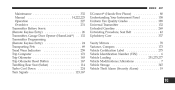
... ...19
10 INDEX 407
Maintenance ...332 Manual ...14,222,225 Operation ...227 Overdrive ...231 Transmitter Battery Servic (Remote Keyless Entry) ...26 Transmitter, Garage Door Opener (HomeLink) . . 132 Transmitter Programming (Remote Keyless Entry) ...24 Transporting Pets ...69 Tread Wear Indicators ...259 Trip Computer ...172 Trip Odometer ...165 Trip Odometer Reset Button ...167 Tumbling...
Quick Reference Guide - Page 8


... pressure has been recognized. The vehicle may need to be used as gASCAP) appears, tighten the gas cap until a "clicking" sound is in the driver's door opening. Tire Pressure Monitoring System (TPMS)
• The Sliding Center Armrest, located on . The TPMS display should not be driven for more than three days after...
Quick Reference Guide - Page 12
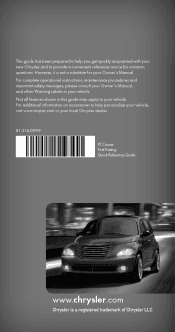
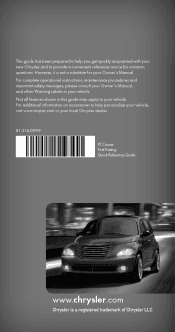
However, it is a registered trademark of Chrysler LLC. For complete operational instructions, maintenance procedures and important ...to help personalize your vehicle, visit www.mopar.com or your local Chrysler dealer.
81-316-0999
PT Cruiser First Printing Quick Reference Guide
www.chrysler.com
Chrysler is not a substitute for common questions. For additional information on accessories...
Similar Questions
How To Fix The Climate Control On A 2009 Pt Cruiser
(Posted by konuzma 10 years ago)
How To Unlock Passenger Door On A Pt Cruiser
(Posted by mrslinda 10 years ago)
How Do I Replace The Console Shift Indicator Light On A 2009 Pt Cruiser
(Posted by tanvks 10 years ago)

