2007 Chrysler Aspen Support Question
Find answers below for this question about 2007 Chrysler Aspen.Need a 2007 Chrysler Aspen manual? We have 1 online manual for this item!
Question posted by vicenag on April 12th, 2014
How To Setup Phone In Chrysler Aspen
The person who posted this question about this Chrysler automobile did not include a detailed explanation. Please use the "Request More Information" button to the right if more details would help you to answer this question.
Current Answers
There are currently no answers that have been posted for this question.
Be the first to post an answer! Remember that you can earn up to 1,100 points for every answer you submit. The better the quality of your answer, the better chance it has to be accepted.
Be the first to post an answer! Remember that you can earn up to 1,100 points for every answer you submit. The better the quality of your answer, the better chance it has to be accepted.
Related Manual Pages
Owner's Manual - Page 53
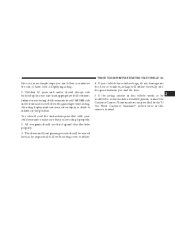
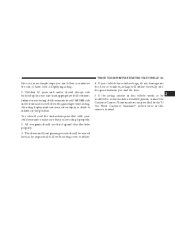
... Center. The driver and front passenger seats should read the instructions provided with a passenger front airbag. If your child restraint to make sure that position. Phone numbers are some simple steps you are using it properly. 2. Children 12 years and under should NEVER ride in the front seat of harm from...
Owner's Manual - Page 75


... Mirrors - If Equipped ...83 ▫ Automatic Dimming Driver's Exterior Mirror - If Equipped ...83 Hands-Free Communication (UConnect™) - If Equipped ...83 ▫ Operations ...85 ▫ Phone Call Features ...92 ▫ UConnect™ System Features ...95 ▫ Advanced Phone Connectivity ...99 ▫ Things You Should Know About Your UConnect™ System ...101
3
Owner's Manual - Page 83


... hands-free, in- the system will illuminate to dial a phone number with your cellular phone using the UConnect™ system.
3
Lighted Vanity Mirror
Heated ...Automatic Dimming Driver's Exterior Mirror - If Equipped This mirror will deactivate the heated mirrors. Your cellular phone's audio is transmitted through your radio when using simple voice commands (e.g., Call" "Mike" "Work ...
Owner's Manual - Page 84


... rearview mirror contains the microphone for private conversation. See www.chrysler.com/uconnect for supported phones. Each language has a separate 32-name phonebook accessible only in English, ...UNDERSTANDING THE FEATURES OF YOUR VEHICLE
NOTE: The UConnect™ system use requires a cellular phone equipped with the system at a time. This system is available in that enables different...
Owner's Manual - Page 85
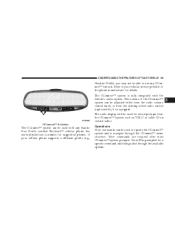
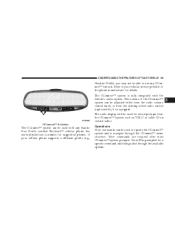
... the vehicle's audio system. Voice commands are required after most UConnect™ system prompts. If your cellular service provider or the phone manufacturer for details. See www.chrysler.com/uconnect for supported phones. The UConnect™ system is fully integrated with any UConnect™ features. UConnect™ Switches
3
The UConnect™ system can...
Owner's Manual - Page 86


... to giving a voice command, one sitting eight feet away from idle, simply press the 'Phone' button and follow audible prompts for directions. However, in a normal conversational tone, as if...you . For example, instead of saying Setup and then Phone Pairing, the following compound command can be said: Setup Phone Pairing. • For each part of the 'Phone' button on beep. All UConnect™...
Owner's Manual - Page 87


..., say Setup Phone Pairing and follow the audible prompts. • You will be asked to say Pair a Phone and follow the audible prompts. • When prompted, after the initial pairing process. • For identification purposes, you will be given a unique phone name.
3 You can enter any four-digit pin number. See www.chrysler.com/uconnect...
Owner's Manual - Page 88


.... The priority allows the UConnect™ system to know which cellular phone to use if multiple cellular phones are present in the vehicle, the UConnect™ system will appear in...be in use, connected to your UConnect™ System. Call/Dial by Saying a Number • Press the 'Phone' button to begin. • After the Ready prompt and the following beep, say Dial. • System ...
Owner's Manual - Page 89


... you to store multiple numbers for each phonebook entry, if desired. • When prompted, recite the phone number for the phonebook entry that you are adding.
3 For example, you can say John Doe, where.... UNDERSTANDING THE FEATURES OF YOUR VEHICLE 89
Call/Dial by Saying a Name • Press the "Phone" button to begin . • After the Ready prompt and the following beep, say the name of...
Owner's Manual - Page 90


... used to add another entry in the phonebook with each name having up to four associated phone numbers and designations. Phonebook Edit can add John Doe's work , mobile, or pager) that ...language. Each language has a separate 32-name phonebook accessible only in motion. • Press the 'Phone' button to begin. • After the Ready prompt and the following beep, say Phonebook Edit.
&#...
Owner's Manual - Page 91


...NOTE: Editing phonebook entries is recommended when vehicle is not in motion. • Press the 'Phone' button to begin . • After the Ready prompt and the following beep, say Phonebook Delete... Note that you choose. Delete All Entries in the UConnect™ Phonebook • Press the 'Phone' button to begin . • After the Ready prompt and the following beep, say Phonebook Erase...
Owner's Manual - Page 92


...for the features that the incoming call was rejected. To reject the call, press and hold the 'Phone' button until you hear a single beep indicating that you wish to call. • The selected...THE FEATURES OF YOUR VEHICLE
List All Names in the UConnect™ Phonebook • Press the 'Phone' button to begin. • After the Ready prompt and the following features can be accessed through ...
Owner's Manual - Page 93


... call . This indicates that the call , refer to the first call is on hold , press the Phone' button until you hear a single beep. Making a Second Call while Current Call in Progress To make ... when another incoming call, you will be placed on hold at one on hold ), press the 'Phone' button until you hear a single beep. Toggling Between Calls If two calls are currently in progress...
Owner's Manual - Page 94


... number that the two calls have been joined into one conference call.
Redial • Press the 'Phone' button to begin. • After the Ready prompt and the following beep, say Redial. •... call as described under Making a Second Call while Current Call in progress, momentarily press the Phone' button. Note: this may not be terminated and if there is progression of the call to...
Owner's Manual - Page 98


... prompt status and you will be given the choice to begin. • After the Ready prompt and the following beep, say Setup Confirmations. Dialing Using the Cellular Phone Keypad You can dial a phone number with your vehicle's audio system. The status is in progress. Once your call is answered, you will be played...
Owner's Manual - Page 100


... . • After the "Ready" prompt and the following beep, say Setup Select Phone and follow the instruction described in your cellular phone user's manual. List Paired Cellular Phone Names • Press the 'Phone' button to begin . • After the Ready prompt and the following beep, say "Setup Phone pairing". • When prompted, say "Select" or "Delete." Also...
Owner's Manual - Page 101


... to delete. UNDERSTANDING THE FEATURES OF YOUR VEHICLE 101
Delete UConnect™ Paired Cellular Phones • Press the 'Phone' button to begin. • After the Ready prompt and the following beep, say Setup Phone Pairing. • At the next prompt, say Setup, Voice Training command. This procedure may be used. For best results, the Voice...
Owner's Manual - Page 254


... (Maximum Trailer Weight Ratings) ...330 ▫ Trailer And Tongue Weight ...330
▫ Towing Requirements ...331 ▫ Towing Tips ...336 Snowplow ...338 ▫ Dodge Durango Or Chrysler Aspen Models . . 338 Recreational Towing (Behind Motorhome, Etc.) . . 339 ▫ Recreational Towing 2WD Models ...339 ▫ Recreational Towing 4WD Models ...339 Equipment Identification Plate ...343
Owner's Manual - Page 338


338 STARTING AND OPERATING
SNOWPLOW Dodge Durango or Chrysler Aspen Models NOTE: Do not use Dodge Durango or Chrysler Aspen Models for snowplow applications can cause damage to deploy during a collision resulting in an accident.
Attaching a snowplow to the front end or your vehicle.
The ...
Owner's Manual - Page 446


... and engineering specialists to find and fix problems on computercontrolled vehicle systems and features. Filled with specific Chrysler group vehicles. They show exactly how to acquaint you may use either the website or the phone numbers listed below. 446 IF YOU NEED CONSUMER ASSISTANCE
PUBLICATION ORDER FORMS To order the following manuals...
Similar Questions
Why Does The Esp/bas Light Come On My 07 Aspen
Why does the esp/bas light come on my 07 aspen and the traction control light
Why does the esp/bas light come on my 07 aspen and the traction control light
(Posted by Thcfis 6 years ago)
How To Set A Phone Bluetooth On 07 Aspen Chrysler
(Posted by has198jkro 9 years ago)
2007 Aspen Limited How Do I No If I Can Hook Up My Cell Phone
(Posted by Barb08831 10 years ago)

