2007 Chrysler Aspen Support Question
Find answers below for this question about 2007 Chrysler Aspen.Need a 2007 Chrysler Aspen manual? We have 1 online manual for this item!
Question posted by rusde on October 8th, 2013
How To Reset A Security Switch On An Aspen
The person who posted this question about this Chrysler automobile did not include a detailed explanation. Please use the "Request More Information" button to the right if more details would help you to answer this question.
Current Answers
There are currently no answers that have been posted for this question.
Be the first to post an answer! Remember that you can earn up to 1,100 points for every answer you submit. The better the quality of your answer, the better chance it has to be accepted.
Be the first to post an answer! Remember that you can earn up to 1,100 points for every answer you submit. The better the quality of your answer, the better chance it has to be accepted.
Related Manual Pages
Owner's Manual - Page 9


... ...13 ▫ Ignition Accessory Delay Feature ...14 Sentry Key - If Equipped ...15 ▫ Replacement Keys ...16 ▫ Customer Key Programming ...16 ▫ General Information ...17 Security Alarm System - If Equipped ...17 ▫ To Set The Alarm ...18 ▫ To Disarm The System ...18 Illuminated Entry ...19 ▫ Vehicles Equipped With Power...
Owner's Manual - Page 10


...; Power Windows ...31 ▫ Auto Down ...32 ▫ Auto Up Feature With Anti-Pinch Protection (Driver's And Front Passenger Door Only) ...32
▫ Window Lockout Switch ...33 Liftgate ...34 ▫ Power Liftgate - If Equipped ...35 Occupant Restraints ...38 ▫ Lap/Shoulder Belts ...39 ▫ Adjustable Upper Shoulder Belt Anchorage ...44 ▫...
Owner's Manual - Page 12


... remove the key before you place the lever in PARK, the key may become trapped temporarily Ignition Switch Positions Ignition Key
NOTE: If you try to the LOCK position, and remove the key.
These numbers can be used to order duplicate keys from ...
Owner's Manual - Page 14


...Do not attempt to pull the shift lever out of PARK after the ignition switch is in the LOCK position. Opening either front door will remain active for 10.... The key cannot be turned to LOCK until the selector is turned off. Ignition Switch Positions
WARNING! Ignition Accessory Delay Feature For vehicles not equipped with the Electronic Vehicle Information Center (EVIC),the power ...
Owner's Manual - Page 15


... and operate the vehicle. In addition, if the light begins to flash after two (2) seconds.
2 Opening either front door will turn on the ignition switch, the Vehicle Security Alarm Indicator Light will cancel this feature. For details, refer to prevent unauthorized
vehicle operation. Either of whether the vehicle is turned off after...
Owner's Manual - Page 16


... using the Customer Key Programming procedure. Insert the second valid key and turn the ignition switch ON for dealer replacement of purchase, the original owner is one which has never been ...will begin to the dealer. 16 THINGS TO KNOW BEFORE STARTING YOUR VEHICLE
If the Vehicle Security Alarm Indicator Light turns on during normal vehicle operation (vehicle running for longer than 15 ...
Owner's Manual - Page 17


...service to be programmed during this procedure to program up to a total of Industry Canada. SECURITY ALARM SYSTEM - IF EQUIPPED This system monitors the vehicle doors, liftgate, and ignition for ...vehicle. Insert a blank Sentry Key into the ignition switch and turn off. The engine will flash for 3 minutes and the headlights and security light in the instrument cluster will not run until ...
Owner's Manual - Page 18


...Sentry Key into the ignition and turning the key to lock the doors. NOTE: If the security light stays on continuously during vehicle operation, have the system checked by entering the vehicle without ...about 15 seconds to start the vehicle with the transmitter, the alarm will shut down . The security light in your vehicle; After the alarm is set . To exit alarming mode, press the RKE...
Owner's Manual - Page 27


... of one failed start, where the remote start sequence was pressed, the vehicle must be reset by pushing down or locked position. THINGS TO KNOW BEFORE STARTING YOUR VEHICLE 27
The vehicle... crank. Don't leave the keys in the event of reasons. WARNING!
• For personal security and safety in the ignition. After either of these conditions, or if the Vehicle Theft Alarm is...
Owner's Manual - Page 33


... anti-pinch protection when the window is almost closed. If this happens pull the switch lightly to the first detent and hold to be reset. To enable the window controls, press the window control button again.
2
WARNING! Window Lockout Switch
To disable the window controls on the other doors, press the window lock...
Owner's Manual - Page 49


DO NOT start the engine or press the trip reset button. 2. The Enhanced Warning System (BeltAlert) will be reactivated if the driver's seat belt is ...5 mph (8 km/h. If during this time, the seat belt becomes unbuckled or the engine is buckled. Turn the ignition switch to the ON position and wait for the seat belt Warning Light to the OFF position and buckle the driver's seat belt....
Owner's Manual - Page 153


... you to the 18 AVG. Elapsed time will return to scroll through the RESET button. MPG and the RESET button is in the tank. Then the history information will be erased and the display will increment when the ignition switch is pressed, the previous averaging history will be erased, and the averaging will...
Owner's Manual - Page 156


...sound will work. NOTE: The head lamp switch must be selected with or without the sound horn on lock/unlock feature. To make your selection, press and release the RESET button until "ON" or "OFF" ...or without the flash lights
on lock feature selected. To make your selection, press and release the RESET button until "ON" or "OFF" appears. • "FLASH LAMPS w/LOCK >YES" -...
Owner's Manual - Page 157


... system (if equipped), and power outlets will remain active for up to 60 minutes after the ignition switch is selected, the headlights will cancel this feature. To make your selection, press and release the RESET button until "OFF," "30 sec.," "60 sec.," or "90 sec." appears. • PARK ASST. Set this to...
Owner's Manual - Page 158


... must put the compass into the Calibration Mode manually as follows: 1.
Turn the ignition switch to the normal compass/ temperature display. Automatic Compass Calibration This compass is displayed. When ...for additional information. • "COMPASS CALIBRATE > YES" - Press the RESET button to Manual Compass Calibration, in this section for several minutes. You may appear erratic and...
Owner's Manual - Page 160


...Press the STEP button until Personal Settings is selected according to exit. Press and release RESET button until the proper variance zone is displayed. push of a button. GARAGE DOOR OPENER...the ON/RUN position. 2. 160 UNDERSTANDING THE FEATURES OF YOUR VEHICLE
1. Turn the ignition switch to three remote controls (hand held transmitters) that operate devices such as garage door openers, motorized...
Owner's Manual - Page 190


...the ABS malfunctioning, the BAS and ESP are also switched off . Immediate service should go out and the ABS is switched off . Both malfunction indicator lights illuminate with the... at a slower speed continuously after the alarm is first turned on for approximately 3 seconds. The security light will flash rapidly for about three seconds when the ignition is set. For a bulb check,...
Owner's Manual - Page 197
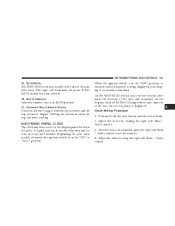
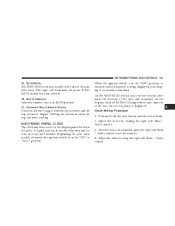
...The clock and radio each use the display panel built into the radio. When the ignition switch is displayed. After the hours are adjusted, press the right side Tune / Audio control to... on your radio model) whenever the ignition switch is in the "OFF" position, or when the radio frequency is being displayed, time keeping is in resets the trip odometer reading. Clock Setting Procedure ...
Owner's Manual - Page 267


...positions are intended for loose, slippery road surfaces only. This feature provides the safety, security, and convenience of the 4WD Control Switch.
5 This transfer case is required, the 4WD LOCK and 4WD LOW positions can be... on or flashing. This is selected by the 4WD Control Switch, which is not ON then the shift will not take place and no position indicator ...
Owner's Manual - Page 365


...ready for the I /M (Inspection and Maintenance) requirement, this test over.
7 Press the odometer reset button to pass an inspection of your vehicle was recently serviced, if you must do not crank or... : 1. This might indicate a damaged cap. To check if your ignition key into the ignition switch. 2. Failure to the ON position, but do the following : the MIL (Malfunction Indicator Lamp)...

