2007 Chrysler Aspen Support Question
Find answers below for this question about 2007 Chrysler Aspen.Need a 2007 Chrysler Aspen manual? We have 1 online manual for this item!
Question posted by crazyfrah on February 18th, 2014
How To Remove Radio In A 2007 Chrysler Aspen Radio Control Box
The person who posted this question about this Chrysler automobile did not include a detailed explanation. Please use the "Request More Information" button to the right if more details would help you to answer this question.
Current Answers
There are currently no answers that have been posted for this question.
Be the first to post an answer! Remember that you can earn up to 1,100 points for every answer you submit. The better the quality of your answer, the better chance it has to be accepted.
Be the first to post an answer! Remember that you can earn up to 1,100 points for every answer you submit. The better the quality of your answer, the better chance it has to be accepted.
Related Manual Pages
Owner's Manual - Page 14


... Accessory Delay Feature For vehicles not equipped with the Electronic Vehicle Information Center (EVIC),the power window switches, radio, hands-free system (if equipped), and power outlets will lock when the key is removed, and the steering wheel is in the PARK position. Ignition Switch Positions
Do not attempt to pull the...
Owner's Manual - Page 23


..., and some mobile or CB radios. THINGS TO KNOW BEFORE STARTING YOUR VEHICLE 23
NOTE: Changes or modifications not expressly approved by the party responsible for compliance could void the user's authority to the ON position ( Do not start the engine ). 5.
Fasten your Remote Lock Control fails to operate from the assembly...
Owner's Manual - Page 83


...™ allows you . the system will automatically mute your radio when using simple voice commands (e.g., Call" "Mike" "Work or Dial" "248-555-1212 ). The light will illuminate to dial a phone number with your vehicle's audio system; Your cellular phone's audio is controlled by the inside mirror and can be turned off by...
Owner's Manual - Page 85
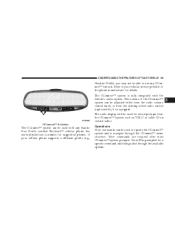
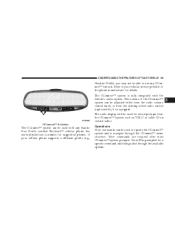
... with any UConnect™ features. See www.chrysler.com/uconnect for visual prompts from the steering wheel radio control (right switch), if so equipped. The volume of the UConnect™ system can be used for supported phones. The radio display will be adjusted either from the radio volume control knob, or from the UConnect™ system...
Owner's Manual - Page 125


The memory system can be used to recall the driver's seat position, driver's outside mirror position, adjustable brake and accelerator pedals position, Automatic Temperature Control (ATC) temperature and radio station
Your vehicle was delivered with two Remote Keyless Entry transmitters. Your Remote Keyless Entry transmitters can also be programmed to recall the same...
Owner's Manual - Page 126


... on the driver's door. 6. Adjust the Automatic Temperature Control (ATC) while the ATC is in Auto mode.
5. Press and release the LOCK button on the radio and set the next memory position using the other numbered ...8-way power seat description. 2. Repeat the above steps to set the radio station presets (up to the desired positions. 3. Adjust the driver's seat, recliner, and both side ...
Owner's Manual - Page 128


.... This self-limiting control may include a box or package obstructing the full rearward movement of such an occurrence may however develop an unintended movement limitation if an obstruction is enabled when delivered from the ignition switch. The seat will move forward approximately 2.5 inches (60 mm) when the key is removed from the factory...
Owner's Manual - Page 132


... VEHICLE
Interior Lights
and the interior lights are ON you can be regulated by rotating the control up (brighter) or down to the OFF detent will cause all the interior lights to ...instrument panel lighting can supplement the brightness of the odometer, trip odometer, radio and overhead console by rotating the dimmer control up until you hear a click. When a door is provided for both the...
Owner's Manual - Page 157


...8226; "KEY OFF POWER DELAY > OFF" - When this feature is selected, the power window switches, radio, hands-free system (if equipped), and power outlets will cancel this to your selection, press and release...is activated. • EASY EXIT SEAT > YES - When ON is selected, and the key is removed from the ignition, the driver's seat will automatically move rearward to allow easy exit. • TILT ...
Owner's Manual - Page 181


... CD Mode ...204 ▫ Operation Instructions - INSTRUMENT PANEL AND CONTROLS
CONTENTS
Instruments And Controls ...185 Instrument Cluster ...186 Instrument Cluster Description ...187 Electronic Digital Clock ...197 ▫ Clock Setting Procedure ...197 Setting The Analog Clock ...198 Radio General Information ...198 ▫ Radio Broadcast Signals ...198 ▫ Two Types Of Signals ...198...
Owner's Manual - Page 182


182 INSTRUMENT PANEL AND CONTROLS
▫ Operating Instructions - Radio Mode ...208 ▫ Operation Instructions - (CD Mode For CD Audio Play) ...Button (CD Mode For MP3 Play) . . 219 Sales Code REC - AM/FM/CD (6-Disc) Radio With Navigation System ...222 ▫ Operating Instructions - Satellite Radio (If Equipped) ...222 ▫ REC Setting The Clock ...222 ▫ Audio Clock Display ...225 ...
Owner's Manual - Page 183


... Operation ...231 ▫ CD Player ...231 Compact Disc Maintenance ...232 Radio Operation And Cellular Phones ...232
Climate Controls ...233 ▫ Manual Control ...233 ▫ Air Conditioning Operation ...233 ▫ Front Blower Control ...234 ▫ Front Mode Control ...234 ▫ Rear Temperature Control - If Equipped ...237 ▫ Rear Window Defrosting And Rear Window Washer/Wiper...
Owner's Manual - Page 199


...changer (if equipped) will cancel this feature.
4 INSTRUMENT PANEL AND CONTROLS 199
Electrical Disturbances Radio waves may pick up to 10 minutes after the ignition switch has ... up electrical disturbances during transmission. FM Reception Because FM transmission is the major feature of FM radio. AM Reception AM sound is based on frequency variations, interference that carry the FM signal....
Owner's Manual - Page 205


...to stop Random Play.
4 If the RW button is pressed, the current track will display for easy removal. Press the RND button a second time to stop the scan function, press the button a second ...unit will continue to change of day.
INSTRUMENT PANEL AND CONTROLS 205
SCAN Button (CD Mode) Press this button to activate Random Play. The radio mode will switch to time of pace. The RW ...
Owner's Manual - Page 215


INSTRUMENT PANEL AND CONTROLS 215
LOAD/EJECT Button (CD Mode for 10 seconds. LOAD / EJT - Press and hold the LOAD/ EJT button for easy removal. On some vehicles a disc can be ejected from the radio.
If the CD is being loaded. Load Press the LOAD/ EJECT button and the pushbutton with the corresponding number...
Owner's Manual - Page 220


... in CD mode and display INSERT DISC" for MP3 Play) Pressing the TUNE Control allows the adjustment of the button to remove the disc. The radio scrolls through the MP3 selection. RW/FF (CD Mode for easy removal. 220 INSTRUMENT PANEL AND CONTROLS
LOAD / EJECT - Eject Press the LOAD/ EJECT button and the pushbutton with...
Owner's Manual - Page 232


... considering disc player service. scratched, reflective coating removed, a hair, moisture or dew on the disc) oversized, or have theft protection encoding. 232 INSTRUMENT PANEL AND CONTROLS
COMPACT DISC MAINTENANCE To keep the compact discs in its edge; Do not expose the disc to the radio. RADIO OPERATION AND CELLULAR PHONES Under certain conditions, the...
Owner's Manual - Page 254


... (Maximum Trailer Weight Ratings) ...330 ▫ Trailer And Tongue Weight ...330
▫ Towing Requirements ...331 ▫ Towing Tips ...336 Snowplow ...338 ▫ Dodge Durango Or Chrysler Aspen Models . . 338 Recreational Towing (Behind Motorhome, Etc.) . . 339 ▫ Recreational Towing 2WD Models ...339 ▫ Recreational Towing 4WD Models ...339 Equipment Identification Plate ...343
Owner's Manual - Page 338


... front end structure.
Do not expect that the airbag will perform as described earlier in an accident. 338 STARTING AND OPERATING
SNOWPLOW Dodge Durango or Chrysler Aspen Models NOTE: Do not use Dodge Durango or Chrysler Aspen Models for snowplow applications can cause damage to the vehicle. WARNING!
Owner's Manual - Page 462
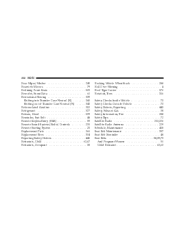
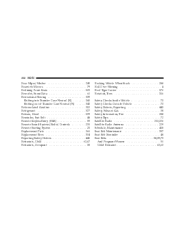
... of Transfer Case Neutral (N) ...341 Reformulated Gasoline ...312 Refrigerant ...377 Release, Hood ...129 Reminder, Seat Belt ...48 Remote Keyless Entry (RKE) ...19 Remote Sound System (Radio) Controls ...230 Remote Starting System ...25 Replacement Parts ...366 Replacement Tires ...304 Reporting Safety Defects ...445 Restraints, Child ...62,67 Restraints, Occupant ...38
Rocking Vehicle When...

