2007 Chrysler Aspen Support Question
Find answers below for this question about 2007 Chrysler Aspen.Need a 2007 Chrysler Aspen manual? We have 1 online manual for this item!
Question posted by niadfgh on October 30th, 2013
How To Remove 2007 Aspen Wiper Switch
The person who posted this question about this Chrysler automobile did not include a detailed explanation. Please use the "Request More Information" button to the right if more details would help you to answer this question.
Current Answers
There are currently no answers that have been posted for this question.
Be the first to post an answer! Remember that you can earn up to 1,100 points for every answer you submit. The better the quality of your answer, the better chance it has to be accepted.
Be the first to post an answer! Remember that you can earn up to 1,100 points for every answer you submit. The better the quality of your answer, the better chance it has to be accepted.
Related Manual Pages
Owner's Manual - Page 12


Turn the ignition switch to order duplicate keys from your dealer. These numbers can be used to the LOCK position, and remove the key. Ignition Key Removal Automatic Transmission Place the shift lever in a safe place.
...the lever in PARK, the key may become trapped temporarily Ignition Switch Positions Ignition Key
NOTE: If you try to remove the key before you your vehicle locks.
Owner's Manual - Page 14


... Ignition Accessory Delay Feature For vehicles not equipped with the Electronic Vehicle Information Center (EVIC),the power window switches, radio, hands-free system (if equipped), and power outlets will lock when the key is removed, and the steering wheel is turned off. Do not attempt to LOCK until the selector is in...
Owner's Manual - Page 16


...there is required for at an authorized dealer or by doing the following: 1. Turn the ignition switch OFF and remove the first key. 3. At the time of programming a blank key to be cut. This...is one which has never been programmed and needs to the vehicle electronics. Turn the ignition switch OFF and remove the second key. A blank key is provided with a four digit PIN. Customer Key ...
Owner's Manual - Page 28


... procedure:
Power Door Lock Switch
1. Use this programming procedure). Removing the key or closing the door will not operate. A chime will sound if the key is in the ignition switch and a door is in...keys in the ignition, and any chiming that may confuse you press the power door lock switch while the key is open , the power
Fasten your door locks will cancel any front ...
Owner's Manual - Page 33


Remove the obstacle and use the window switch again to close the window. To disable the window controls on the other doors. If this happens pull the switch lightly to the first detent and hold the switch...-Up Feature Should the Auto-Up feature stop . To reset Auto-Up: Pull the window switch up and close the window completely, then pull and hold to close the window manually. THINGS...
Owner's Manual - Page 37


...TO KNOW BEFORE STARTING YOUR VEHICLE 37
• The power liftgate must be in a detection of the power liftgate switches. • If the power liftgate encounters multiple obstructions within the same cycle, the system will automatically stop and must ... full open position for any of the buttons to remove any buildup of snow or ice from the liftgate before pressing any of an obstruction.
2
Owner's Manual - Page 50


...System (BeltAlert) can provide you with the seat belt still buckled or if the ignition switch is not required, remove the extender and store it does not come across the thighs and as snug against the hips as ...possible. WARNING! Remove and store the extender when not needed can increase the risk of the hips will take ...
Owner's Manual - Page 59


... your seat including your trim cover and cushion needs to be serviced in any way (including removal or loosening/tightening of seat attachment bolts), take the vehicle to your advanced airbag system. If...; The airbag light does not come on or flickers during the 6 to 8 seconds when the ignition switch is first turned on. • The light remains on or flickers after an impact and the electrical ...
Owner's Manual - Page 127


...'s door or the Unlock button on the Remote Keyless Entry transmitter linked to the OFF position and remove the key. 2. Press and release the memory SET (S) button located on the drivers door during...the Unlock button on the Remote Keyless Entry transmitter linked to memory position 2. Turn the ignition switch to memory position 1. When a recall is cancelled, the driver's seat, and the pedals ...
Owner's Manual - Page 128


... approximately 2.5 inches (60 mm) when the key is enabled when delivered from the ignition switch. The Easy Exit and Easy Entry feature may be restored by a qualified DaimlerChrysler representative. ...stored memory setting will move rearward approximately 2.5 inches (60 mm) when the key is removed, the self-limiting control may be disabled (or later reenabled) by first reaching the ...
Owner's Manual - Page 134


...remove road dirt, wash with a dry cloth. NOTE: This feature can be followed. The lights illuminate at reduced intensity. If the headlights are activated, the Daytime Running Lights feature will turn ON when the switch... THE FEATURES OF YOUR VEHICLE
Headlights, Parking Lights, Panel Lights When the headlight switch is rotated to the first position to the right, the parking lights, taillights,...
Owner's Manual - Page 138


Windshield Wiper Switch
The wipers and washers are operated by a switch in duration when the vehicle speed is 10 mph (16... with a variable pause between cycles, desirable. 138 UNDERSTANDING THE FEATURES OF YOUR VEHICLE
WINDSHIELD WIPERS AND WASHERS Windshield Wipers
Intermittent Wiper System The intermittent feature of this system was designed for use when weather conditions make a ...
Owner's Manual - Page 139


...off, the wiper will operate for a period greater than 1 second, while in the OFF position, the wiper will wipe approximately three wipes, after the washer knob is released.
3
Washer Fluid Switch
To prevent... Windshield Washers To use the washer, push in the delay range, the wiper will automatically return to remove frost or Ice from the windshield. This rating information can be found on...
Owner's Manual - Page 157


UNDERSTANDING THE FEATURES OF YOUR VEHICLE 157
• HEADLAMPS W /WIPERS > YES - When ON is selected, the headlamps will automatically turn ... (if equipped), and power outlets will activate and remain on when the wiper switch is activated. • EASY EXIT SEAT > YES - When ON is selected, and the key is removed from the ignition, the driver's seat will automatically move rearward to allow...
Owner's Manual - Page 169


... instrument panel has a snap on plastic cap so that can provide up to switched battery feed).
3 NOTE: All accessories connected to these outlets should be removed or turned OFF when the vehicle is ON (switched battery fed) or with the ignition switch ON. The outlet located in use . When the optional Cigar Lighter heating...
Owner's Manual - Page 205


... the FF (Fast Forward) and the CD player will begin playing. If the RW button is released. The unit will switch to stop Random Play.
4 This feature plays the selections on the compact disc in a similar manner. Press the RND ... this button to play the first 10 seconds of day will display for easy removal. If you do not remove the disc within 15 seconds, it will be reloaded.
Owner's Manual - Page 249


Rotating the switch will enable one of five intermittent delay times for the rear wiper. Pressing the rotating switch inward activates the rear window washer. INSTRUMENT PANEL AND CONTROLS 249
REAR WINDOW FEATURES Rear Window Wiper/Washer
4
A rotating switch located on the climate control panel turns the rear wiper On or Off. The delay times range from 20 to 1 second.
Owner's Manual - Page 250


... cloth and a mild washing solution, wiping parallel to the "Park" position. Rear Window Defrosting A push-button type switch is turned on the push-button will light when the defroster is turned off, the wiper will be displayed when the defroster is located in the climate control panel. CAUTION! An symbol will automatically...
Owner's Manual - Page 319
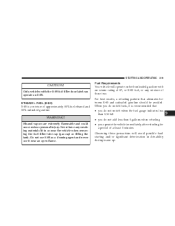
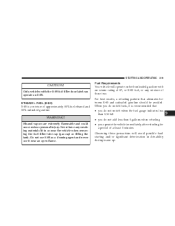
... drivability during warm up.
5
WARNING! For best results, a refueling pattern that • you do not switch when the fuel gauge indicates less than 5 gallons when refueling • you do switch fuels, it near the vehicle when removing the fuel filler tube cap (gas cap) or filling the tank. ETHANOL FUEL (E-85) E-85 is...
Owner's Manual - Page 346


... all front and rear directional signals will continue to turn off the emergency flashers. Press the switch a second time to operate with the ignition key removed and the vehicle locked. Use it is creating a safety hazard for service, the flasher system will flash intermittently.
346 WHAT TO DO IN EMERGENCIES
HAZARD ...
Similar Questions
2007 Chrysler Aspen Ignition Switch Wont Turn Engine Off
(Posted by summe 10 years ago)
How To Turn Off 2007 Aspen Seat Belt Warning
(Posted by Milksrdjanba 10 years ago)

