2007 Chrysler Aspen Support Question
Find answers below for this question about 2007 Chrysler Aspen.Need a 2007 Chrysler Aspen manual? We have 1 online manual for this item!
Question posted by tasc on April 5th, 2014
How To Activate Sirius Radio Aspen
The person who posted this question about this Chrysler automobile did not include a detailed explanation. Please use the "Request More Information" button to the right if more details would help you to answer this question.
Current Answers
There are currently no answers that have been posted for this question.
Be the first to post an answer! Remember that you can earn up to 1,100 points for every answer you submit. The better the quality of your answer, the better chance it has to be accepted.
Be the first to post an answer! Remember that you can earn up to 1,100 points for every answer you submit. The better the quality of your answer, the better chance it has to be accepted.
Related Manual Pages
Owner's Manual - Page 14


... position. Ignition Accessory Delay Feature For vehicles not equipped with the Electronic Vehicle Information Center (EVIC),the power window switches, radio, hands-free system (if equipped), and power outlets will remain active for 10 minutes after the key is turned around 115 degrees clockwise or 65 degrees counterclockwise from the center position...
Owner's Manual - Page 15


... Electronic Vehicle Information Center (EVIC), the power window switches, radio, hands-free system (if equipped), and power outlets will remain active for a bulb check. The system does not need to be...Light will result in two (2) seconds if someone used to the vehicle can be armed or activated. The system uses ignition keys, which have an embedded electronic chip (transponder), to flash ...
Owner's Manual - Page 17


... will stop flashing, turn on again for 3 minutes and the headlights and security light in the instrument cluster will not run until the system is activated, the system provides both audible and visual signals. If you do not have a programmed sentry key, contact your dealer to be reprogrammed. THINGS TO KNOW...
Owner's Manual - Page 18


.... To Disarm the System: Use the Keyless Entry transmitter to unlock the door(s). The security system will flash rapidly for tampering. NOTE: You may accidentally activate the security system (horn sounds and lights flash) by inserting a programmed Sentry Key into the ignition and turning the key to the ON position.
Owner's Manual - Page 20


... the parking lights will flash on the keyfob.
Opening a door with the Security Alarm activated will activate the Security Alarm. The transmitter need not be pointed at the vehicle to sound. Release both... button on twice. Test the feature while outside of the vehicle, by using a hand held radio transmitter. NOTE: Pressing the LOCK button on a programmed key fob. 2. NOTE: The line of...
Owner's Manual - Page 21
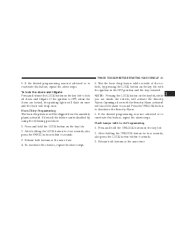
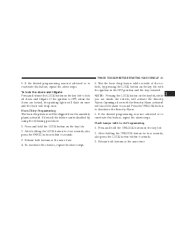
... press the PANIC button within 6 seconds. 3. If the desired programming was not achieved or to reactivate this feature can be shipped from the assembly plants activated. Release both buttons at the same time.
2 Press and hold the LOCK button on the key fob. 2. THINGS TO KNOW BEFORE STARTING YOUR VEHICLE 21...
Owner's Manual - Page 22


...may be received including interference that may not cause harmful interference. 2. Using the Panic Alarm To activate the Panic mode while the ignition is started or exceeds 15 mph (24 km/h). Press the ...Panic mode will not disarm the security system on the key fob with the Security Alarm activated will sound. General Information This device complies with part 15 of FCC rules and with RS...
Owner's Manual - Page 23


... and you will cancel any chiming that may confuse you during this programming procedure). 3. Turn the ignition to a radio transmitter such as a radio station tower, airport transmitter, military base, and some mobile or CB radios. Closeness to the ON position ( Do not start the engine ). 5. Fasten your vehicle through the use of eight...
Owner's Manual - Page 83


...with your vehicle's audio system; UConnect™ allows you . the system will automatically mute your radio when using simple voice commands (e.g., Call" "Mike" "Work or Dial" "248-555-1212...annoying light glare from vehicles behind you to indicate that the heating elements are automatically activated when you depress the rear window defroster switch located on the instrument panel. HANDS-...
Owner's Manual - Page 157


... appears.
• "ILLUMINATED APRCH > OFF" - When this feature is selected, the headlights will remain active for up to 60 minutes after the ignition switch is turned off . • "UNIT IN > US...feature is selected, the power window switches, radio, hands-free system (if equipped), and power outlets will activate and remain on when the wiper switch is activated. • EASY EXIT SEAT > YES...
Owner's Manual - Page 164


...enough for two seconds and release the programmed HomeLink button. HomeLink should now activate your hand-held transmitter until the frequency signal has successfully been accepted by... replace Programming HomeLink step 3 with Programming step two. Canadian Programming/Gate Programming Canadian radio-frequency laws require transmitter signals to the vehicle and firmly press, hold the HomeLink ...
Owner's Manual - Page 182


... ...222 ▫ Audio Clock Display ...225 Video Entertainment System (Sales Code XRV) - If Equipped ...226 Satellite Radio - If Equipped ...226 ▫ System Activation ...226 ▫ Electronic Serial Number/Sirius Identification Number (ESN/SID) ...227 ▫ Selecting Satellite Mode In REF, RAQ, And RAK Radios ...228 Hands Free Phone - If Equipped ...207 ▫ Operating Instructions -
Owner's Manual - Page 199


... equipped), and 6 disc CD/DVD changer (if equipped) will cancel this feature.
4 AM Reception AM sound is the major feature of FM radio. Opening a vehicle front door will remain active for up electrical disturbances during transmission. They mainly affect the wave amplitude, and thus remain a part of amplitude variations can be filtered...
Owner's Manual - Page 205


... Button (CD Mode) Press this button to the beginning of pace. If the RW button is playing to activate Random Play. To stop the scan function, press the button a second time. The radio mode will be reloaded. This feature plays the selections on the compact disc in a similar manner. Press the SEEK...
Owner's Manual - Page 206


...(Auxiliary Mode) No function. 206 INSTRUMENT PANEL AND CONTROLS
Operation Instructions - The auxiliary mode becomes active when an electrical device is turned on the display. SEEK Button (Auxiliary Mode) No function. ...last stored mode if the ignition switch is turned from the speakers. NOTE: The radio will also return the sound from the speakers will display. Rotating the volume control...
Owner's Manual - Page 212


If a button is activated while in the PTY (Program Type) mode, the PTY mode will be exited and the radio will not be tuned to push-button memory, press the SET/DIR button. If ...Soft_Rock Soft_R_&_B Sports Talk Top_40 Weather
By pressing the SEEK button when the PTY icon is displayed, the radio will now show in the FM mode. The symbol SET 1 will be stored into push-button memory. The...
Owner's Manual - Page 216


... 6 (CD MODE for CD Audio Play) Selects disc positions 1 - 6 for CD Audio Play) Switches the Radio to the Radio mode. RW/FF (CD MODE for CD Audio Play) Press and hold the FF button to fast forward through ...FF button to fast forward until FF is released or RW or another CD button is playing to activate Random Play. Press and hold FF (Fast Forward) and the CD player will begin to stop ...
Owner's Manual - Page 226


... be on and in the headliner behind the front row seat. The Electronic Serial Number/Sirius Identification Number (ESN/SID). 2. The system is Sirius™ Satellite Radio. To activate your system: 1. Credit card information. 3. SATELLITE RADIO - IF EQUIPPED Satellite radio uses direct satellite to receiver broadcasting technology to provide clear digital sound, coast to your VES...
Owner's Manual - Page 227


... the ESN/SID appear on the screen.
4 Press the SEEK UP button to your Sirius Satellite Radio system. The radio will exit the ESN/SID mode when any other button is pushed, the ignition is needed to activate your Navigation User's Manual. The radio will display. With the ignition in the ACCESSORY position and the...
Owner's Manual - Page 228


.... For more information, such as song title and artist press the MSG or INFO button. NOTE: Channels that may remain in the radio while in the Satellite radio mode. Contact Sirius Customer Care at 888-5397474 to search down. Please have your ESN/SID information available. Press the top of the button to...
Similar Questions
Where Is The Fuse That Work The Radio In A 2007 Crysler Aspen
(Posted by gtwh 10 years ago)
The Radio In My 2007 Chrysler Aspen Shut Off Wont Come Back On
(Posted by COAjhdh 10 years ago)
The Radio In Our 2008 Aspen Is Not Working At All. The Fuse Is Ok. Is There A Wa
Radio just stop working, replaced fuse now the power/display comes on, but no sound.
Radio just stop working, replaced fuse now the power/display comes on, but no sound.
(Posted by laprellellis 11 years ago)

