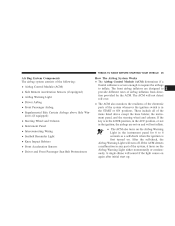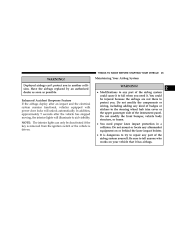2007 Chrysler 300 Support Question
Find answers below for this question about 2007 Chrysler 300.Need a 2007 Chrysler 300 manual? We have 2 online manuals for this item!
Question posted by Petertibbs on May 26th, 2014
Auto Locking Has Stopped Working ,tried Both Keys ,
The person who posted this question about this Chrysler automobile did not include a detailed explanation. Please use the "Request More Information" button to the right if more details would help you to answer this question.
Current Answers
Related Manual Pages
Similar Questions
Chrysler 300 Power Windows
all of my windows in my car just stopped working, they worked fine then one day nothing rolled down....
all of my windows in my car just stopped working, they worked fine then one day nothing rolled down....
(Posted by shellyprewitt 8 years ago)
Trunk Release Will Not Work With Key Fob Or Dash Button. I've Located The Fuse
Box in the trunk but what is thee location of the correct fuse for the trunk release?
Box in the trunk but what is thee location of the correct fuse for the trunk release?
(Posted by Debtedh2010 9 years ago)
2007 Chrysler 300 Lights Dashboard And Trunk And Locks Not Working What Is That
(Posted by ertonyb 10 years ago)
Drivers Side Door Lock Not Working
The driver's side door lock just stopped working. All other door locks on 2005 Chrysler 300 work fin...
The driver's side door lock just stopped working. All other door locks on 2005 Chrysler 300 work fin...
(Posted by psmith322 10 years ago)
My Air Conditioner Stop Working It Don't Appear To Need Any 134a What Could Be T
My Air conditionwr stop working the compressor just got change it don't appear to need 134a what c...
My Air conditionwr stop working the compressor just got change it don't appear to need 134a what c...
(Posted by Anonymous-115501 10 years ago)