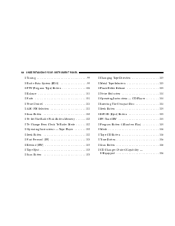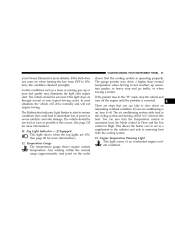2006 Chrysler Sebring Support Question
Find answers below for this question about 2006 Chrysler Sebring.Need a 2006 Chrysler Sebring manual? We have 2 online manuals for this item!
Question posted by mlandel on September 16th, 2013
How To Change A Heater Core 2006 Chrysler Sebring
The person who posted this question about this Chrysler automobile did not include a detailed explanation. Please use the "Request More Information" button to the right if more details would help you to answer this question.
Current Answers
Answer #1: Posted by RudRaid on September 16th, 2013 6:41 AM
heater Core
removal
warning: On Vehicles Equipped With Airbags, Disable The Airbag System Before Attempting Any Steering Wheel, Steering Column, Or Instrument Panel Component Diagnosis Or Service. Disconnect And Isolate The Negative Battery (ground) Cable, Then Wait Two Minutes For The Airbag System Capacitor To Discharge Before Performing Further Diagnosis Or Service. This Is The Only Sure Way To Disable The Air-bag System. Failure To Take The Proper Precautions Could Result In Accidental Airbag Deployment And Possible Personal Injury Or Death.
removal
warning: On Vehicles Equipped With Airbags, Disable The Airbag System Before Attempting Any Steering Wheel, Steering Column, Or Instrument Panel Component Diagnosis Or Service. Disconnect And Isolate The Negative Battery (ground) Cable, Then Wait Two Minutes For The Airbag System Capacitor To Discharge Before Performing Further Diagnosis Or Service. This Is The Only Sure Way To Disable The Air-bag System. Failure To Take The Proper Precautions Could Result In Accidental Airbag Deployment And Possible Personal Injury Or Death.
- remove The Hvac Housing.
- disassemble The Hvac Housing As Necessary To Access The Heater Core. note: If The Heater Core Insulator Is Deformed Or Damaged, It Must Be Replaced.
- look At Image Below
-
- carefully Lift The Heater Core And Insulator Out Of The Lower Half Of The Hvac Housing.
installation
- install The Heater Core Into The Bottom Half Of The Hvac Housing. Make Sure That The Evaporator Insulator Is Properly Installed.
- assemble The Hvac Housing. note: If The Heater Core Is Being Replaced, Flush The cooling System.
- install The Hvac Housing.
Supporting Image
You can click the image below to enlargeRelated Manual Pages
Similar Questions
Heater Core Flush
I'm trying to flush my heater core and I'm wondering which hose is the in and out hose running from ...
I'm trying to flush my heater core and I'm wondering which hose is the in and out hose running from ...
(Posted by tgisa253 9 years ago)
How To Unclog Heater Core 2006 Sebring You Tube Video
(Posted by Ted6668julat 10 years ago)
Heater Core
Where is the heater core located in a 1998 chrysler sebring coupe and How do you remove it to replac...
Where is the heater core located in a 1998 chrysler sebring coupe and How do you remove it to replac...
(Posted by garden380531 11 years ago)
How Do I Replace The Iginition Switch On A 2006 Sebring Convertibe
How do I replace the iginition switch on a 2006 Sebring Convertibe
How do I replace the iginition switch on a 2006 Sebring Convertibe
(Posted by actug 11 years ago)