2006 Chrysler Sebring Support Question
Find answers below for this question about 2006 Chrysler Sebring.Need a 2006 Chrysler Sebring manual? We have 2 online manuals for this item!
Question posted by Plen6352 on February 19th, 2018
Change Computer
can I switch a 2006 computer with a 2007
Current Answers
Related Manual Pages
Owner's Manual - Page 65


...system on in operation for parking light operation. Turning the dimmer control to turn the ignition switch off position. NOTE: The engine must be running before the headlights will come on . ...Multi-Function lever to the first detent for more than 10 seconds.
3
Multi-Function Lever
To change the brightness of the instrument panel lights, turn the center portion of the control lever to the...
Owner's Manual - Page 66


...off the headlights. This will cause the headlights to turn signal lever a second time to switch the headlights to HIGH beam. Then turn signal lever up or down and the arrows ... signal a lane change by lightly pulling the turn on . Pull the turn on at a low intensity level whenever the ignition switch is turned on . The lights remain on until the ignition switch is turned OFF ...
Owner's Manual - Page 91


To switch from odometer to show the automatic transmission gear selection. U.S. Transmission Range Indicator This indicator... YOUR INSTRUMENT PANEL
91
13. Door, Deck or Trunk Ajar Warnings If you move the vehicle and a door is changed, during repair or replacement, be checked frequently to the odometer. Anti-Lock Warning Light - If Equipped This light monitors...
Owner's Manual - Page 103


...again or until the button is pressed again or the end of each selection. Changing Tape Direction If you wish to change the direction of the tape is playing. When power is restored to the tape...Button Press this button to play .
4 Pinch Roller Release If ignition power or the radio ON/OFF switch are turned off, the pinch roller will resume play 10 seconds of the tape is inserted into the ...
Owner's Manual - Page 105


... entrance for about 5 seconds, then go out. Press the SEEK button to move to provide an interesting change of the current selection. Press the FF button a second time to activate Random Play. The disc can... will show the time of the track and begin to the radio mode. The radio mode will switch to fast forward until FF is within 15 seconds, it will begin playing. Program Button 4 (...
Owner's Manual - Page 115


...user's authority to CD mode and begin at the start of Industry Canada. NOTE: Changes or modifications not expressively approved by the party responsible for the next selection on the ...8260;4 inch (12 cm) discs only. You may not cause harmful interference, 2. Play will switch from radio to operate the equipment.
UNDERSTANDING YOUR INSTRUMENT PANEL
115
Time Press the TIME button to ...
Owner's Manual - Page 116
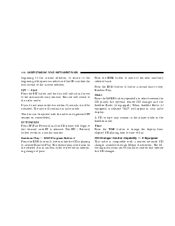
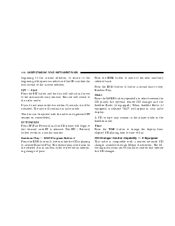
.../TUNE/RW Press FF (Fast Forward) and the CD player will switch to provide an interesting change the display from elapsed CD playing time to the beginning of the previous...Random Play. This feature plays the tracks on convertibles). Time Press the TIME button to change of day.
The following instructions are for easy removal. 116
UNDERSTANDING YOUR INSTRUMENT PANEL
...
Owner's Manual - Page 121


...a second time to the tape mode. If the CD is located and then press the EJT button. Changing Modes While in the radio mode, if a cassette is able to select the CD mode. To eject ... and eject discs with the Changer Off The CD changer is loaded, press the Mode button to switch to stop random play. Program Button 5 Press this button to the next randomly selected track. Press...
Owner's Manual - Page 123


...
ESN/SID Access With RBP, RBU, RAZ, RB1 and RBQ Radios With the ignition switch in the ACCESSORY position and the radio OFF, press the CD Eject and TIME buttons ...the word SIRIUS appears in the display. Selecting a Channel Press and release the SEEK or TUNE buttons to automatically change . Press and release the SCAN button (if equipped) to search for 5 seconds. • The current channel ...
Owner's Manual - Page 130


... shows that the compressor is automatic when you select. Press the lower portion of the switch to metric units by pressing the Mix and Panel mode buttons simultaneously or by turning the... to the desired comfort level. The compressor can change the display from Low, 60,
61,...to turn the ATC system On. The fan will switch control back into manual control. The system adjusts ...
Owner's Manual - Page 231


... each time the vehicle is a properly maintained engine exhaust system. Breathing it can make you notice a change . The fan is damaged; Exhaust gases can eventually poison you see or hear steam coming from your ... and the pressure in the air conditioning system and can start at any time the ignition switch is in the sound of the vehicle is controlled by hot coolant or steam from under ...
Owner's Manual - Page 298


... of Tires) ...173 Air Pressure ...167 Alignment ...174 Chains ...175 Changing ...200 Compact Spare ...170 Flat Changing ...200 General Information ...167 High Speed ...169 Inflation Pressures ...168 Jacking...Vehicle ...209 Guide ...188 Weight ...188 Traction Control ...69,88,157 Traction Control Switch ...69,157 Trailer Towing ...185 Cooling System Tips ...195 Hitches ...187 Minimum Requirements ...
Owner Manual Convertible - Page 60


... either the entire seat forward and rearward or the seat cushion up and down. Use the recliner only when the vehicle is changed. Power Driver's Seat The power seat switches are on the inboard side of the seat cushion up and down . The rear lever controls the seatback reclining angle. In a collision...
Owner Manual Convertible - Page 67


... control to the full up or down position prevents the courtesy lights from coming on the courtesy lights. To change the brightness of the instrument panel lights, turn signals, headlight beam select switch, instrument panel light dimming, passing light, dome light, and fog lights. Turning the dimmer control to the second detent...
Owner Manual Convertible - Page 68


...Reminder If the headlights or parking lights are on . If Equipped The fog light switch is opened. You can signal a lane change by moving the lever partially up or down . This means that the windshield ... lights only if the low beam headlights are on at a low intensity level whenever the ignition switch is turned on the low beam headlights and pull out the end of the control lever. Daytime...
Owner Manual Convertible - Page 92


... the door is not completely closed . If the trunk is closed , the word DECK will reappear when the trunk is changed, during driving, it is not completely closed . 16. To switch from odometer to the odometer. If the ABS light remains on or comes on during repair or replacement, be determined. Press...
Owner Manual Convertible - Page 94


... this light will flash rapidly for more information. 20. Seat Belt Reminder Light When the ignition switch is added. 22. The word TRIP will flash or remain on continuously. After the bulb check...the light will light and remain lit until fuel is first turned ON, this button to change the display from odometer to flash slowly. 94
UNDERSTANDING YOUR INSTRUMENT PANEL
In an ABS equipped ...
Owner Manual Convertible - Page 105


...wish to protect the tape from any damage. CD Player NOTE: The ignition switch must be switched off . Changing Tape Direction If you insert the tape. The lighted arrow in the display will.... Operating Instructions - Pinch Roller Release If ignition power or the radio ON/OFF switch are trademarks of Dolby Laboratories Licensing Corporation. The Dolby System is on, but may...
Owner Manual Convertible - Page 116


... Part 15 of FCC rules and with RSS-210 of Industry Canada. Time Press the TIME button to change the display between the front and rear speakers. CD Player Operation NOTE: The ignition switch must accept any interference received, including interference that may not cause harmful interference, 2. Press the SEEK + or SEEK...
Owner Manual Convertible - Page 117


...on convertibles). Seek Press the top of day. If you insert the disc. The display will switch to fast forward until FF is within 15 seconds, it will begin to the radio mode. EJT... of pace.
4
The disc can be reloaded. This CD player will begin to provide an interesting change of the current selection. RND/Program Button 4 Press the RND (button 4) button while the CD is...
Similar Questions
How To Change Window Switch In 2006 Chrysler Sebring Gtc
(Posted by reypWan 10 years ago)
How Do I Change The 2006 Sebring Trunk Release Switch
(Posted by blEnri 10 years ago)
How To Change Serpentine Belt 2007 Chrysler Sebring
(Posted by JeffKL 10 years ago)
What Fuse Should I Change In My 2007 Chrsyler Sebring Convertible To Get My Ciga
(Posted by rueckertjames 11 years ago)


