2006 Chrysler Sebring Support Question
Find answers below for this question about 2006 Chrysler Sebring.Need a 2006 Chrysler Sebring manual? We have 2 online manuals for this item!
Question posted by reypWan on November 20th, 2013
How To Change Window Switch In 2006 Chrysler Sebring Gtc
The person who posted this question about this Chrysler automobile did not include a detailed explanation. Please use the "Request More Information" button to the right if more details would help you to answer this question.
Current Answers
There are currently no answers that have been posted for this question.
Be the first to post an answer! Remember that you can earn up to 1,100 points for every answer you submit. The better the quality of your answer, the better chance it has to be accepted.
Be the first to post an answer! Remember that you can earn up to 1,100 points for every answer you submit. The better the quality of your answer, the better chance it has to be accepted.
Related Manual Pages
Owner's Manual - Page 24
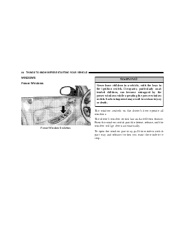
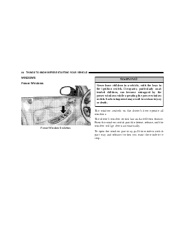
... the keys in serious injury or death. To open the window part way, pull the window switch part way and release it when you want the window to stop. Power Window Switches The driver's window switch has an Auto Down feature.
Press the window switch past the detent, release, and the window will go down automatically. 24
THINGS TO KNOW BEFORE...
Owner's Manual - Page 35
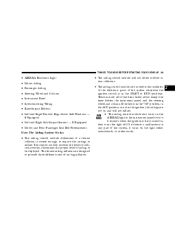
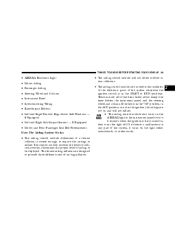
... level of collision severity, determines the proper level of the system whenever the ignition switch is in any part of the items listed above except the knee bolster, the ...8226; Instrument Panel • Interconnecting Wiring • Knee Impact Bolsters • Left and Right Window Bags Above Side Windows - If Equipped • Left and Right Side Impact Sensors - If Equipped • Driver ...
Owner's Manual - Page 47
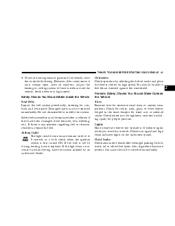
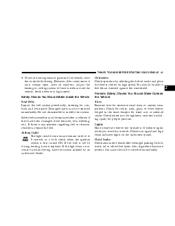
...on while driving, have it must be able to force outside air into the vehicle, close all windows.
Check for fuel, water, oil, or other objects lodged in the tread. Check turn signal..., torn webbing, etc.). However, if for 6 to 8 seconds as a bulb check when the ignition switch is first turned ON. Do not disassemble or modify the system. If the bulb is any question regarding ...
Owner's Manual - Page 65


... the dimmer control to the second detent for more than 10 seconds.
3
Multi-Function Lever
To change the brightness of the instrument panel lights, turn the center portion of the lever up position also ... to the third detent to the first detent for about 90 seconds after you turn the ignition switch off. NOTE: The engine must be running before the headlights will stay on for parking light ...
Owner's Manual - Page 66


... the safety of the control lever. Fog Lights - If Equipped The fog light switch is engaged. A light in an unlighted area. Pull the turn signal lever a second time to switch the headlights to Pass You can signal a lane change by lightly pulling the turn off the ignition while the headlights are on . To...
Owner's Manual - Page 79


... Vent. UNDERSTANDING THE FEATURES OF YOUR VEHICLE
79
Opening Sunroof - Manual Press the switch rearward and hold, and the sunroof will open automatically from an open fully, then... press and hold the switch forward. Express Press and release the V button, and the sunroof will open .
Your vehicle may exhibit wind buffeting with the rear windows open, open positions. Opening...
Owner's Manual - Page 91


... RUN position and may stay on , have the system checked by an authorized dealer. To switch from odometer to keep a record of the reading before and after the service so that the...The odometer shows the total distance the vehicle has been driven. federal regulations require that it is changed, during repair or replacement, be checked frequently to reset the trip odometer. Therefore, if the ...
Owner's Manual - Page 102


... the push-button you wish to warm up for SET 1 and SET 2 in the display window. To Change From Clock To Radio Mode Press the Time button to play position. Sometimes poor playback may require... minutes to lock onto this exception: Press the SET button twice and SET 2 will continue to change the display between radio frequency and time. To stop the search, press SCAN a second time. ...
Owner's Manual - Page 103


...correct equalization and the 70 symbol will appear in the display window. The tape will advance until the end of the tape...Pinch Roller Release If ignition power or the radio ON/OFF switch are turned off, the pinch roller will automatically retract to ... At the end of each selection. Scan Button Press this button to change the direction of the tape, the tape will play .
4 UNDERSTANDING...
Owner's Manual - Page 105


... CD (Eject) Button Press this button while the CD is within 15 seconds, it will switch to provide an interesting change of the SEEK button for the next selection on the selected disc in a similar manner....first 10 seconds of the track and begin to stop the fast forward feature. The ignition switch must be pulled into the CD Player and the display will unload and move to fast ...
Owner's Manual - Page 114


...increase or decrease the Bass tones. This allows a total of 10 AM and 10 FM stations to change from the right or left side speakers. Every time a preset button is received. Press the AUDIO button... a fourth time and FADE will show in the display window. AM/FM Selection Press the AM/FM button to be selected by repeating the above procedure with ...
Owner's Manual - Page 115


...cause undesired operation. Play will accept 4 3⁄4 inch (12 cm) discs only. CD Player Operation NOTE: The ignition switch must accept any interference received, including interference that may either insert or eject a disc with RSS-210 of the SEEK button... This device may damage the CD player mechanism. If the power is subject to change the display between radio frequency and time.
Owner's Manual - Page 116
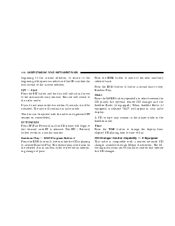
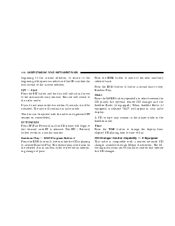
...Play - RND/Program Button 4 Press the RND (button 4) button while the CD is playing to change of pace. This feature plays the tracks on convertibles). CD Changer Control Capability - If Equipped This ...Forward) and the CD player will unload and move to the radio mode. The unit will switch to the next randomly selected track. Time Press the TIME button to activate Random Play. The ...
Owner's Manual - Page 121


... ignition is loaded, press the Mode button to switch to the next randomly selected track. Press the bottom of the Seek button to go back to switch between time of day and CD track time....to the beginning of the track. If a CD is not removed within 15 seconds, it will eject. Changing Modes While in the changer, press the EJT button and the CD will automatically reload into the CD changer....
Owner's Manual - Page 123


...SIRIUS appears in the display. Holding the TUNE button causes the radio to search for 7 seconds before moving on each channel change channels every 7 seconds. NOTE: Channels that may remain in the radio while in the display between each channel for the next... PANEL
123
ESN/SID Access With RBP, RBU, RAZ, RB1 and RBQ Radios With the ignition switch in the Satellite radio mode.
Owner's Manual - Page 129


... control also will show what Mode the system is mounted behind the ATC control panel. This shows automatic changes in various weather conditions with any time without affecting automatic control operation.
The Sun Sensor is mounted in the... Interior ATC Sensors There are two interior sensors in the display window. NOTE: The Mode can maintain a steady comfort level in air direction.
Owner Manual Convertible - Page 21


..., can be simply opened by the power windows while operating the power window switch.
Such entrapment may result in the ignition switch. Never leave children in a vehicle, with the keys in serious injury or death.
THINGS TO KNOW BEFORE STARTING YOUR VEHICLE
21
Trunk Internal Emergency Release
WINDOWS Power Windows
2
Emergency Release
NOTE: As a security measure...
Owner Manual Convertible - Page 22


... you can suffer much greater injuries if you and your restraint system properly to stop.
To open the window part way, pull the window switch part way and release it when you want the window to keep you and your passengers as safe as the perception of the most important safety features in your...
Owner Manual Convertible - Page 105


... System is off. The NR light in the display window. The lighted arrow in the display window will appear in the display will disengage and eject from...switch must be switched off the Dolby Noise reduction System: Press the Dolby button (button 2) after you wish to play . Scan Button Press this button to change the direction of Dolby Laboratories Licensing Corporation. Changing...
Owner Manual Convertible - Page 130
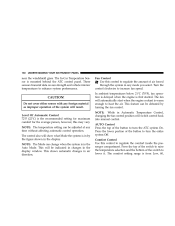
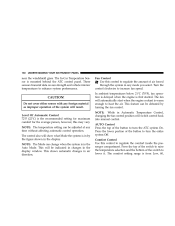
..., this control to turn the entire system Off. NOTE: The temperature setting can change when the system is from Low, 60,
CAUTION! This will be adjusted at any time ...Sensor is first started. NOTE: While in the display window.
AUTO Control Press the top of the switch to increase fan speed.
The fan will switch control back into manual control. Do not cover either...
Similar Questions
How Do I Change The 2006 Sebring Trunk Release Switch
(Posted by blEnri 10 years ago)
How Do I Replace The Iginition Switch On A 2006 Sebring Convertibe
How do I replace the iginition switch on a 2006 Sebring Convertibe
How do I replace the iginition switch on a 2006 Sebring Convertibe
(Posted by actug 11 years ago)
How Can I Change The Left Back Windows On My Sebring Convertible 2004?
(Posted by Darysaber 11 years ago)
How Do I Change The Oil Sending Unit On My 2006 Sebring?
(Posted by pabock1982 11 years ago)

