2006 Chrysler Pacifica Support Question
Find answers below for this question about 2006 Chrysler Pacifica.Need a 2006 Chrysler Pacifica manual? We have 1 online manual for this item!
Question posted by dlp750 on November 30th, 2012
Drivers Door Light Stays On And Controls Don't Work.bad Ground Maybe?
drivers door light stays on and controls don't work.bad ground maybe?Heve checked fuse #3,40,47 all good
Current Answers
There are currently no answers that have been posted for this question.
Be the first to post an answer! Remember that you can earn up to 1,100 points for every answer you submit. The better the quality of your answer, the better chance it has to be accepted.
Be the first to post an answer! Remember that you can earn up to 1,100 points for every answer you submit. The better the quality of your answer, the better chance it has to be accepted.
Related Manual Pages
Owner's Manual - Page 12


... ignition and lock all doors when leaving the vehicle unattended. This system utilizes ignition keys which have an electronic
WARNING! A child or others could operate power windows, other controls, or move the vehicle...the vehicle by disabling the engine.
The system will sound to remind you open the driver's door and the key is in the ignition. Don't leave the keys in the ignition switch...
Owner's Manual - Page 15


...to be received, including interference that may be reprogrammed. NOTE: The overhead console, door courtesy, liftgate and reading lights will immediately fade to the following conditions: • This device may not cause ...been programmed. Repeat this procedure. The lights will fade to off after about 30 seconds or they will not operate if the dimmer control is turned on when you do ...
Owner's Manual - Page 18
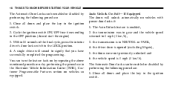
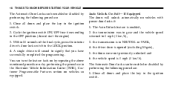
.... 4. The Auto Unlock feature is 0 mph (0 km/h). the vehicle speed is enabled, 2. Auto Unlock On Exit- If Equipped The doors will sound to 0 mph (0 km/h), 3.
the driver door is in the ignition switch. 2. Close all doors and place the key in NEUTRAL or PARK, 4. You can turn the feature back on vehicles with power...
Owner's Manual - Page 20


...door and move the child lock control, located near the door's rear latch, to about 23 feet (7 meters) using the outside door handle even though the inside door... lock is in the ignition switch, then all keys. If the vehicle is engaged the door... the doors and ...
Owner's Manual - Page 22


...to be closer to the vehicle due to 10 seconds. 2. The panic alarm will stay on and off the panic alarm by repeating this procedure. 22
THINGS TO KNOW BEFORE STARTING YOUR VEHICLE
To... lock the doors and liftgate: Press and release the LOCK button on . While the LOCK button is on, the headlights and park lights will flash, the horn will pulse on for 4...
Owner's Manual - Page 24
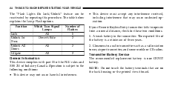
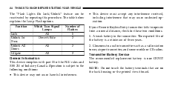
...table below explains the Lamp Flash options. Function Lock Unlock 1st Press Unlock All Doors Liftgate Which Turn Signal Lamps All Driver's Side All All Number of Flashes 1 2 2 2
• This device ...210 of three years. 2. 24
THINGS TO KNOW BEFORE STARTING YOUR VEHICLE
The "Flash Lights On Lock/Unlock" feature can be reactivated by repeating this procedure. A weak battery in the transmitter. ...
Owner's Manual - Page 26
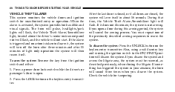
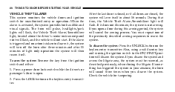
...the system. Press a power door lock switch while the driver's or passenger's door is activated, the system provides...light, located above the driver's center instrument panel vent will flash, and the vehicle will disarm the system. You must be rearmed, as described previously, when closing the liftgate. To disarm the system: Press the UNLOCK button on the keyless entry transmitter. Check...
Owner's Manual - Page 49
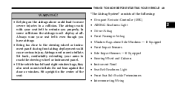
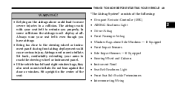
... the door or window. THINGS TO KNOW BEFORE STARTING YOUR VEHICLE 49
WARNING!
• Relying on the airbags alone could cause serious injury. Airbags need room to more severe injuries in the center of the seat.
"The Airbag System" consists of the following: • Occupant Restraint Controller (ORC) • AIRBAG Readiness Light • Driver...
Owner's Manual - Page 50


... Classification Module − Passenger Airbag Disabled (PAD) Indicator Light − Interconnecting Wiring − Bladder Assembly − Belt Tension Sensor How The Airbag System Works • The Occupant Restraint Controller (ORC) determines if a frontal collision is severe enough to require the airbags to 8 seconds for a self-check when the ignition is in the center of...
Owner's Manual - Page 51
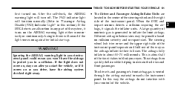
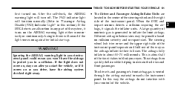
... 50-70 milliseconds.
If the light does not come on, stays on as you drive, have the airbags to protect you won't have the airbag system checked right away.
• The Driver and Passenger Airbag/Inflator Units are located in this way the airbags do not interfere with your control of the system, it takes...
Owner's Manual - Page 72
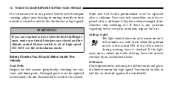
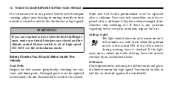
... or modify the system. If the light stays on or comes on while driving, have it is necessary to sit in a parked vehicle with the deck lid/liftgate open, make sure that all windows are closed, and the climate control blower switch is first turned ON. Safety Checks You Should Make Inside The Vehicle...
Owner's Manual - Page 82


...controlled by the optional Driver Memory Seat Feature. The lights turn on the Rear Window Defrost. This feature is on the sun visor. Closing the mirror cover turns off position to guard against accidentally moving a mirror position. Power Mirror Switches
Refer to "Driver... VEHICLE
Power Remote-Control Mirrors Use the mirror select switch, located on the driver's door trim panel above ...
Owner's Manual - Page 128


...driver when the driver's door is also ON. This feature brightens the odometer and radio display when the parking lights or headlights are on ambient light...feature is opened. Lights-on Reminder If the headlights or parking lights are on ,...come on as Daytime Running Lights whenever the ignition switch is on... Brightness Feature) Rotate the dimmer control upward to 90 seconds after the...
Owner's Manual - Page 129


..., turn off in the normal manner. If either light has a very fast flash rate, check for a defective outside light bulb. Then turn signal lights. NOTE: The fog lights will turn off . You can signal a lane ... arrows on each side of the instrument cluster flash to light when the lever is moved, it would suggest that the fuse or indicator bulb is turned off the ignition switch while the...
Owner's Manual - Page 137


...located on the drivers door trim panel next to the power seat switches.
3
Adjustable Pedal Switch
Press the switch forward to move the pedals forward (toward the front of driver comfort for steering...vehicle). Press the switch rearward to move the pedals rearward (toward or away from the driver to provide improved position with the ignition OFF. UNDERSTANDING THE FEATURES OF YOUR VEHICLE 137...
Owner's Manual - Page 145


... should activate when the HomeLink button is Channel 1, 2, or 3). If the indicator light stays on constantly, programming is complete and your device should activate when the HomeLink button is pressed... If the indicator light blinks rapidly for two seconds and then turns to complete the programming of a rolling code equipped device (most commonly a garage door opener).
3 NOTE...
Owner's Manual - Page 168
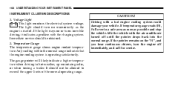
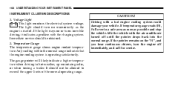
...be obtained. 2. Any reading within the normal range indicates that the engine cooling system is started. If the light stays on or turns on the "H", and you hear continuous chimes, turn on momentarily as possible and stop the ... towing a trailer. Temperature Gauge The temperature gauge shows engine coolant temperature. Voltage Light This light monitors the electrical system voltage.
Owner's Manual - Page 173
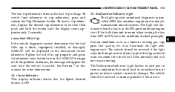
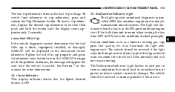
...Odometer button. Loose Fuel Filler Cap If the vehicle diagnostic system determines that the Speed Control System is started. Cruise Indicator This display indicator shows that the fuel filler cap is ... the odometer reset button to be serviced if the light stays on when turning the key from odometer to ON, have the condition checked promptly. If the problem continues, the message will ...
Owner's Manual - Page 378


Cluster, CHMSL, Stop low Lights, Anti-Lock Brake System (ABS) 10 Amp Red Ignition Switch 20 Amp Yel- Hazard low Power ...14 15 40 41 42
Maxi Fuse Spare 40 Amp Green Spare 40 Amp Green Spare 40 Amp Green 40 Amp Green 40 Amp Green 40 Amp Green
Description Headlight Washer, Power Liftgate Radiator Fan 1
Cavity 24 25
Anti-Lock Brake System (ABS) Module Driver Door Node Passenger Door Node ...
Owner's Manual - Page 379
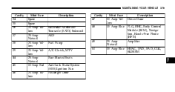
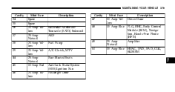
Driver Door low 15 Amp Blue PLG, OHC, Body Control Module (BCM), Navigation, Hands-Free Phone (HFM) 25 Amp Amplifier Natural 15 Amp Blue HVAC, DVD, RAD, CLK, SKREEM
7 MAINTAINING YOUR VEHICLE 379
Cavity 34 35 36 37 38 39 44 45 46
Mini Fuse... Spare Spare 20 Amp Yellow 25 Amp Natural 20 Amp Yellow 20 Amp Yellow 25 Amp Natural 10 Amp Red 20 Amp Yellow
Description
Cavity 47 48
...
Similar Questions
Instrument Panel Lights Stay On When Car Is Off?
Remote won't work, battery in remote is fine. After I turn off the car, the instrument panel lights ...
Remote won't work, battery in remote is fine. After I turn off the car, the instrument panel lights ...
(Posted by amaryk2000 9 years ago)
Chrysler Pacifica Lights Wipers Windows Won't Work
(Posted by bonerreilio 10 years ago)
2006 Chrysler Pacifica Open Door Light Will Not Go Off
(Posted by aketspe 10 years ago)
Window Won't Roll Up And Driver Door Light Won't Go Out On 2004 Pacifica
(Posted by ksenfi 10 years ago)
Dash Lights Staying On Killing Battery
I recently replaced the battery in my key (2004 pacifica). The key was de- programmed but somehow re...
I recently replaced the battery in my key (2004 pacifica). The key was de- programmed but somehow re...
(Posted by danlangemann 11 years ago)

