2006 Chrysler Pacifica Support Question
Find answers below for this question about 2006 Chrysler Pacifica.Need a 2006 Chrysler Pacifica manual? We have 1 online manual for this item!
Question posted by desanju on January 22nd, 2014
Chrysler Pacifica 2006 How To Play Mp3 Player
The person who posted this question about this Chrysler automobile did not include a detailed explanation. Please use the "Request More Information" button to the right if more details would help you to answer this question.
Current Answers
There are currently no answers that have been posted for this question.
Be the first to post an answer! Remember that you can earn up to 1,100 points for every answer you submit. The better the quality of your answer, the better chance it has to be accepted.
Be the first to post an answer! Remember that you can earn up to 1,100 points for every answer you submit. The better the quality of your answer, the better chance it has to be accepted.
Related Manual Pages
Owner's Manual - Page 162
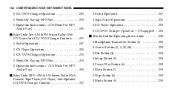
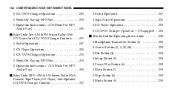
... Changer Controls ...197 ▫ Radio Operation ...197 ▫ CD Player Operation ...201 ▫ CD/DVD Changer Operation ...203 ▫ Notes On Playing MP3 Files ...203 ▫ Operation Instructions - (CD Mode For MP3 Audio Play) ...205 Sales Code RBP-AM & FM Stereo Radio With Cassette Tape Player, CD Player, And Optional CD/DVD Changer Controls ...207
▫ Radio...
Owner's Manual - Page 163


... (18) ...220 ▫ Remote Control Battery Service ...220 ▫ Operating Instructions - Video Screen ...221 ▫ Operating Instructions - Headphones ...222 ▫ Operating Instructions - MP3 Player, Portable Walkman ...224
▫ Operating Instructions - Video Games/Camcorders ...225 Satellite Radio - If Equipped ...225 ▫ System Activation ...225 ▫ Electronic Serial Number...
Owner's Manual - Page 191


... display will show the time of day. If you insert a disc with the radio OFF. Play will accept only 4-3/4 inch (12cm) discs only.
If you insert a disc with CD and MP3 tracks. You may damage the CD player mechanism. The display will switch from radio to CD mode and begin at the start...
Owner's Manual - Page 192


... forward until FF is pressed, the current track will unload and move to appear. RND - Random Play Press the RND button while the CD is within 15 seconds, it will continue to the next randomly...will be ejected with the radio OFF. FF/TUNE/RW Press FF (Fast Forward) and the CD player will switch to the beginning of pace. 192
UNDERSTANDING YOUR INSTRUMENT PANEL
Seek Press the top of the ...
Owner's Manual - Page 193
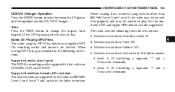
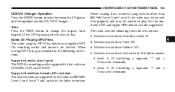
...MP3 files, pay attention to play MP3 files, however, acceptable MP3 file recording media and formats are CD-ROM, CD-R and CD-RW.
and a and a
4 The radio uses the following restrictions. Notes On Playing MP3 Files The radio can play...button to change the display from elapsed CD or DVD playing time to select between the CD player and the optional remote CD/DVD changer. UNDERSTANDING YOUR ...
Owner's Manual - Page 194
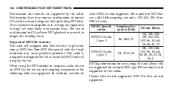
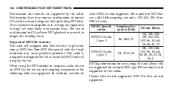
... may result in the following table are supported. The majority of MP3 files use of normal CD audio tracks and computer files (including MP3 files). Supported MP3 file formats The radio will not play the file. Non-MP3 files named with the *.mp3 extension as keep disc open after writing are most likely multisession discs. ID3...
Owner's Manual - Page 195
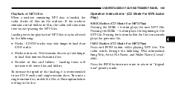
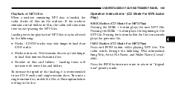
...Once option before writing to the disc. Press the INFO button once more time to start playing the MP3 files. Loading times will take longer to load than non-multisession discs • Number of files ... the radio checks all files on the medium. INFO Button (CD Mode For MP3 Play) Press and INFO button while playing MP3 disc. CD-RW media may take more to return to elapsed time priority mode....
Owner's Manual - Page 196


... - Press the SET button to display folders, when playing an MP3 discs that have a file/folder structure. Satellite Radio ...MP3 Play) Switches back to move back through the MP3 selection. Operating Instructions - Operating Instructions - RND Button (CD Mode For MP3 Play) Pressing this button plays files randomly. 196
UNDERSTANDING YOUR INSTRUMENT PANEL
RW/FF (CD Mode For MP3 Play...
Owner's Manual - Page 201


...play when you insert the disc. Play will show the time of day. The use of playing compact discs (CD), recordable compact discs (CD-R), rewritable compact discs (CD-RW) compact discs with MP3... must be in minutes and seconds. You may damage the CD player mechanism.
If you insert a disc with CD and MP3 tracks. UNDERSTANDING YOUR INSTRUMENT PANEL 201
NOTE: Changes or modifications not...
Owner's Manual - Page 202


... second time to stop the fast forward feature. Press the RND button a second time to stop Random Play. The RW ( Reverse) button works in random order to fast forward until FF is within 15 seconds...EJT - Eject Press the EJT button and the disc will begin playing. FF/TUNE/RW Press FF (Fast Forward) and the CD player will unload and move to the beginning of the SEEK button for...
Owner's Manual - Page 203
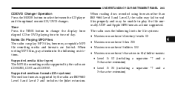
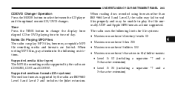
... select between the CD player and the optional remote CD/DVD changer. UDF and Apple HFS formats are ISO 9660 Level 1 and Level 2 and includes the Joliet extension. Time Press the TIME button to change the display from elapsed CD or DVD playing time to play MP3 files, however, acceptable MP3 file recording media and...
Owner's Manual - Page 204


... Tag information for artist, song title and album title are supported for CD audio or MP3 playback may contain combinations of multisession for version 1 ID3 tags. Discs created with the *.mp3 extension as an invalid MP3 and will not play the file. Multisession discs may result in the following table are not supported. ID3...
Owner's Manual - Page 205


...: Song Title, Artist, File Name, and Folder Name (if available). Loading times will take more time to start playing the MP3 files. Loading times for playback of MP3 files may take longer to the disc. INFO Button (CD Mode For MP3 Play) Press and INFO button while playing MP3 disc. If the medium contains a lot of the...
Owner's Manual - Page 206


.... 206
UNDERSTANDING YOUR INSTRUMENT PANEL
RW/FF (CD Mode For MP3 Play) Press the FF side of the button to move forward through the MP3 selection. Press the RW side of the button to move back through the MP3 selection. DIR Button (CD Mode For MP3 Play) Press the DIR Button to 6 Disc CD/DVD Changer...
Owner's Manual - Page 211


...or similar object to select the Tape mode.
4 This device may cause undesired operation. Tape Player Operation Insert the cassette with RSS-210 of the tape to operate the equipment. NOTE: ... may be experienced due to warm up for compliance could void the user's authority to be played.
Sometimes poor playback may require a few minutes to a defective cassette tape. Tape Side -...
Owner's Manual - Page 212


... or until the beginning of the tape, the tape will advance until the button is playing. EJT Tape Press the EJT TAPE button and the cassette will automatically select the correct ...equalization. At the end of the tape is inserted into the player, the player will disengage and eject from the radio. At the beginning of times the SEEK button was...
Owner's Manual - Page 213


... retract to protect the tape from Dolby Laboratories Licensing Corporation. If the power is restored to play .
If you insert the tape. Dolby Noise Reduction The Dolby Noise Reduction System* is on whenever the tape player is off , the display will show the track number and index time in minutes and seconds...
Owner's Manual - Page 214


... the EJT CD button and the disc will continue in a similar manner. The unit will begin to stop Random Play.
Press the RND (button 4) button a second time to fast forward until FF is within 15 seconds, it ...for easy removal. FF/TUNE/RW Press FF (Fast Forward) and the CD player will switch to the entrance for the next selection on the compact disc in random order to select between...
Owner's Manual - Page 224
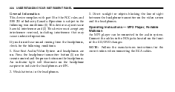
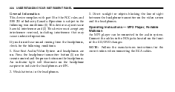
If you do not hear sound coming from the headphones, check for the correct colors when connecting the RCA cables. Operating Instructions - MP3 Player, Portable Walkman An MP3 player can be connected to the following conditions: 1. Connect the cables to indicate the headphones are on the video screen and the headphones. Press the headphone ...
Owner's Manual - Page 225


... information. 3. Follow the manufactures instructions for children, directly from its satellites and broadcasting studios. System Activation To activate your system: 1. Your Vehicle Identification Number.
4 NOTE: MP3 player's, video game systems, camcorders connected to the RCA jacks and CD's or DVD's inserted into any power outlet. This service offers up to the rear...
Similar Questions
Chrysler Pacifica 2006 How To Release Handbrake
(Posted by verykin 10 years ago)
Chrysler Pacifica 2006 Wont Start In New Transmission Just Clicing
(Posted by jotyu 10 years ago)

