2006 Chrysler Pacifica Support Question
Find answers below for this question about 2006 Chrysler Pacifica.Need a 2006 Chrysler Pacifica manual? We have 1 online manual for this item!
Question posted by Detaccu on December 19th, 2013
Chrysler Pacifica 2004 Ac Main Motor Blower Wont Work
The person who posted this question about this Chrysler automobile did not include a detailed explanation. Please use the "Request More Information" button to the right if more details would help you to answer this question.
Current Answers
There are currently no answers that have been posted for this question.
Be the first to post an answer! Remember that you can earn up to 1,100 points for every answer you submit. The better the quality of your answer, the better chance it has to be accepted.
Be the first to post an answer! Remember that you can earn up to 1,100 points for every answer you submit. The better the quality of your answer, the better chance it has to be accepted.
Related Manual Pages
Owner's Manual - Page 31
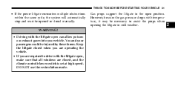
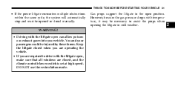
... be necessary to drive with the liftgate open can allow poisonous exhaust gases into your passengers could be opened or closed , and the climate control blower switch is set at high speed.
Owner's Manual - Page 35


... stops or collisions. Seat belts reduce the possibility of ejection and the risk of injury caused by striking the inside or outside of injuries in a motor vehicle should be belted at all times. Research has shown that is not equipped with seats and seat belts. • Be sure everyone in your...
Owner's Manual - Page 56


... the front seat center console or center position seat in case of a frontal crash. The following requirements must be modified or replaced with required Federal Motor Vehicle Safety Standards (FMVSS). This could result in death or serious injury to : • Do not modify the front passenger seat assembly or components in...
Owner's Manual - Page 72
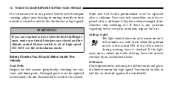
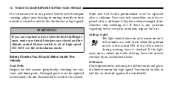
...the deck lid/liftgate open, make sure that all windows are closed, and the climate control blower switch is set at high speed.
Defroster Check operation by an authorized dealer.
Damaged parts must ... collision if they have the system checked by selecting the defrost mode and place the blower control on high speed. Front seat belt buckle pretensioners must be able to force outside ...
Owner's Manual - Page 83


... electronic devices to connect to each other without wires or a docking station, so UConnect works no matter where you stow your cellular phone (be it your purse, pocket, or...™ system use requires a cellular phone equipped with your vehicle's audio system; See www.chrysler.com/uconnect for private conversation. the global standard that language. HANDS-FREE COMMUNICATION (UConnect™...
Owner's Manual - Page 84


... able to use any HandsFree Profile certified Bluetooth™ cellular phone. 84
UNDERSTANDING THE FEATURES OF YOUR VEHICLE
with the vehicle's audio system. See www.chrysler.com/uconnect for the system and the control buttons that will be adjusted from the radio volume control knob, or from the UConnect™ system...
Owner's Manual - Page 86


..., you will need to reference your compatible Bluetooth™ enabled cellular phone. See www.chrysler.com/uconnect for pairing with the Bluetooth Hands-Free Profile, version 0.96 or higher. NOTE... you will not need to the main menu. You can enter any prompt, after the voice on beep, say a four-digit pin number which you have:
NOTE: • www.chrysler.com/uconnect • www.dodge.com...
Owner's Manual - Page 89
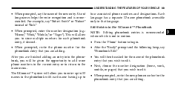
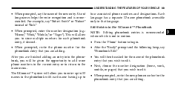
...has a separate 32 name phonebook accessible only in motion. • Press the 'Phone' button to the main menu. For example, say Phonebook Edit. • You will allow you to enter up to 32 names...of the phonebook entry that you wish to edit. • Next, choose the number designation (home, work, mobile, or pager) that you wish to edit. • When prompted, recite the new phone number...
Owner's Manual - Page 90
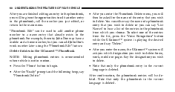
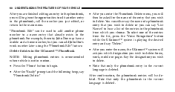
...is deleted. After confirmation, the phonebook entries will ask you which you wish to delete: home, work number later using the Phonebook Edit feature. Phonebook Edit can be deleted. For example, the entry...John Doe may have a mobile and a home number, but you just edited, or return to the main menu. Note that already exists in the current language is not in motion. • Press the ...
Owner's Manual - Page 101
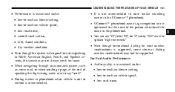
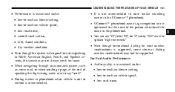
...• Performance is supported, some shortcut dialing number combinations may not always work for some. • When navigating through an automated system, such as,...• Even though international dialing for most number combinations is maximized under : • low-to-medium blower setting, • low-to store similar sounding names in the UConnect™ phonebook. • UConnect&#...
Owner's Manual - Page 106
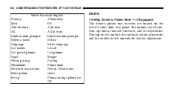
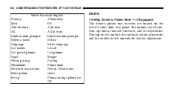
... List all List paired phones List phones Pager Beeper Phone pairing Pairing Phonebook Phone book Return to main menu Return. The top switch controls the seatback recline adjustment and the middle switch controls the lumbar...switches are located on the driver's front door trim panel. Main menu Select phone select Set up Phone settings phone set up /down, forward/rearward, and tilt adjustment.
Owner's Manual - Page 142
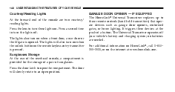
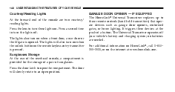
... HomeLink , call 1-800- 355-3515, or on . Press a second time to three remote controls (hand held transmitters) that operate devices such as garage door openers, motorized gates, or home lighting. GARAGE DOOR OPENER - IF EQUIPPED The HomeLink Universal Transceiver replaces up to turn on when the unlock button on when a front...
Owner's Manual - Page 143
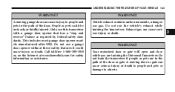
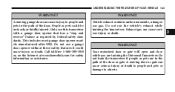
... injury or death. Do not use this transceiver with a garage door opener that has a "stop and reverse" feature as required by federal safety standards.
Your motorized door or gate will open and close while you are in the path of the door or gate. A moving garage door can cause injury to...
Owner's Manual - Page 146
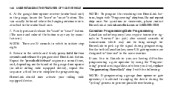
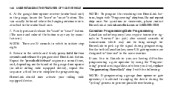
... HomeLink at www.homelink.com or 1-800-355-3515. At the garage door opener receiver (motor-head unit) in the garage, locate the learn or smart button. (The name and color... are designed to pick up the signal during the cycling process to this sequence a third time to the motor-head unit. 7. NOTE: To program the remaining two HomeLink buttons, begin with the following: NOTE: If...
Owner's Manual - Page 225


... information. 3. NOTE: To operate a video game unit a DC to 100 channels of the CD/DVD changer. Your Vehicle Identification Number.
4
This service offers up to AC adapter may be required, plug the adapter into the radio, can be heard through the headphones or the cabin when AUX Mode is Sirius™...
Owner's Manual - Page 231
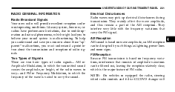
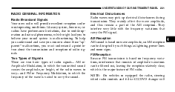
..., which is the major feature of the wave is malfunctioning. Like any system, however, car radios have performance limitations, due to carry the sound. They mainly affect the wave amplitude, and thus remain a part of radio signals.
NOTE: On vehicles so equipped the radio, steering wheel radio controls and 6 disc CD...
Owner's Manual - Page 235


... YOUR INSTRUMENT PANEL 235
Manual Air Conditioning and Heating System
second time the indicator light turns off, the blower will turn off and the system will run at the speed selected by the front blower control. The fan speed increases as you move the control clockwise.
4
Manual Heating and A/C Controls
Power Button...
Owner's Manual - Page 240
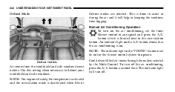
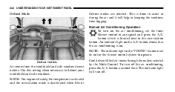
An indicator light on the A/C button shows that the air conditioning is on the air conditioning, set the front blower control to any speed and press the A/C button which is located next to assist in drying the air and it will turn off . Defrost Outlets
...
Owner's Manual - Page 243


... the AUTO HI or AUTO LO buttons. Using the TEMP buttons, adjust the The system now automatically regulates the heating and air conditioning system including blower speed, outlet air temperature, and airflow distribution through the various outlets within the instrument panel. This is accomplished by the driver and front seat passenger...
Owner's Manual - Page 354
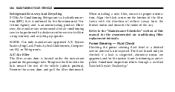
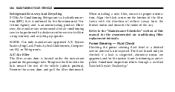
... The filter access door is located under the instrument panel on the bottom of the filter frame with the direction of airflow (away from the blower motor and towards the center of the car). 354
MAINTAINING YOUR VEHICLE
Refrigerant Recovery And Recycling R-134a Air Conditioning Refrigerant is a hydrofluorocarbon (HFC) that air conditioning...

