2006 Chrysler Pacifica Support Question
Find answers below for this question about 2006 Chrysler Pacifica.Need a 2006 Chrysler Pacifica manual? We have 1 online manual for this item!
Question posted by randrur on September 13th, 2013
How To Check 2006 Pacifica Power Window Switch
The person who posted this question about this Chrysler automobile did not include a detailed explanation. Please use the "Request More Information" button to the right if more details would help you to answer this question.
Current Answers
There are currently no answers that have been posted for this question.
Be the first to post an answer! Remember that you can earn up to 1,100 points for every answer you submit. The better the quality of your answer, the better chance it has to be accepted.
Be the first to post an answer! Remember that you can earn up to 1,100 points for every answer you submit. The better the quality of your answer, the better chance it has to be accepted.
Related Manual Pages
Owner's Manual - Page 10


...; Periodic Safety Checks You Should Make Outside The Vehicle ...73 10
THINGS TO KNOW BEFORE STARTING YOUR VEHICLE
▫ To Turn Off "Flash Lights On Lock/Unlock" ...23 ▫ General Information ...24 ▫ Transmitter Battery Service ...24 Vehicle Theft Alarm ...26 Liftgate ...28 ▫ Power Liftgate - If Equipped ...29 Windows ...32 ▫ Power Windows ...32...
Owner's Manual - Page 12


... the key. SENTRY KEY The Sentry Key Immobilizer System prevents unauthorized operation of reasons. 12
THINGS TO KNOW BEFORE STARTING YOUR VEHICLE
NOTE: The power window switches, radio, power sunroof, and power outlets will cancel this feature. Opening either front door will remain active for a number of the vehicle by disabling the engine. Leaving children...
Owner's Manual - Page 26
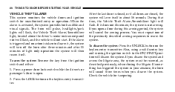
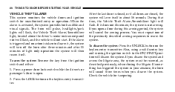
.... You must be rearmed, as described previously, when closing the liftgate. If something has triggered the system in about 16 seconds. Press a power door lock switch while the driver's or passenger's door is not arming. Check the vehicle for unauthorized entry or operation. To arm the system: Remove the key from the ignition...
Owner's Manual - Page 29


... closed. Once the liftgate is fully open, pressing the button twice within 10 seconds once the liftgate is not equipped with a powered liftgate, pressing the button on the overhead console.
2
Power Liftgate Switch
A beeping signal will close . THINGS TO KNOW BEFORE STARTING YOUR VEHICLE 29
the liftgate.
The liftgate will re-lock automatically...
Owner's Manual - Page 30
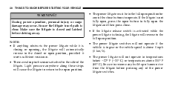
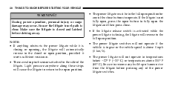
... open position, provided it meets sufficient resistance. • There are also pinch sensors attached to the side of the close . • If the liftgate release switch is activated while the power liftgate is closing or opening, the liftgate will cause the liftgate to return to the open position.
• The...
Owner's Manual - Page 31
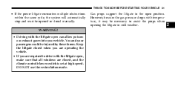
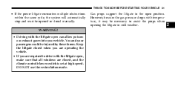
...• If the power liftgate encounters multiple obstructions within the same cycle, the system will automatically stop and must be opened or closed , and the climate control blower switch is set at high ...speed. Gas props support the liftgate in cold weather.
2
WARNING!
• Driving with the liftgate open, make sure that all windows are closed ...
Owner's Manual - Page 32
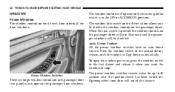
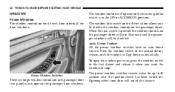
... is in the ON or ACCESSORY position.
32
THINGS TO KNOW BEFORE STARTING YOUR VEHICLE
WINDOWS Power Windows The window controls on each passenger door trim panel which operate the passenger door windows. Auto Down Feature All the power window switches have an auto down automatically. Power Window Switches
There are single window controls on the driver's door control all the door...
Owner's Manual - Page 72
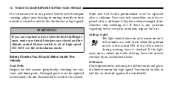
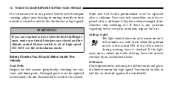
... engine running, adjust your heating or cooling controls to 8 seconds as a bulb check when the ignition switch is set at high speed. If the light stays on or comes on while ...switch is first turned ON. If there is necessary to sit in a parked vehicle with the deck lid/liftgate open, make sure that all windows are required to feel the air directed against the windshield. Safety Checks...
Owner's Manual - Page 82


... mirror is activated whenever you want the mirror to move. 82
UNDERSTANDING THE FEATURES OF YOUR VEHICLE
Power Remote-Control Mirrors Use the mirror select switch, located on the driver's door trim panel above the power window switches, to adjust the view obtained in section 3 of the four arrows for Left or Right mirror selection...
Owner's Manual - Page 102
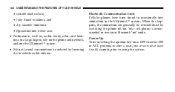
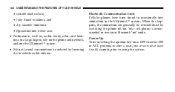
...or after a reset, you must wait at far end can generally be reduced by switching the phone off/on mode. When this happens, the connection can sometime be re-...8226; smooth road surface, • fully closed windows, and • dry weather condition. • Operation from OFF to the UConnect™ system. Power-Up After switching the ignition key from driver seat. • Performance...
Owner's Manual - Page 106
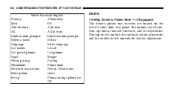
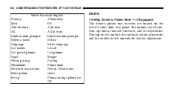
... the seatback recline adjustment and the middle switch controls the lumbar adjustment. Main menu Select phone select Set up Phone settings phone set up /...Pager Beeper Phone pairing Pairing Phonebook Phone book Return to main menu Return. The bottom switch controls up
SEATS 10-Way Driver's Power Seat - If Equipped The driver's power seat switches are located on the driver's front door trim panel.
Owner's Manual - Page 107
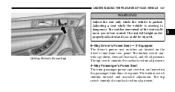
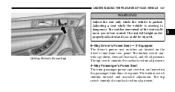
... could be properly adjusted and you to lose control. The bottom switch controls up/down, forward/rearward, and tilt adjustment. The bottom switch controls forward and rearward adjustment. The top switch controls the seatback recline adjustment. 4-Way Passenger's Power Seat The front passenger power seat switches are located on the passenger front door trim panel. UNDERSTANDING...
Owner's Manual - Page 108


... restraint. To lower the head restraint, depress the release tab located at the base of impact from the rear. Do not place any article under a power seat or impede its ability to move as it may become limited if movement is as high as practical. Pull up on the head restraint...
Owner's Manual - Page 137


... next to the power seat switches.
3
Adjustable Pedal Switch
Press the switch forward to move the pedals forward (toward the front of driver comfort for steering wheel tilt and seat position. The switch is designed to allow...The pedals can be adjusted with the steering wheel. Press the switch rearward to move the pedals rearward (toward or away from the driver to provide improved position with ...
Owner's Manual - Page 141
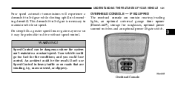
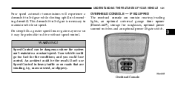
... ), storage for the conditions, and you could be preferable to drive without speed control. Your vehicle could go too fast for sunglasses, optional power sunroof switches and an optional power liftgate switch.
3
WARNING! UNDERSTANDING THE FEATURES OF YOUR VEHICLE 141
Four speed automatic transmissions will experience a downshift to maintain vehicle set speed.
OVERHEAD CONSOLE...
Owner's Manual - Page 171


...171
Vehicles equipped with Anti-Lock brakes (ABS), are also equipped with the ignition switch in use of Traction Control may cause the system to overheated brake temperatures. The ... This display indicator illuminates momentarily as a bulb check when the ignition switch is a normal condition. NOTE: Extended heavy use . • The Traction Control switch has been used to turn on the Traction ...
Owner's Manual - Page 182
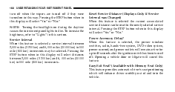
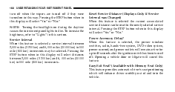
... instrument panel lights to "Lights" in this display will select "Yes" or "No." Power Accessory Delay? To increase the brightness, refer to dim. When this feature is selected, the power window switches, radio, hands-free system, DVD video system, power sunroof, and power outlets will cancel this feature is selected the current accumulated service distance can...
Owner's Manual - Page 268


... lever. This may be much greater than that required with the power system operating.
BRAKE SYSTEM In the event power assist is lost for any reason (for a number of reasons....STARTING AND OPERATING
WARNING!
• Leaving children in the ignition. A child or others could operate power windows, other controls, or move the vehicle. • Be sure the parking brake is fully disengaged before...
Owner's Manual - Page 422
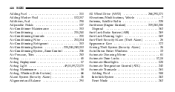
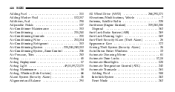
...45 Airbag Deployment ...57 Airbag Light ...49,50,59,72,175 Airbag Maintenance ...58 Airbag, Window (Side Curtain) ...46 Alarm System (Security Alarm) ...26 Alignment and Balance ...290
All ... Alarm) ...26 Appearance Care ...372 Arming Theft System (Security Alarm) ...26 Auto Down Power Windows ...32 Automatic Dimming Mirror ...80 Automatic Door Locks ...17,18 Automatic Headlights ...128 Automatic ...
Owner's Manual - Page 433


...Electrical Outlet) ...152 Seats ...106,107 Steering ...271 Steering, Checking ...354 Sunroof ...149 Windows ...32 Pregnant Women and Seat Belts ...44 Preparation for Jacking ...(Sound Systems) ...187,197,207 Rear Liftgate ...28 Rear Seating Flexibility ...116 Rear Window Defroster ...253 Rear Window Features ...131 Rear Wiper/Washer ...131 Rearview Mirrors ...79 Reclining Front Seats ...110 ...
Similar Questions
Does Fuse Control Power Window Switches In Chrysler Pacifica?
(Posted by mutedben 10 years ago)
How To Remove Power Window Switches 2006 Chrysler Pacifica
(Posted by skamianitah 10 years ago)
Keys Mysteriously Locked In A 2006 Pacifica
I seem to accidently locked the keys in my new wifes 2006 pacifica. here are the facts: 1. My wife ...
I seem to accidently locked the keys in my new wifes 2006 pacifica. here are the facts: 1. My wife ...
(Posted by Anonymous-116302 10 years ago)

