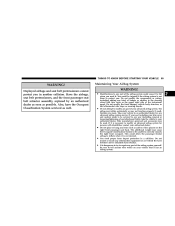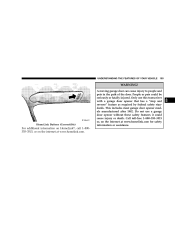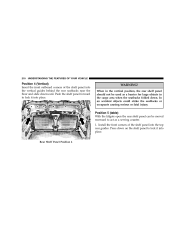2006 Chrysler PT Cruiser Support Question
Find answers below for this question about 2006 Chrysler PT Cruiser.Need a 2006 Chrysler PT Cruiser manual? We have 1 online manual for this item!
Question posted by Tammydesruisseaux on May 1st, 2016
Is There A Video To See How To Calibrate A Compass Cause I'm Not Understanding
how to do itThank youTammy
Current Answers
Answer #1: Posted by Odin on May 1st, 2016 5:22 AM
Check out this one: http://bit.ly/1TDnu9j
Hope this is useful. Please don't forget to click the Accept This Answer button if you do accept it. My aim is to provide reliable helpful answers, not just a lot of them. See https://www.helpowl.com/profile/Odin.
Related Manual Pages
Similar Questions
How To Re Calibrate The Compass And A Pt Cruiser 2004
(Posted by 44444nikdum 9 years ago)
Where Is The Alternator Located On A 2006 Pt Cruiser Video
(Posted by klgna 10 years ago)
How Do You Recalibrate Compass In 05 Pt Cruiser
(Posted by Edpalovis 10 years ago)
How To Change Pcv Valve Pt Cruiser 2006 Videos
(Posted by tboyazrob 10 years ago)