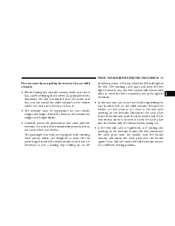2005 Chrysler Town & Country Support Question
Find answers below for this question about 2005 Chrysler Town & Country.Need a 2005 Chrysler Town & Country manual? We have 1 online manual for this item!
Question posted by rbraku on November 12th, 2013
How Do I Turn Satelite Radio On In A 2005 Chrysler Town And Country Limited
The person who posted this question about this Chrysler automobile did not include a detailed explanation. Please use the "Request More Information" button to the right if more details would help you to answer this question.
Current Answers
Related Manual Pages
Similar Questions
How Do You Get The Compass Switch To Work In A 2005 Town & Country Limited
(Posted by polvoond 9 years ago)
What Is Load Index For Chrysler 2005 Town & Country
(Posted by johnnmmfran 10 years ago)
What Is Avg Dashboard Of Chrysler Town & Country Limited And Touring
(Posted by hugoxpeli 10 years ago)
Chrysler. 2005 Town & Country Air Bag Failure
(Posted by sherryleern1 11 years ago)
2002 Chrysler Town & Country Limited With No Owners Manual.
I have recently purchased a 2002 Chrysler town & counrty limited with no owners manual available...
I have recently purchased a 2002 Chrysler town & counrty limited with no owners manual available...
(Posted by noahnfam 11 years ago)