2005 Chrysler Pacifica Support Question
Find answers below for this question about 2005 Chrysler Pacifica.Need a 2005 Chrysler Pacifica manual? We have 2 online manuals for this item!
Question posted by caddyjj on October 10th, 2013
How To Activate Bluetooth On 05 Pacifica
The person who posted this question about this Chrysler automobile did not include a detailed explanation. Please use the "Request More Information" button to the right if more details would help you to answer this question.
Current Answers
There are currently no answers that have been posted for this question.
Be the first to post an answer! Remember that you can earn up to 1,100 points for every answer you submit. The better the quality of your answer, the better chance it has to be accepted.
Be the first to post an answer! Remember that you can earn up to 1,100 points for every answer you submit. The better the quality of your answer, the better chance it has to be accepted.
Related Manual Pages
Owner's Manual - Page 12


... to start the vehicle. 12 THINGS TO KNOW BEFORE STARTING YOUR VEHICLE
NOTE: The power window switches, radio, power sunroof, and power outlets will remain active for a number of the vehicle by disabling the engine. Opening either front door will shut the engine off . This system utilizes ignition keys which have...
Owner's Manual - Page 13


... Light comes on for three (3) seconds immediately after two (2) seconds of these systems may result in the electronics and the vehicle should be armed or activated. Only keys that have been programmed to the vehicle can be used to be serviced as soon as possible. If the bulb begins to start...
Owner's Manual - Page 20


...door can be disabled. 20 THINGS TO KNOW BEFORE STARTING YOUR VEHICLE
To activate the system, open the rear door and move the child lock control, located near the door's rear latch... will work. REMOTE KEYLESS ENTRY This system allows you to lock or unlock the doors and liftgate, and activate the panic alarm from distances up to about 23 feet (7 meters) using the outside door handle even though...
Owner's Manual - Page 25
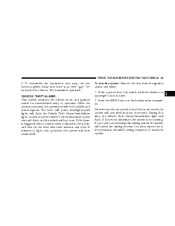
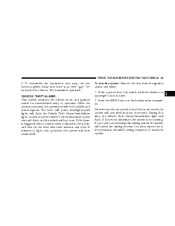
... sequences to disarm it does not illuminate, the system is open a door during this arming period, the system will arm itself . Make sure there is activated, the system provides both audible and visual signals. Press the LOCK button on the keyless entry transmitter. If you open . 2. THINGS TO KNOW BEFORE STARTING...
Owner's Manual - Page 27


... power door lock switches located on the front doors. LIFTGATE The liftgate can be opened or closed. Once unlocked, the liftgate can be activated when the battery is above 0 mph (0 km/h). If this occurs, disarm the system. To open with one fluid motion.
2
Liftgate Release Switch
The liftgate will ...
Owner's Manual - Page 29


... speed is not fully open, press the open button to fully open position for any of the close . • If the liftgate release switch is activated while the power liftgate is closing or opening, the liftgate will automatically reverse to the closed and latched before pressing any of the liftgate. Ensure...
Owner's Manual - Page 31


... window controls on the passenger doors. Wind Buffeting Wind buffeting can be disabled. The window controls will go down feature. The power window switches remain active for up to disable the window controls on the passenger doors will not illuminate and the passenger windows will cancel this feature.
Your vehicle may...
Owner's Manual - Page 51


... about half of the way and covers the window. A quantity of the vehicle. The airbags then quickly deflate while helping to inflate, it takes to activate only in
about 30 milliseconds (about one quarter of nontoxic gas is vented through the airbag material towards the driver's knees to children. THINGS TO...
Owner's Manual - Page 56


... The airbag system is designed to deploy the airbags when the ORC and impact sensors detect a moderate-tosevere collision, to need airbag protection will not activate the system. They are not caused by contact with any part except those which deploys the airbags, any supplemental restraint system (SRS) component or SRS...
Owner's Manual - Page 73
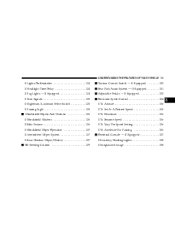
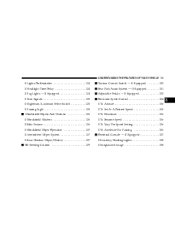
... ...129
Traction Control Switch - If Equipped ...130 Rear Park Assist System - If Equipped ...131 Adjustable Pedals - If Equipped ...133 Electronic Speed Control ...134 ▫ To Activate ...135 ▫ To Set At A Desired Speed ...135 ▫ To Deactivate ...136 ▫ To Resume Speed ...136 ▫ To Vary The Speed Setting ...136 ▫...
Owner's Manual - Page 78


... the mirror cover turns off position to melt frost or ice. Use the center off the lights. Illuminated Vanity Mirrors An illuminated vanity mirror is activated whenever you want the mirror to adjust the view obtained in section 3 of the four arrows for Left or Right mirror selection.
Power Mirror Switches...
Owner's Manual - Page 79


...855-8400 or visit the UConnect website (www.chrysler.com/ uconnect). UConnect™ features Bluetooth™ technology - the system will automatically mute your radio when using simple voice commands ...(e.g., Call Mike Work or Dial 248-555-1212 ). This system is a voice-activated, hands-free, in vehicle communications system. NOTE: The UConnect™ system use requires a ...
Owner's Manual - Page 80


80 UNDERSTANDING THE FEATURES OF YOUR VEHICLE
linked to use any HandsFree Profile certified Bluetooth™ cellular phone. The system is discussed in English, Spanish, or French languages (as equipped). UConnect™ Switches
The UConnect™ system can be used ...
Owner's Manual - Page 82


... OF YOUR VEHICLE
Help Command If you need to the main menu. To activate the UConnect™ system from idle, simply press the 'Phone' button and...Pairing. • When prompted, after the voice on beep, say Cancel and you must pair your compatible Bluetooth™ enabled cellular phone (refer to Introduction section to begin using your cellular phone owner's manual. Cancel...
Owner's Manual - Page 83


... pin number which cellular phone to use , connected to your UConnect™ System. Before attempting to pair phone, please see your cellular phone's user manual (Bluetooth section) for your cellular phone. UNDERSTANDING THE FEATURES OF YOUR VEHICLE 83
• You will be asked to give the UConnect™ system a name for...
Owner's Manual - Page 90


...certain duration, after which the call is automatically transferred from the UConnect™ system to the mobile phone. • An active call can continue on the UConnect™ system for your area. NOTE: After every UConnect™ language change the language... transferred to the mobile phone after ignition key is switched to off. Vehicles, such as Pacifica, support this approach.
Owner's Manual - Page 94


...UConnect™ system allows on going calls to be actively connected with many different electronic devices, but can access voice activated automated system to receive news, weather, stocks, traffic,...Paired Cellular Phone Names • Press the 'Phone' button to connect or disconnect the Bluetooth™ connection between a UConnect™ paired cellular phone and the UConnect™ system...
Owner Manual Touring - Page 71


...8482; allows you to store up to seven cellular phones to be used with the Bluetooth ЉHands-Free Profile,Љ version 0.96 or higher. The UConnect™ ... cellular phone's audio is driven through your Bluetooth™ Hands-Free profile cellular phone. UConnect™ features Bluetooth™ technology - The system is a voice-activated, hands-free, in English, Spanish, or...
Owner Manual Touring - Page 81
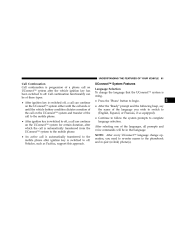
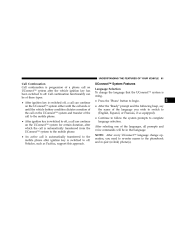
...the mobile phone after the vehicle ignition key has been switched to off .
Vehicles, such as Pacifica, support this approach. After selecting one of the call to the mobile phone. • ...call is automatically transferred from the UConnect™ system to the mobile phone. • An active call can continue on UConnect™ system after ignition key is switched to off . UConnect...
Owner Manual Touring - Page 85
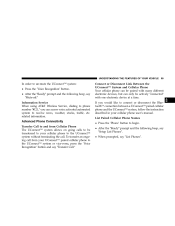
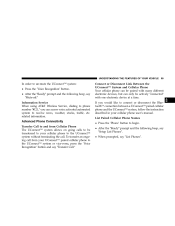
...on going calls to be transferred to your cellular phone to connect or disconnect the Bluetooth™ connection between a UConnect™ paired cellular phone and the UConnect™ system...Disconnect Link Between the UConnect™ System and Cellular Phone Your cellular phone can be actively ЉconnectedЉ with one electronic device at a time. Advanced Phone Connectivity Transfer ...
Similar Questions
How Do I Activate Bluetooth In Chrysler Pacifica
(Posted by canka 10 years ago)
Will Cr2025 Work 05 Pacifica Remote Key
will cr2025 work 05 pacifica remote key
will cr2025 work 05 pacifica remote key
(Posted by rssevyn 11 years ago)

