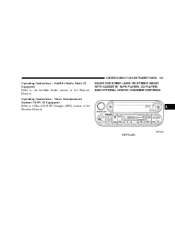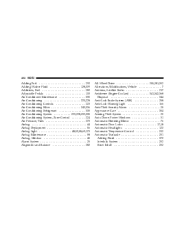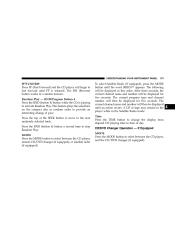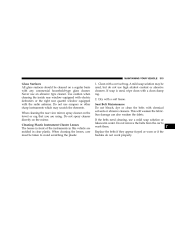2005 Chrysler Pacifica Support Question
Find answers below for this question about 2005 Chrysler Pacifica.Need a 2005 Chrysler Pacifica manual? We have 2 online manuals for this item!
Question posted by mcabrera34 on January 13th, 2013
How Can I Know If My Chrysler Pacifica 2005 Is Or Not Equipped With Uconnect And
Satellite Radio??? How can I check it physically.
Current Answers
Related Manual Pages
Similar Questions
Chrysler Pacifica 2005
What compass s mean ?? Its poping out on my chrysler p.
What compass s mean ?? Its poping out on my chrysler p.
(Posted by atlshawty98 10 years ago)
Chrysler Pacifica 2005 Liftgate Does Not Open Manually
(Posted by chrgore 10 years ago)
Where Is The Fuel Pump Located On A On Chrysler Pacifica 2005
(Posted by GBSCyangl 10 years ago)
Pacifica 2005 Vehicle Theft Alarm Immobilizer Light
The vehicle theft alarm immobilizer light will not turn off after I arm the system by pushing the lo...
The vehicle theft alarm immobilizer light will not turn off after I arm the system by pushing the lo...
(Posted by hilbish 11 years ago)
What Is The Turn Signal Flasher Relay Type In A Chrysler Pacifica 2005
I have installed rear turn signal LEDs, now i have to change the flasher relay but i don't know the ...
I have installed rear turn signal LEDs, now i have to change the flasher relay but i don't know the ...
(Posted by winodjd 11 years ago)