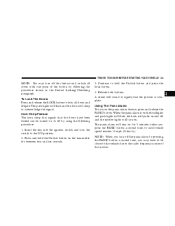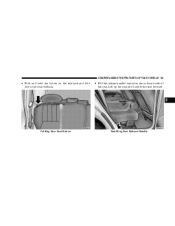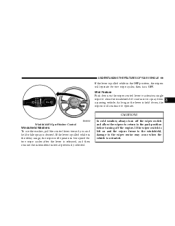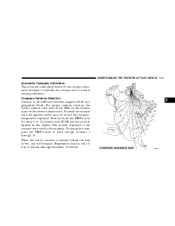2005 Chrysler PT Cruiser Support Question
Find answers below for this question about 2005 Chrysler PT Cruiser.Need a 2005 Chrysler PT Cruiser manual? We have 2 online manuals for this item!
Question posted by laBe on September 10th, 2014
How Much Freon Do A 05 Pt Cruiser Holds On A 2.4l
The person who posted this question about this Chrysler automobile did not include a detailed explanation. Please use the "Request More Information" button to the right if more details would help you to answer this question.
Current Answers
Related Manual Pages
Similar Questions
05 Pt Cruiser, Where Are The Dash Board Lights, ?
(Posted by mwalthall 9 years ago)
How Do You Recalibrate Compass In 05 Pt Cruiser
(Posted by Edpalovis 10 years ago)
Cd Emergency Release '05 Pt Cruiser. My Cd Is Stuck In The Radio Its A Manufact
(Posted by ljblack07 10 years ago)