2005 Chrysler PT Cruiser Support Question
Find answers below for this question about 2005 Chrysler PT Cruiser.Need a 2005 Chrysler PT Cruiser manual? We have 2 online manuals for this item!
Question posted by ljblack07 on May 10th, 2013
Cd Emergency Release '05 Pt Cruiser. My Cd Is Stuck In The Radio Its A Manufact
The person who posted this question about this Chrysler automobile did not include a detailed explanation. Please use the "Request More Information" button to the right if more details would help you to answer this question.
Current Answers
There are currently no answers that have been posted for this question.
Be the first to post an answer! Remember that you can earn up to 1,100 points for every answer you submit. The better the quality of your answer, the better chance it has to be accepted.
Be the first to post an answer! Remember that you can earn up to 1,100 points for every answer you submit. The better the quality of your answer, the better chance it has to be accepted.
Related Manual Pages
Owner's Manual - Page 10


... System - If Equipped ...26 ▫ To Set The Alarm ...26 ▫ To Disarm The System ...27
▫ Security System Manual Override ...27 Liftgate ...28 Emergency Seat Back Release ...29 Power Windows ...31 ▫ Auto Down Feature ...32 ▫ Rear Window Switches ...32 ▫ Wind Buffeting ...33 Occupant Restraints ...33 ▫ Lap/Shoulder...
Owner's Manual - Page 30


...with the rear shelf panel in -the-dark lever attached to gain access into the left rear seat back latching mechanism. Emergency Trunk Lid
Once unlatched the seat back can be unlatched by pulling down on the glow-in position 1 (Top) ....
30 THINGS TO KNOW BEFORE STARTING YOUR VEHICLE
As a security measure, a Seat Back Emergency Release lever is built into the interior of the vehicle.
Owner's Manual - Page 31


.... The lower left switch controls the left front window and the top right switch controls the right front window. If the handle is around the emergency release handle at the back of the center floor console.
2
Power Window Switches The window lock switch located between the window switches allows you to disable...
Owner's Manual - Page 131


... Equipped ...161 Sales Code RBK-AM/ FM Stereo Radio With CD Player And CD Changer Controls ...163 ▫ Radio Operation ...163 ▫ CD Player Operation ...165 ▫ CD Changer Control Capability - If Equipped ...167 Sales Code RBQ-AM/FM Stereo Radio With 6 - Disc CD Changer ...169 ▫ Radio Operation ...170 ▫ CD Player Operation ...172 Sales Code RB1-AM/FM...
Owner's Manual - Page 158


... the new direction. Dolby and the double-D symbol are turned off . Pinch Roller Release If ignition power or the radio ON/OFF switch are trademarks of each time a tape is restored to the tape ... from any damage. When power is inserted. * "Dolby" noise reduction manufactured under license from the radio. The lighted arrow in the display window will go off when the Dolby System is on, but ...
Owner's Manual - Page 160


... beginning of the track and begin to the beginning of the previous selection if the CD is released. If TUNE RW is playing to the entrance for the next selection on the selected disc in a similar manner. The radio mode will unload and move to stop Random Play. The unit will reverse to...
Owner's Manual - Page 163
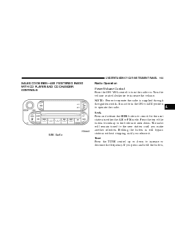
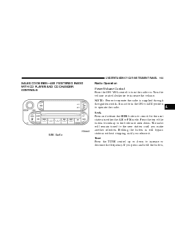
... YOUR INSTRUMENT PANEL 163
SALES CODE RBK-AM/ FM STEREO RADIO WITH CD PLAYER AND CD CHANGER CONTROLS
Radio Operation Power/Volume Control Press the ON/VOL control to increase the volume. Turn the volume control clockwise to turn the radio on. If you release it. Holding the button in will remain tuned to search for...
Owner's Manual - Page 167


... Play. The RW ( Reverse) button works in the Satellite mode. When Satellite Radio (if equipped) is released. Time Press the TIME button to change of day. UNDERSTANDING YOUR INSTRUMENT PANEL 167
FF/TUNE/RW Press FF (Fast Forward) and the CD player will appear in random order to the next randomly selected track...
Owner's Manual - Page 170


... up and the bottom to seek down to the new station until the word SIRIUS appears. To select Sirius Satellite Radio™ (if equipped), press the MODE button until you release it. CD's may remain in the player while in will remain tuned to increase or decrease the frequency. The display will continue...
Owner's Manual - Page 174


...CD is playing to stop Random Play. Press the SET / RND button a second time to activate Random Play. Many radio...Button Pressing this button once will turn on the CD currently playing. Test The RW ( Reverse) ...CD player will allow the program format type to select the following format types: Program Type Adult Hits Classical Classic Rock College Country Emergency Emergency Test Radio...
Owner's Manual - Page 179


... in the display. A CD or tape may remain in the radio while in RBB, RAH and RBK Radios Press the MODE button repeatedly until an action occurs. Press and release the SCAN button (if equipped... second time to automatically change . Selecting Satellite Mode in the Satellite radio mode. Selecting a Channel Press and release the SEEK or TUNE buttons to bypass channels until the word SIRIUS ...
Owner Manual Convertible - Page 120


... Radio Mode ...140 ▫ Operating Instructions - Tape Player ...140 ▫ Seek Button ...140 ▫ Fast Forward (FF) ...141
▫ Rewind (RW) ...141 ▫ Tape Eject ...141 ▫ Scan Button ...141 ▫ Changing Tape Direction ...141 ▫ Metal Tape Selection ...141 ▫ Pinch Roller Release ...142 ▫ Noise Reduction ...142 ▫ Operating Instructions - CD...
Owner Manual Convertible - Page 136


... down. It must be displayed and continuously updated while the button is controlled by pass stations until you release the button. SALES CODE RAZ-AM/ FM STEREO RADIO WITH CASSETTE TAPE PLAYER, CD PLAYER AND CD CHANGER CONTROLS
Operating Instructions - Opening a vehicle front door will be in either the AM or FM mode. RAZ...
Owner Manual Convertible - Page 142


... button (button 2) after you insert the tape. 142 UNDERSTANDING YOUR INSTRUMENT PANEL
Pinch Roller Release If ignition power or the radio ON/OFF switch are trademarks of other sized discs may be pulled into the CD player with the CD label facing up. Dolby and the double-D symbol are turned off, the pinch roller...
Owner Manual Convertible - Page 144


... order to the next randomly selected track. If TUNE RW is released. The following will reverse to the beginning of pace. A CD or tape may remain in the player while in a similar manner. The RW ( Reverse) button works in the Satellite Radio mode. Press the FF button a second time to fast forward until...
Owner Manual Convertible - Page 153


...radio on. Holding the button in will remain tuned to operate the radio. The radio will bypass stations without stopping until you press and hold the button,
4
RBK Radio Seek Press and release...UNDERSTANDING YOUR INSTRUMENT PANEL 153
SALES CODE RBK-AM/ FM STEREO RADIO WITH CD PLAYER AND CD CHANGER CONTROLS
Radio Operation Power/Volume Control Press the ON/VOL control to increase the...
Owner Manual Convertible - Page 156


... released. This feature plays the tracks on the CD. FF/TUNE/RW Press FF (Fast Forward) and the CD player will begin to fast forward until FF is playing to activate Random Play. Press the SEEK button to move to the entrance for the next selection on the selected disc in radio mode. The...
Owner Manual Convertible - Page 160


... FM, the CD changer and Sirius Satellite Radio™ (if equipped). Mode Press the MODE button repeatedly to turn the radio on. The following will be displayed for five seconds. CD's may remain... word SIRIUS appears. The display will bypass stations without stopping until you release it. Seek Press and release the SEEK button to increase or decrease the frequency. Tune Press the...
Owner Manual Convertible - Page 164


...to move to select the following format types: Program Type Adult Hits Classical Classic Rock College Country Emergency Emergency Test Radio Display Adlt Hit Classicl Cls Rock College Country ALERT!
Toggle the PTY button to the next randomly... tracks. SET / RND Press the RND button while the CD is released. Random Play - Many radio stations do not currently broadcast PTY information.
Owner Manual Convertible - Page 343


... Power Outlets ...112 Electronic Power Distribution Center ...292 Electronic Speed Control ...103 Emergency Deck Lid Release ...28 Emergency, In Case of Jacking ...235 Jump Starting ...240 Towing ...245
Dealer Service ...256 Deck Lid ...26 Deck Lid, Emergency Release ...28 Deck Lid, Power Release ...27 Defroster, Rear Window ...176 Defroster, Windshield ...58,171 Delay (Intermittent) Wipers...
Similar Questions
How Much Freon Do A 05 Pt Cruiser Holds On A 2.4l
(Posted by laBe 9 years ago)
How To Change 05 Pt Cruiser Ignition Switch
(Posted by panamDOGZ 10 years ago)
How Do You Recalibrate Compass In 05 Pt Cruiser
(Posted by Edpalovis 10 years ago)

