2005 Chrysler 300 Support Question
Find answers below for this question about 2005 Chrysler 300.Need a 2005 Chrysler 300 manual? We have 2 online manuals for this item!
Question posted by tlceCLY on March 14th, 2014
How Much To Repair Electronic Throttle Control Chrysler 300
The person who posted this question about this Chrysler automobile did not include a detailed explanation. Please use the "Request More Information" button to the right if more details would help you to answer this question.
Current Answers
There are currently no answers that have been posted for this question.
Be the first to post an answer! Remember that you can earn up to 1,100 points for every answer you submit. The better the quality of your answer, the better chance it has to be accepted.
Be the first to post an answer! Remember that you can earn up to 1,100 points for every answer you submit. The better the quality of your answer, the better chance it has to be accepted.
Related Manual Pages
Owner's Manual - Page 63
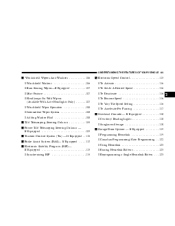
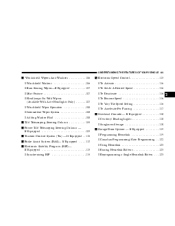
... Tilt/Telescoping Steering Column ...109 Power Tilt/Telescoping Steering Column - If Equipped ...109 Traction Control System (Tcs) - If Equipped . . 110 Brake Assist System (BAS)- If Equipped ...112 Electronic Stability Program (ESP)- If Equipped ...113 ▫ Synchronizing ESP ...115
Electronic Speed Control ...115 ▫ To Activate ...116 ▫ To Set At A Desired Speed ...116 ▫...
Owner's Manual - Page 115


... power supply was interrupted (battery disconnected or discharged), the ESP/BAS malfunction indicator light may be illuminated with the BAS on the steering column.
3
Electronic Speed Control Lever The BAS malfunction indicator light should go out. UNDERSTANDING THE FEATURES OF YOUR VEHICLE 115
CAUTION! The ESP/BAS malfunction indicator light should go...
Owner's Manual - Page 116


...To Vary the Speed Setting: When the speed control is dangerous. You could lose control and have an accident. Leaving the Electronic Speed Control system on when not in use is set speed... push the lever up and releasing ("ACC/RES") once will deactivate the speed control without erasing the memory. NOTE: Speed control will operate at any speed above 20 mph (32 km/h). Pushing and releasing ...
Owner's Manual - Page 143


...pointer will likely indicate a higher temperature when driving in the ON position. Immediate repair to the prevailing road conditions, and do not switch off unless the parking ... is detected. Electronic Stability Program (ESP) Indicator Light/Traction Control System (TCS) Indicator Light - If Equipped If this indicator light flashes during acceleration, apply as little throttle as possible. ...
Owner's Manual - Page 145
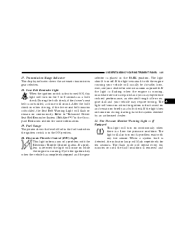
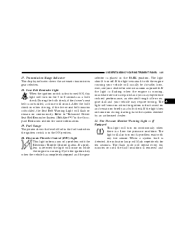
... switch is placed in the PARK position. UNDERSTANDING YOUR INSTRUMENT PANEL 145
17. Electronic Throttle Control (ETC) Light This light informs you may require towing. Cycle the ignition key...gear selection. 18. Fuel Gauge The pointer shows the level of a problem with the Electronic Throttle Control system. The flash cycle will turn on if a problem exist with the engine running ...
Owner's Manual - Page 159
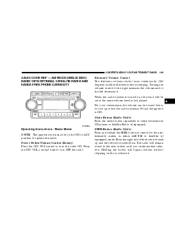
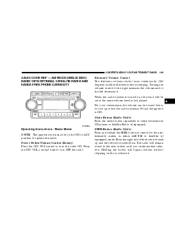
...release the SEEK button to the new station until you make another selection. Turning the volume control to the right increases the volume and to turn OFF the radio. The radio will remain ... OPTIONAL SATELLITE RADIO AND HANDS FREE PHONE CAPABILITY
Electronic Volume Control The electronic volume control turns continuously (360 degrees) in either AM/FM or Satellite (if equipped) mode.
Owner's Manual - Page 165


...station in either AM/FM or Satellite (if equipped) mode. Turning the volume control to the right increases the volume and to select between the CD player, Satellite...from the speakers will be turned down . UNDERSTANDING YOUR INSTRUMENT PANEL 165
Electronic Volume Control The electronic volume control turns continuously (360 degrees) in either direction without stopping until you ...
Owner's Manual - Page 176
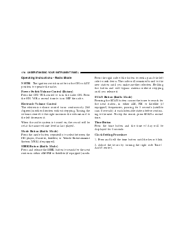
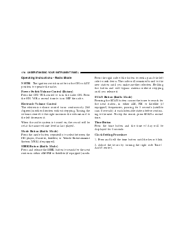
... ON/VOL a second time to search for 5 seconds. SEEK Button (Radio Mode) Press and release the SEEK button to turn the radio ON. Electronic Volume Control The electronic volume control turns continuously (360 degrees) in either direction without stopping until you make another selection. Adjust the hours by turning the right side Tune / Audio...
Owner's Manual - Page 364
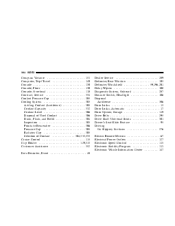
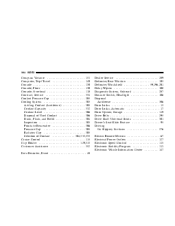
... Points to Remember ...306 Pressure Cap ...305 Radiator Cap ...305 Selection of Coolant ...304,332,333 Cruise Control ...115 Cup Holder ...129,315 Customer Assistance ...352 Data Recorder, Event ...48
Dealer Service ...289 Defroster,... Remote Mirrors ...67 Electrical Power Outlets ...127 Electronic Speed Control ...115 Electronic Stability Program ...113 Electronic Vehicle Information Center ...147
Owner's Manual - Page 370


...Steering, Checking ...300 Sunroof ...124 Tilt/Telescoping Steering Column ...109 Windows ...25 Pregnant Women and Seat Belts ...36 Preparation for Jacking ...266 Programmable Electronic Features ...119,123... ...299 Reminder, Seat Belt ...35 Remote Keyless Entry ...20 Remote Sound System Controls ...190 Remote Trunk Release ...28 Replacement Tires ...241 Reporting Safety Defects ...356 Restraint...
Owner Manual SRT8 - Page 56


...garage or in confined areas any longer than needed to a good break-in your heating or cooling controls to 50 or 55 mph (80 or 90 km/h) are desirable. Oil changes should be consistent with... for the engine in . Wide open throttle acceleration in low gear can be detrimental and should be avoided. A new engine may consume some oil during the first 300 miles (500 km).
To avoid breathing ...
Owner Manual SRT8 - Page 61


... ...105 ▫ Adding Washer Fluid ...106 Ⅵ Power Tilt/Telescoping Steering Column ...106 Ⅵ Traction Control System (TCS) ...107 Ⅵ Brake Assist System (BAS) ...108 Ⅵ Electronic Stability Program (ESP) ...109 ▫ Synchronizing ESP ...111 Ⅵ Electronic Speed Control ...111 ▫ To Activate ...112 ▫ To Set At A Desired Speed ...112 ▫ To Deactivate...
Owner Manual SRT8 - Page 66


...system allows up to mute the system's microphone for the system and the control buttons that language. The diagram below shows the mirror with the Bluetooth Љ...VEHICLE
HANDS-FREE COMMUNICATION (UConnect™) - the global standard that enables different electronic devices to connect to the vehicle's UConnect™ system. Individual button behavior ....chrysler.com/ uconnect).
Owner Manual SRT8 - Page 107


... could lose control of the electronic stability program ...electronic stability program switch until the traction control Indicator in the instrument cluster goes out). TRACTION CONTROL SYSTEM (TCS)
WARNING! To return to spin. The TCS light will flash as soon as possible. If the TCS warning light begins to flash during acceleration, ease up on the accelerator and apply as little throttle...
Owner Manual SRT8 - Page 110


...train. Electronic Stability Program Switch
With the ESP system switched off . If the ESP warning light begins to flash during acceleration, ease up on the accelerator and apply as little throttle as...driving conditions. 110
UNDERSTANDING THE FEATURES OF YOUR VEHICLE
The ESP enhances directional control and reduces driving wheel spin of the vehicle by applying brakes to the appropriate wheel...
Owner Manual SRT8 - Page 111


... engaged and will apply the rear wheel brakes. Turn the steering wheel completely to the left and then to the OFF/LOCK or ACC position).
ELECTRONIC SPEED CONTROL When engaged, this device takes over the accelerator operation at vehicle speeds between approximately 24 mph (40 km/h) and 50 mph (80 km/h). UNDERSTANDING...
Owner Manual SRT8 - Page 112


... can be established. 112
UNDERSTANDING THE FEATURES OF YOUR VEHICLE
To Activate: Push and release the speed control lever ("ON/OFF") once and an LED on the lever will illuminate indicating that the electronic speed control is dangerous.
To Resume Speed: To resume a previously set speed will be used at the selected speed...
Owner Manual SRT8 - Page 138


... is required and you of fuel in the fuel tank when the ignition switch is first turned on If the light remains lit with the Electronic Throttle Control system. Electronic Throttle Control (ETC) Light This light informs you may require towing. If a problem is detected the light will sound. Push the Multi-Function lever away from...
Owner Manual SRT8 - Page 152


... another selection. After the hours are adjusted, press the right side Tune / Audio control to select between the CD player, Cassette, Satellite, or Vehicle Entertainment System (VES...PANEL
Power Switch/Volume Control (Rotary) Press the ON/VOL control to turn OFF the radio. Press the ON/VOL a second time to blink. Electronic Volume Control The electronic volume control turns continuously (360 ...
Owner Manual SRT8 - Page 306
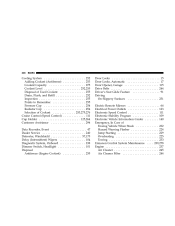
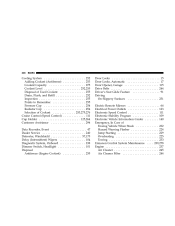
... ...115 Drive Belts ...244 Driver's Seat Glide Feature ...91 Driving On Slippery Surfaces ...231 Electric Remote Mirrors ...64 Electrical Power Outlets ...123 Electronic Speed Control ...111 Electronic Stability Program ...109 Electronic Vehicle Information Center ...140 Emergency, In Case of Freeing Vehicle When Stuck ...232 Hazard Warning Flasher ...224 Jump Starting ...229 Overheating ...225...
Similar Questions
2015 300 Manual Controls For Radio And Heat And Air Stopped Working Screen Works
(Posted by Kat5034 1 year ago)
How To Change Your Voice Control Switch On A 2005 Chrysler 300
(Posted by alSBUC 10 years ago)
How To Repair Lighted Control Knobs On Console 2006 Chrysler 300
(Posted by nyped 10 years ago)
How To Repair 2005 Chrysler 300 Brake Light Indicator Stays Lit
(Posted by bnrJo 10 years ago)
Lightning Bolt Symbol
What do the lighting bolt symbol means came on and my car is driving sluges and turns off
What do the lighting bolt symbol means came on and my car is driving sluges and turns off
(Posted by timikotaylor 10 years ago)

