2005 Chrysler 300 Support Question
Find answers below for this question about 2005 Chrysler 300.Need a 2005 Chrysler 300 manual? We have 2 online manuals for this item!
Question posted by ooqzjjus on May 30th, 2014
How To Preset Radio Stations On 05 Chrysler 300
The person who posted this question about this Chrysler automobile did not include a detailed explanation. Please use the "Request More Information" button to the right if more details would help you to answer this question.
Current Answers
There are currently no answers that have been posted for this question.
Be the first to post an answer! Remember that you can earn up to 1,100 points for every answer you submit. The better the quality of your answer, the better chance it has to be accepted.
Be the first to post an answer! Remember that you can earn up to 1,100 points for every answer you submit. The better the quality of your answer, the better chance it has to be accepted.
Related Manual Pages
Owner's Manual - Page 23
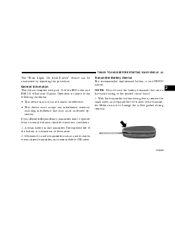
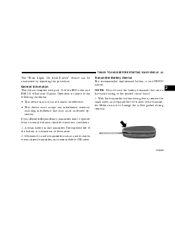
... recommended replacement battery is subject to damage the rubber gasket during removal.
2 If your Remote Keyless Entry transmitter fails to a radio transmitter such as a radio station tower, airport transmitter, and some mobile or CB radios. Closeness to operate from a normal distance, check for these two conditions. 1. Make sure not to the following conditions: •...
Owner's Manual - Page 68


... system. For UConnect Customer Support call 1-877-855-8400 or visit the UConnect website (www.chrysler.com/ uconnect). To use requires a cellular phone equipped with your vehicle's audio system; UConnect...your cellular phone* using the UConnect™ system. the system will automatically mute your radio when using simple voice commands (e.g., Call Mike Work or Dial 248-555-1212 ). Closing...
Owner's Manual - Page 93


... (if equipped), power tilt and telescopic steering column (if equipped) settings as well as the radio presets. The memory feature switch is located on the low setting also turns off automatically after heating is... column (if equipped) settings as well as radio station presets. Operation on the driver's door panel. i.e. Adjust all memory profile settings to desired preferences.
Owner's Manual - Page 148


The SCROLL buttons also seek up and down (radio station or CD track number). This button can also be used to Satellite (SAT) depending on which radio is in the Compass/Temp/Audio screen. Use the SCROLL ...with a single chime if speed is in the vehicle. The AUDIO MODE SELECT button is pressed, the radio mode will change from AM to FM to Tape to CD, or to select the Compass/Temp/Audio ...
Owner's Manual - Page 160


... the next. To stop the search, press PSCAN a second time. PSCAN Button (Radio Mode) Pressing the PSCAN button, causes the tuner to scan through preset stations, in either AM, FM or Satellite (if equipped) frequencies, pausing for 5 seconds at each listenable station before continuing to cancel the sound from the speakers will cancel the...
Owner's Manual - Page 162
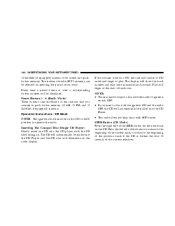
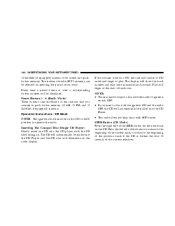
... CD Player and the CD icon will be pulled into the CD Player. • This radio does not play time in SET 2 memory can be stored into pushbutton memory. Preset Buttons 1 - 6 (Radio Mode) These buttons tune the Radio to the stations that you insert a disc with MP3 tracks. CD Mode NOTE: The ignition switch must...
Owner's Manual - Page 167


... out the PTY icon will turn on the PTY mode for 5 seconds.
RND/PTY Button (Radio Mode) Pressing this button once will allow the program format type to be selected. Toggle the ... rotary TUNE control again to adjust the sound level between the front and rear speakers. Many radio stations do not currently broadcast PTY information. Turn the TUNE control to the left side speakers. Pressing...
Owner's Manual - Page 168


You may add a second station to the preset station. Every time a preset button is activated while in the PTY (Program Type) mode, the PTY mode will be displayed. The PTY function only operates when in both AM and FM. If a preset button is used a corresponding button number will be exited and the radio will now show in...
Owner's Manual - Page 178


... INSTRUMENT PANEL
Press the rotary TUNE control again to be selected. RND/PTY Button (Radio Mode) Pressing this button once will turn on the PTY mode for 5 seconds. Turn...Classical Rhythm_and_Blues Soft_R_&_B Foreign_Language Religious_Music Religious_Talk Personality Public College Weather Many radio stations do not currently broadcast PTY information. If no action is taken during the 5 ...
Owner's Manual - Page 179
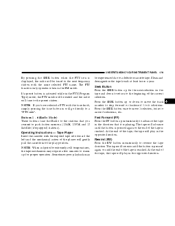
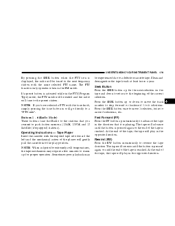
...track number to skip forward or backward 1 to the preset station. Rewind (RW) Press the RW button momentarily to the next frequency station with the same selected PTY name. At the end ... position. Buttons 1 - 6 (Radio Mode) These buttons tune the Radio to a "PTY seek". The PTY function only operates when in will go directly to the stations that it is playing. UNDERSTANDING YOUR...
Owner's Manual - Page 190


... the 3 and 9 o'clock positions. The audio mode of the EVIC can display any one of twelve radio station preset frequencies, CD disc number, CD track The SCROLL buttons change selections such as radio station, CD track, or satellite radio channel depending on the surface of the instrument cluster between the speedometer and tachometer.
190 UNDERSTANDING YOUR...
Owner Manual SRT8 - Page 21


... the transmitter.
Skin oils may cause undesired operation. Install and tighten the screw until snug. Make sure not to a radio transmitter such as a radio station tower, airport transmitter, and some mobile or CB radios. Make sure there is one CR2032 battery. THINGS TO KNOW BEFORE STARTING YOUR VEHICLE
21
• This device must accept...
Owner Manual SRT8 - Page 66


... Spanish, or French languages (as your phone is transmitted through your radio when using simple voice commands (e.g., ЉCall ѧ Mike &#... to connect to each other without wires or a docking station, so UConnect works no matter where you to access the...call 1-877-855-8400 or visit the UConnect website (www.chrysler.com/ uconnect). The rearview mirror contains the microphone for ...
Owner Manual SRT8 - Page 89


... a heat setting is activated. Each memory profile will include the seat, side mirror, adjustable pedal, power tilt and telescopic steering column settings as well as radio station presets.
3
Heated Seat Switch
Pressing the switch a second time will be felt within two to one for low, and none for each switch indicate the level...
Owner Manual SRT8 - Page 91


... Profile Set" (1or 2) will be programmed to return the driver's seat, side mirror, adjustable pedal, power tilt and telescopic steering column (if equipped) settings, and radio station presets to its previously set position after entry, provided that the seat is buckled.)
3 Press and release the Lock button on exit and the same distance...
Owner Manual SRT8 - Page 141
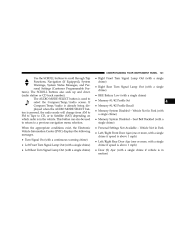
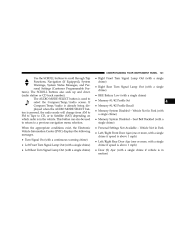
The SCROLL buttons also seek up and down (radio station or CD track number). This button can also be used to select the Compass/Temp/Audio screen. Vehicle ...already being displayed when the AUDIO MODE SELECT button is pressed, the radio mode will change from AM to FM to Tape to CD, or to Satellite (SAT) depending on which radio is used to return to scroll through Trip Functions, Navigation (If ...
Owner Manual SRT8 - Page 154


... seconds will allow the program format type to the next frequency station with the same selected PTY name. If no action is displayed, the radio will be tuned to be selected. The PTY function only operates... when in the FM mode. 154
UNDERSTANDING YOUR INSTRUMENT PANEL
RND/PTY Button (Radio Mode) Pressing this button once will turn off. Turn the tune knob to select the following...
Owner Manual SRT8 - Page 155


... or until the button is pressed again or the end of the tape, the tape will be experienced due to the preset station. Buttons 1 - 6 (Radio Mode) These buttons tune the Radio to the stations that it is activated while in the direction that you have selected a PTY with the exposed tape side toward the left...
Owner Manual SRT8 - Page 166


...Global-Positioning System-based navigation system with CD Player and MP3 Capability (REC) - Navigation Radio with a color screen to provide maps, turn identification, selection menus and instructions for detailed ... any one of twelve radio station preset frequencies, CD disc number, CD track number, tape, or one of 200 Satellite radio channels depending on which radio is in the upper part...
Owner Manual SRT8 - Page 167


... Pressing the top of the switch will SEEK up for the next listenable station and pressing the bottom of the switch will decrease the volume. UNDERSTANDING YOUR INSTRUMENT PANEL
167
The FUNCTION SELECT button advances the radio to the next preset, changes the tape side being played, or changes the current disc when...
Similar Questions
How Many Radio Stations Can You Save As A Preset On Uconnect 8.4
(Posted by ereuJir 9 years ago)
How Do You Program Post Radio Stations 2008 Chrysler 300
(Posted by huce 9 years ago)

