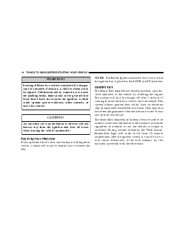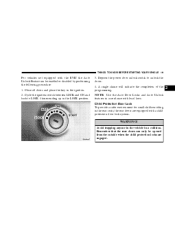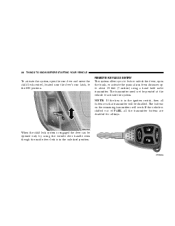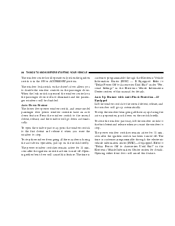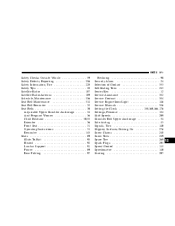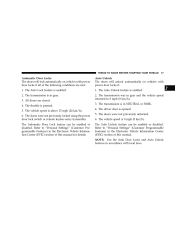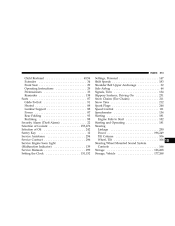2005 Chrysler 300 Support Question
Find answers below for this question about 2005 Chrysler 300.Need a 2005 Chrysler 300 manual? We have 2 online manuals for this item!
Question posted by Kevinpip on June 27th, 2016
Please Help Me!!!
My alarm set is on and it won't start, how do I disable it?!?
Current Answers
Answer #1: Posted by waelsaidani1 on July 4th, 2016 4:43 AM
Please fill out this form: http://www.chrysler.com/webselfservice/chrysler/EmailPage.html
Related Manual Pages
Similar Questions
Set Up For Voice Command
we just bought a used 300 and i was trying to sync my phone with the car and the person who owned it...
we just bought a used 300 and i was trying to sync my phone with the car and the person who owned it...
(Posted by texasblonde78 9 years ago)
Empolyee Survivor Help.
What is the phone number to contact the Ft Wayne, In office about surviving spouse benefits ?
What is the phone number to contact the Ft Wayne, In office about surviving spouse benefits ?
(Posted by 75borden 10 years ago)
Removed Battery For Charging. Not Able To Unlock Driver Side Door. Help.
2005 Chrysler 300 - The doors are locked and I'm not able to unlock the driver side door with the ke...
2005 Chrysler 300 - The doors are locked and I'm not able to unlock the driver side door with the ke...
(Posted by Anonymous-122137 10 years ago)
My Chrysler 300c 2008 Radio Keep Turning On And Off What Is Wrong Help Please.
(Posted by Anonymous-69583 11 years ago)