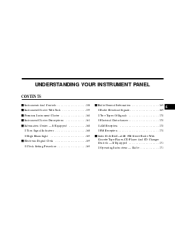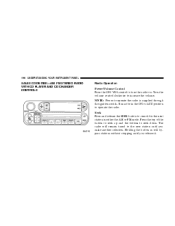2004 Chrysler Town & Country Support Question
Find answers below for this question about 2004 Chrysler Town & Country.Need a 2004 Chrysler Town & Country manual? We have 1 online manual for this item!
Question posted by osobarr on August 3rd, 2013
Which Is The Fuse Or Relay For The Car Stereo-dvd Player?can U Give An Answer As
I had a short because I connected the battery backwards. the positive to the negative and so on....a lot of fuses burned. I need your help my Stereo-DVD player is not working. can u please answer me asap. thank u for your help. ok?
Current Answers
Related Manual Pages
Similar Questions
How To Reset A Multi Disc Dvd Player In A 2004 Chrysler Town And Country After
the battery was changed
the battery was changed
(Posted by himFD 10 years ago)
What Could Be Wrong With The Dvd Player, And Where's All Fuses Located?
Chrysler
Chrysler
(Posted by karissacutshall 10 years ago)
How Does Dvd Remote Work In Chrysler Town And Country
(Posted by majk 10 years ago)
Add Rear Dvd Player
Best way to install rear dvd player to a 2012 town and country with a 403 rbz media center and how m...
Best way to install rear dvd player to a 2012 town and country with a 403 rbz media center and how m...
(Posted by easal 11 years ago)
Location Of Power Fuse
where is the fuse that controls the clock, radio, and lighter??? under ther hood or inside the car?...
where is the fuse that controls the clock, radio, and lighter??? under ther hood or inside the car?...
(Posted by rickb283 11 years ago)