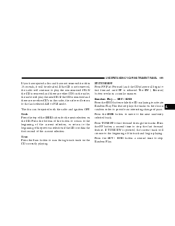2004 Chrysler Town & Country Support Question
Find answers below for this question about 2004 Chrysler Town & Country.Need a 2004 Chrysler Town & Country manual? We have 1 online manual for this item!
Question posted by himFD on November 26th, 2013
How To Reset A Multi Disc Dvd Player In A 2004 Chrysler Town And Country After
Current Answers
Answer #1: Posted by helpowlsupport on November 26th, 2013 3:07 PM
there is no shortcut method to reset all the settings in one go. You will have toanually go through each step over again and aqurie your desired settings .
thabkyou for asking
"@ your service, [email protected] "