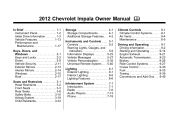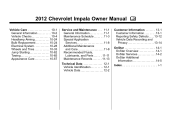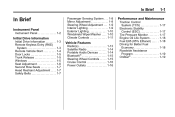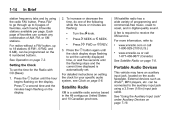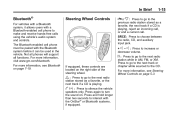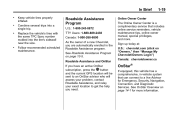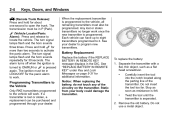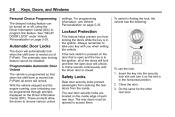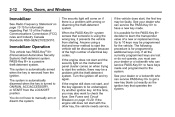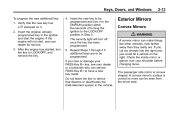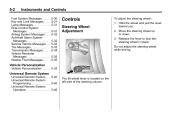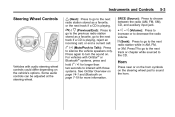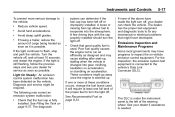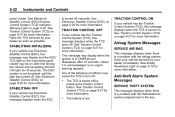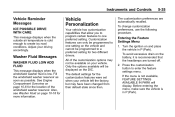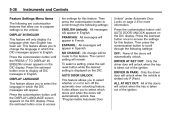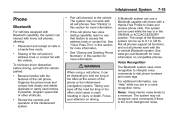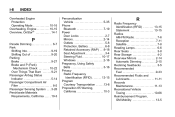2012 Chevrolet Impala Support Question
Find answers below for this question about 2012 Chevrolet Impala.Need a 2012 Chevrolet Impala manual? We have 1 online manual for this item!
Question posted by totonancy on July 28th, 2014
How To Program Bluetooth In A 2012 Impala
The person who posted this question about this Chevrolet automobile did not include a detailed explanation. Please use the "Request More Information" button to the right if more details would help you to answer this question.
Current Answers
Answer #1: Posted by bengirlxD on July 28th, 2014 6:26 AM
Here is the link to the instructions for android phones:
http://www.youtube.com/watch?v=hDFjOK9JbpA
Here is for iphones:
Feel free to resubmit the question if you didn't find it useful.
Related Manual Pages
Similar Questions
2012 Impala Lt
Y is my 2012 impala don't have any power? Hear is the situation, I get in the car to crank and start...
Y is my 2012 impala don't have any power? Hear is the situation, I get in the car to crank and start...
(Posted by prettteyes3461 9 years ago)
How Do You Program The Garage Opener Button In A 2012 Impala
(Posted by thatglloydj 10 years ago)
How To Program Rolling Code Garage Door Opener In 2012 Impala
(Posted by pati8mxlea 10 years ago)
Pasenger Seat In 2012 Impala
how do you remove front passenger seat on 2012 impala no bolt or nuts showing on deat frame
how do you remove front passenger seat on 2012 impala no bolt or nuts showing on deat frame
(Posted by retyreee66 11 years ago)