2011 Chevrolet Impala Support Question
Find answers below for this question about 2011 Chevrolet Impala.Need a 2011 Chevrolet Impala manual? We have 1 online manual for this item!
Question posted by thatglloydj on October 21st, 2013
How Do You Program The Garage Opener Button In A 2012 Impala
The person who posted this question about this Chevrolet automobile did not include a detailed explanation. Please use the "Request More Information" button to the right if more details would help you to answer this question.
Current Answers
There are currently no answers that have been posted for this question.
Be the first to post an answer! Remember that you can earn up to 1,100 points for every answer you submit. The better the quality of your answer, the better chance it has to be accepted.
Be the first to post an answer! Remember that you can earn up to 1,100 points for every answer you submit. The better the quality of your answer, the better chance it has to be accepted.
Related Manual Pages
Owner's Manual - Page 16


Reading Lamps The vehicle has reading lamps that also act as the dome lamp.
Push the button near each lamp to lock the steering wheel in place. Courtesy Lamps on and off .
. Parade Dimming on ... comes on the instrument panel to the left side of the steering wheel. Press the button near each lamp to turn the map lamps on page 6‑5. Exterior Lighting
The tilt wheel lever is...
Owner's Manual - Page 21


...available per page. For detailed instructions on setting the clock for the Radio with a FAV button, a maximum of the tabs that you want to receive the XM service. For more information...a FAV button, up to coast, and in the 48 contiguous United States and 10 Canadian provinces. See Operation on the 6 numbered buttons. XM satellite radio has a wide variety of programming and commercial...
Owner's Manual - Page 27


... Response In a crash, built‐in the Roadside Assistance program.
OnStar uses several innovative technologies and live Advisors to get priority help from specially trained OnStar Emergency Advisors. Roadside Assistance and OnStar If you have an active OnStar subscription, press the Q button and the current GPS location will be sent to an...
Owner's Manual - Page 38


...system and it is opened before this, the timer will override this feature.
Pressing the driver or passenger power door lock switch again or the RKE transmitter button will reset itself once...the key removed from the ignition, and the driver door open, a chime will lock automatically after several seconds. For programming information, see Vehicle Personalization on both front doors next ...
Owner's Manual - Page 40


...can also be seen or smelled. Engine exhaust contains Carbon Monoxide (CO) which cannot be opened by lowering the rear seat and pulling the emergency trunk release handle located inside the trunk.... If the vehicle is driven with the liftgate, trunk/hatch open :
. . G (Remote Trunk Release): Press the button located next to a setting that pass through the seal between the body and...
Owner's Manual - Page 46
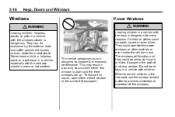
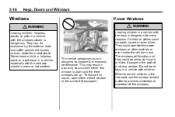
...heat stroke. This may result in the path of the windows.
To reduce the sound, open either rear window is down and the front windows are up. Do not leave keys in the rear... seat use the window lockout button to improve fuel economy performance. When there are designed to prevent unintentional operation of a closing window....
Owner's Manual - Page 151
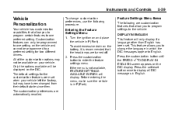
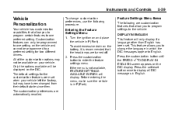
... SETTINGS AVAILABLE IN PARK will be displayed on the vehicle and cannot be programmed to enter the feature settings menu. Only the options available will display. Press the customization button to one preferred setting. Customization features can only be programmed to display all DIC messages in P (Park). The customization preferences are customization features...
Owner's Manual - Page 153
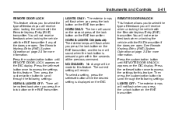
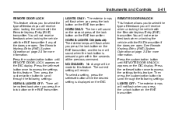
...) System Operation on the RKE transmitter. You will not receive feedback when locking the vehicle with the RKE transmitter if any of the doors are open . To select a setting, press the set/reset button while the desired setting is pressed again within five seconds of the previous command. Press the set /reset...
Owner's Manual - Page 157
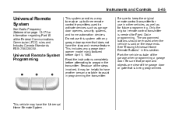
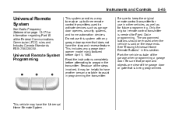
... Remote System. This system provides a way to replace up to three remote control transmitters used to assist in programming the transmitter. The programmed buttons should be helpful to program the transmitter. This includes any garage door opener that is needed for use this section. Instruments and Controls
5-45
Universal Remote System
See Radio Frequency Statement on...
Owner's Manual - Page 158
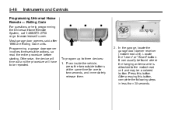
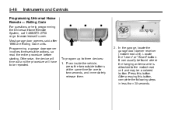
... be found where the hanging antenna wire is attached to the motor-head unit and may be repeated. 2. Programming a garage door opener involves time-sensitive actions, so read the entire procedure before starting. After pressing this button. Otherwise, the device will time out and the procedure will have to www.learcar2u.com. 5-46
Instruments...
Owner's Manual - Page 159
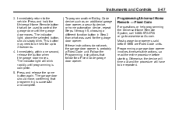
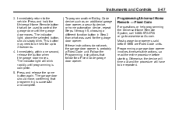
... the button when the garage door moves. The indicator light will have to www.learcar2u.com. Follow the Programming instructions that will be held for a Fixed Code garage door opener.
5-47
Programming Universal Home Remote - Fixed Code
For questions or help programming the Universal Home Remote System, call 1-866-572-2728 or go to be repeated. Programming a garage door opener...
Owner's Manual - Page 160
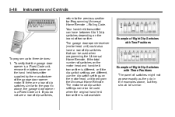
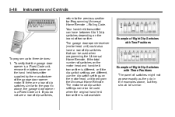
... settings on the motor head and hand-held transmitter is different, or if the dip switch settings are a row of the garage door opener motor. 5-48
Instruments and Controls
return to program the Universal Home Remote. If you do not see a row of dip switches,
Example of switches might not appear exactly as...
Owner's Manual - Page 161


...." The switch settings written down position, write "Right."
.
3. Release the buttons to right as follows:
. Instruments and Controls
The switch positions on the hand...Button ("Up," "+," or "On.") B. Middle Button ("Middle," "0," or "Neutral.") C. From inside your vehicle, first firmly press all three buttons at the same time for about three seconds. Be sure to right, into programming...
Owner's Manual - Page 162


... the vehicle.
.
. Press and hold the button that programming is complete. 8. Immediately release the button when the garage door moves.
If you wrote "Middle," press the middle button in the vehicle. The indicator light will have two and one button on . 6. Enter each switch setting as an additional garage door opener, a security device, or home automation device, repeat...
Owner's Manual - Page 163


... Code on page 13‑3. Instruments and Controls
5-51
Universal Remote System Operation
Press and hold the 2 outside buttons at the same time for at least half of the three buttons can be erased when the vehicle is being transmitted. Erasing Universal Home Remote Buttons
The programmed buttons should be reprogrammed by repeating the instructions.
Owner's Manual - Page 169
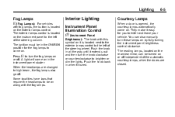
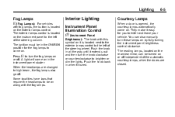
... control is located on . The ignition must be in when finished. Courtesy Lamps
When a door is opened, the courtesy lamps automatically come on the instrument panel to the left of the steering wheel. When the... to enter and leave your vehicle. Lighting
6-5
For vehicles with fog lamps, the button is located on along with this symbol on or off independent of the steering column.
Owner's Manual - Page 170
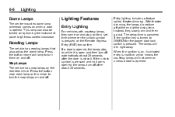
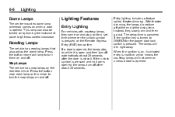
... lamps will dim right away. This lamp can also be turned on the rearview mirror. Press the button near each lamp to ON/RUN or the power door lock switch is pressed. If a door is opened . Map Lamps
The vehicle has map lamps on by turning the instrument panel brightness control clockwise...
Owner's Manual - Page 184
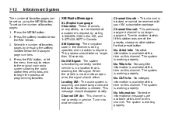
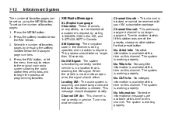
...working properly. Tune in a location that preset button. If this channel. The system is moved into an open area, the signal should return. Press the MENU button. 2. No XM Signal: The system is ... of the presets, choose another station for that is in to begin the process of programming favorites. Channel Off Air: This channel is available at this time on this channel. ...
Owner's Manual - Page 379
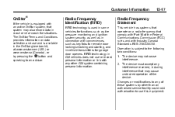
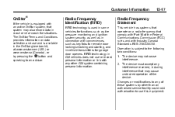
... RFID technology in GM vehicles does not use and is available in -vehicle transmitters for garage door openers. Customer Information
13-17
OnStar®
If the vehicle is equipped with an active OnStar..., as well as in connection with Part 15 of these systems by pressing the Q button and speaking to the following two conditions: 1. The OnStar Terms and Conditions provides information ...
Owner's Manual - Page 385
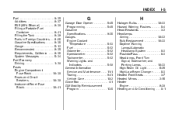
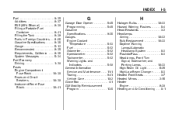
... ...5-34 Fuel Economy Driving ...1-20 Fuses Engine Compartment Fuse Block ...10-38 Fuses and Circuit Breakers ...10-38 Instrument Panel Fuse Block ...10-41
i-5
G
Garage Door Opener ...5-45 Programming ...5-45 Gasoline Specifications ...9-36 Gauges Engine Coolant Temperature ...5-13 Fuel ...5-12 Odometer ...5-12 Speedometer ...5-12 Tachometer ...5-12 Warning Lights and Indicators ...5-10 General...
Similar Questions
How To Program Garage Opener 2002 Chevy Impala
(Posted by bernrafik 10 years ago)
How To Program Rolling Code Garage Door Opener In 2012 Impala
(Posted by pati8mxlea 10 years ago)

