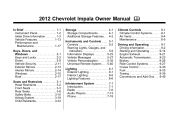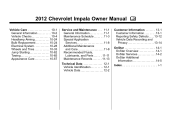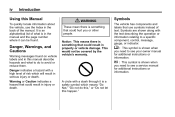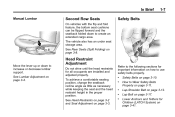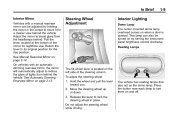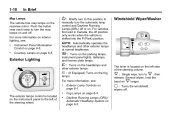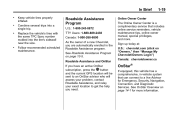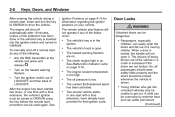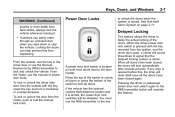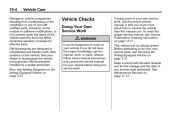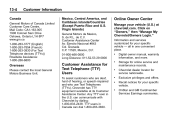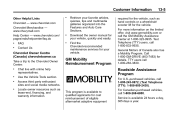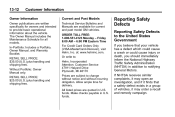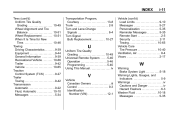2012 Chevrolet Impala Support Question
Find answers below for this question about 2012 Chevrolet Impala.Need a 2012 Chevrolet Impala manual? We have 1 online manual for this item!
Question posted by Jtn23hel on January 6th, 2014
How To Get A Owners Manual For Chevy Impala 2012
The person who posted this question about this Chevrolet automobile did not include a detailed explanation. Please use the "Request More Information" button to the right if more details would help you to answer this question.
Current Answers
Related Manual Pages
Similar Questions
2012 Chevy Impala Parking Brake
I want to replace the pads on the rear of my 2012 Impala but the parking brake is different then wha...
I want to replace the pads on the rear of my 2012 Impala but the parking brake is different then wha...
(Posted by tomscott 7 years ago)
How To Program Radio Station In 2012 Chevy Impala
(Posted by Blacksimonj 10 years ago)
How Does The Bluetooth Work In A 2012 Chevy Impala
(Posted by kofHugow 10 years ago)