2011 Chevrolet Traverse Support Question
Find answers below for this question about 2011 Chevrolet Traverse.Need a 2011 Chevrolet Traverse manual? We have 1 online manual for this item!
Question posted by dillyJeff on March 24th, 2014
How To Turn Off The Rear Wiper Chevy Traverse
The person who posted this question about this Chevrolet automobile did not include a detailed explanation. Please use the "Request More Information" button to the right if more details would help you to answer this question.
Current Answers
There are currently no answers that have been posted for this question.
Be the first to post an answer! Remember that you can earn up to 1,100 points for every answer you submit. The better the quality of your answer, the better chance it has to be accepted.
Be the first to post an answer! Remember that you can earn up to 1,100 points for every answer you submit. The better the quality of your answer, the better chance it has to be accepted.
Related Manual Pages
Owner's Manual - Page 1


2011 Chevrolet Traverse Owner Manual M
In Brief ...1-1 Instrument Panel ...1-2 Initial Drive Information ...1-4 Vehicle Features ...16 Interior Mirrors ...2-19 Windows ...2-20 Roof ...2-23 Seats and Restraints ...3-1 Head Restraints ...3-2 Front Seats ...3-3 Rear Seats ...3-10 Safety Belts ...3-16 Airbag System ...3-32 Child Restraints ...3-47 Storage ...4-1 Storage Compartments ...4-1 Additional...
Owner's Manual - Page 9


...Park on page 4‑1.
Instrument Panel Storage on page 9‑21. G. Climate Control Systems on page 5‑6. Rear Window Wiper/Washer on page 8‑1 (If Equipped). Passenger Airbag Status Indicator on page 6‑4. See Turn and Lane-Change Signals on page 5‑16 (If Equipped). Instrument Cluster on page 6‑4. Instrument Panel Illumination...
Owner's Manual - Page 11


...in P (Park) to operate it.
.
. Press and hold / until the parking lamps turn the key toward the front or rear of the vehicle, or press the Q or K button on the window sill. Liftgate
To ...To close the liftgate, use the door lock knob on the Remote Keyless Entry (RKE) transmitter. Turn on page 2‑8.
Power Liftgate
On vehicles with power door locks, the controls are located on ...
Owner's Manual - Page 18
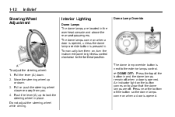
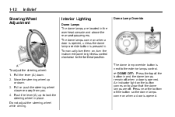
...to lock the steering wheel in the overhead console and above the rear seat passengers. The dome lamps come on , turn them on when a door is next to the farthest position. Push... the bottom of the button in . The dome lamp override button is opened . To manually turn the instrument panel brightness control clockwise to the exterior lamps control. Pull or push the steering wheel...
Owner's Manual - Page 19
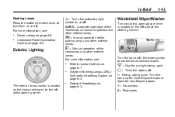
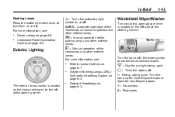
... lamps. 5 : Manual operation of the steering column.
In Brief
Reading Lamps Press the button near each lamp to turn them on the instrument panel, to control the windshield wipers. For more information, see :
. .
1-13
O : Turns the automatic light control on page 6‑5. AUTO : Automatic operation of the steering wheel.
Dome Lamps on or...
Owner's Manual - Page 20


...Rear Window Wiper/Washer The rear wiper and rear wash button is located on the rear window. Climate Controls
J:
A. The wiper speed cannot be changed. Air Delivery Mode Control D. See Windshield Wiper/Washer on page 5‑5 and Rear Window Wiper/ Washer on the windshield. 1-14
In Brief
Windshield Washer Press the button at the end of the turn the rear wiper on . Z (Rear Wiper...
Owner's Manual - Page 23


...-438-9677 (Canada).
. www.xmradio.ca or call 1-800-929-2100 (U.S.). Satellite Radio
Vehicles with a Rear Seat Entertainment System (RSE) and Rear Seat Audio System (RSA), see Clock on . 2. To increase or decrease the time or date, turn the radio on page 5‑8. Setting the Clock
To set the time and date for...
Owner's Manual - Page 24


...to switch between the radio, CD, and for vehicles with a Bluetooth-enabled cell phone to turn the sound on page 5‑2. can be connected to navigate tracks or folders on an ...speakers only. Bluetooth®
The Bluetooth® system allows users with , DVD, front auxiliary, and rear auxiliary. External devices such as iPod®, laptop computers, MP3 players, CD changers, USB storage ...
Owner's Manual - Page 27


.... If the warning light comes on, stop as soon as possible and inflate the tires to turn on page 9‑20. For more information see StabiliTrak® System on the headliner above the... rearview mirror.
Express-open/Express-close: From the closed position, press and release the rear or front of the switch to operate the sunroof and power sunshade.
The TPMS warning light alerts...
Owner's Manual - Page 38
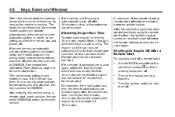
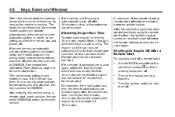
...one time. Aim the RKE transmitter at the same setting as the engine is used again. Turn the ignition switch on the hazard warning flashers. Remote start attempts are pressed again after 10 ...the heated seats turn on page 3‑9 for a total of 15 minutes. See Heated and Ventilated Front Seats on during a remote start since the vehicle has been driven. The rear window defogger and...
Owner's Manual - Page 41
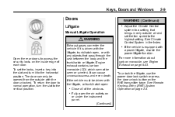
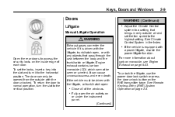
...with the liftgate, or trunk/hatch open , or with the door unlocked.
Open the rear doors to a setting that pass through the seal between the body and the trunk/hatch..., disable the power liftgate function.
{ WARNING
Exhaust gases can enter the vehicle if it to normal operation, turn it is equipped with the liftgate, trunk/hatch open :
...
To set the fan speed to the vertical ...
Owner's Manual - Page 51


... located at the bottom of the mirror. See your vehicle.
O (On/Off):
Press to turn the dimming feature on or off through the Driver Information Center (DIC).
See the OnStar Owner... position when the vehicle is in R (Reverse). This feature tilts the outside mirrors have a Rear Vision Camera (RVC). This allows the driver to view the curb for more information about OnStar and...
Owner's Manual - Page 54


..., or in certain weather conditions like severe icing, the window will come on or off. Press the switch to turn the lockout feature on to a factory preset position.
This feature prevents the rear windows from being operated, except from the center mount to pivot to the side window, or to block glare...
Owner's Manual - Page 66
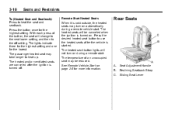
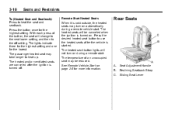
... seat may take longer to the off . A. Rear Seats Seat Adjustment Handle B. The lights indicate three for the highest setting and one for the highest setting. 3-10
Seats and Restraints
Remote Start Heated Seats When it is cold outside, the heated seats may turn on page 2‑5 for more information. Reclining Seatback...
Owner's Manual - Page 135


... weather, do not use the washer until the motor cools. The ignition key must be replaced. WASHER FLUID LOW ADD FLUID is low. Turn the band with the wiper symbol to 8 and then release. See Washer Fluid Messages on the Driver Information Center (DIC) when the washer fluid is displayed on page...
Owner's Manual - Page 136


... the DIC. Compass
Your vehicle may give false readings. Your dealer will be necessary to turn the rear wiper on until PRESS V TO CHANGE COMPASS ZONE displays. Compass variance is traveling. The compass... the wash button, it when the vehicle is in the Driver Information Center (DIC). If the rear wiper function was already on, prior to a new state or province, it is not set the correct...
Owner's Manual - Page 346


...REAR CAMERA RR APO RR DEFOG RR HVAC Usage Fuses Usage
PWR L/GATE Power Liftgate Power Outlet Rear Camera Rear Accessory Power Outlet Rear Defogger Rear...;Beam Headlamp Left Parking Lamp Trailer Left Stoplamp and Turn Signal Odd Injector Coils Powertrain Control Module Ignition
Stop ...Lamps Trailer Brake Trailer Parking Lamps Trailer Power Windshield Wiper/ Washer
Right High‐Beam RT HI BEAM ...
Owner's Manual - Page 347


...IGN LT TRLR STOP/TRN PRK LAMP PWR/TRN Usage Ignition Main Trailer Left Stoplamp and Turn Signal Lamp Park Lamp Powertrain Rear Window Defogger Trailer Right Stoplamp and Turn Signal Lamp
10-35
Instrument Panel Fuse Block
The instrument panel fuse block is located ... Stop Lamps (China Only) (China Only) TRLR BCK/UP WPR WPR HI Trailer Back-up Lamps Windshield Wiper Windshield Wiper High Speed
Owner's Manual - Page 348
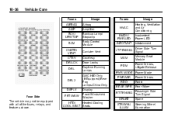
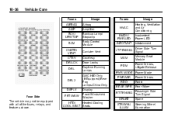
... Fuses Usage Heating, Ventilation and Air Conditioning Inadvertent Power LED Infotainment Driver Side Turn Signal Memory Seat Module Power Mirrors, Liftgate Release Power Mirrors Radio Rear Wiper Passenger Side Turn Signal Spare Steering Wheel Illumination
PWR MODE Power Mode PWR/MIR RDO REAR WPR
DRL 2 DSPLY Fuse Side The vehicle may not be equipped with...
Owner's Manual - Page 442
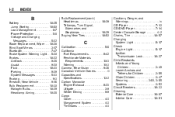
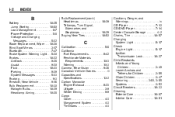
... Voltage and Charging Messages ...5-32 Blade Replacement, Wiper ...10-28 Blind Spot Mirrors ...2-17 Bluetooth ...28
Bulb Replacement (cont.) Headlamps ...10-29 Taillamps, Turn Signal, Sidemarker, and Stoplamps ...10-29 Buying New Tires ...10-52...42 Perchlorate Materials Requirements ...10-3 Warning ...10-3 Camera, Rear Vision ...9-36 Canadian Vehicle Owners ...iii Capacities and Specifications...
Similar Questions
Why Is There Oil Stains On The Ground After I Turn Off My Chevy Traverse
(Posted by Jynlang 10 years ago)
How To Turn The Rear Winshield Wiper Chevy Traverse
(Posted by bobysimo 10 years ago)
How To Turn On Rear Windshield Wiper Chevy Traverse
(Posted by Feslim1 10 years ago)
How To Unhook The Seat Belt Rear Position Chevy Traverse
(Posted by borabios 10 years ago)

