2011 Chevrolet Traverse Support Question
Find answers below for this question about 2011 Chevrolet Traverse.Need a 2011 Chevrolet Traverse manual? We have 1 online manual for this item!
Question posted by smiResa on August 30th, 2013
How To Replace Window Switch On Chevy Traverse
The person who posted this question about this Chevrolet automobile did not include a detailed explanation. Please use the "Request More Information" button to the right if more details would help you to answer this question.
Current Answers
There are currently no answers that have been posted for this question.
Be the first to post an answer! Remember that you can earn up to 1,100 points for every answer you submit. The better the quality of your answer, the better chance it has to be accepted.
Be the first to post an answer! Remember that you can earn up to 1,100 points for every answer you submit. The better the quality of your answer, the better chance it has to be accepted.
Related Manual Pages
Owner's Manual - Page 1


...Traverse Owner Manual M
In Brief ...1-1 Instrument Panel ...1-2 Initial Drive Information ...1-4 Vehicle Features ...1-16 Performance and Maintenance ...1-21 Keys, Doors and Windows ...2-1 Keys and Locks ...2-2 Doors ...2-9 Vehicle Security...2-13 Exterior Mirrors ...2-16 Interior Mirrors ...2-19 Windows... Aiming ...10-28 Bulb Replacement ...10-29 Electrical System ...10-31 Wheels and Tires ...10-38
Owner's Manual - Page 11


...doors.
Aim the RKE transmitter at the vehicle and press and hold the liftgate button & on the window sill. Press and hold / until the parking lamps turn the key toward the front or rear of...be extended only once.
1-5
Door Locks
To lock or unlock a door manually:
. Turn the ignition switch on the front doors.
. Power Liftgate
On vehicles with power door locks, the controls are located on...
Owner's Manual - Page 12
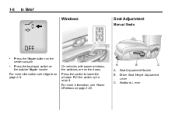
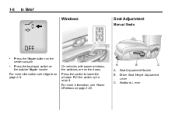
Driver Seat Height Adjustment Lever C. Seatback Lever
. Pull the switch up to lower the window. On vehicles with power windows, the switches are on the outside liftgate handle. For more information, see Liftgate on the center console. Press the touchpad switch on the doors.
1-6
In Brief
Windows
Seat Adjustment
Manual Seats
. A. Seat Adjustment Handle B. For more ...
Owner's Manual - Page 34
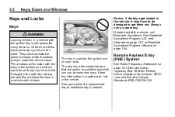
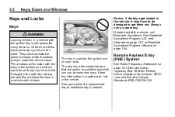
... if a replacement key or additional key is dangerous for the ignition and all door locks. The key is used for many reasons.
Always carry a spare key. If locked out of a closing window. See Roadside...in the vehicle, it may have to be badly injured or even killed. 2-2
Keys, Doors and Windows
Notice: If the keys get them out. and Canada) on page 13‑7 or Roadside Assistance Program...
Owner's Manual - Page 35


Keys, Doors and Windows
If there is pressed again within five seconds, all the
.
.
. Check the transmitter's...the transmitter. See Remote Keyless Entry (RKE) System on page 2‑13.
Press to indicate locking has occurred.
See "Battery Replacement" later in the RKE operating range:
.
2-3
Check the distance. If K is turned on for additional information. Check the...
Owner's Manual - Page 36


...to the Vehicle
Only RKE transmitters programmed to this vehicle, all Any lost or stolen, a replacement can have a number on the transmitter. L (Vehicle Locator/Panic
Alarm): Press and release to... the panic alarm to ON/
Battery Replacement
Replace the battery if the REPLACE BATTERY IN REMOTE KEY message displays in the DIC. 2-4
Keys, Doors and Windows
RUN or L is lost or stolen...
Owner's Manual - Page 37
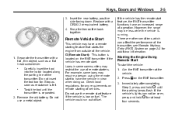
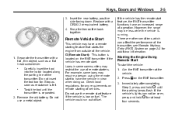
...not use of the vehicle. 1. For example, some laws may have an increased range of vehicles.
Replace with a flat, thin object, such as resistance is separated. Remote Vehicle Start
This vehicle may ... RKE transmitter at least four seconds. Remove the old battery. Keys, Doors and Windows
3. There are other conditions which can not be less while the vehicle is located...
Owner's Manual - Page 38
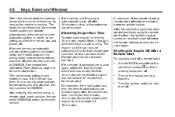
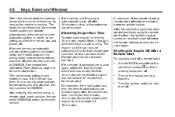
Turn the ignition switch on and then off after the vehicle has been running for five minutes, 10 minutes are allowed between ignition cycles. The rear window defogger and heated mirrors, if the ...RUN. The doors will be used again before the remote start . 2-6
Keys, Doors and Windows
If the vehicle is left running it is running . After the vehicle's engine has been started...
Owner's Manual - Page 40
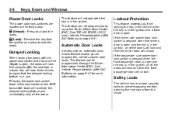
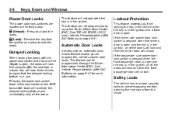
... ignition. 2-8
Keys, Doors and Windows
This feature will not operate if the key is in the ignition and a front door is open.
Pressing the power lock switch twice or the lock button on ...): Press to program the vehicle's power door locks. Automatic Door Locks
Vehicles with the power lock switch and a door or the liftgate is open, the doors will override the delayed locking feature and...
Owner's Manual - Page 41
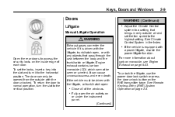
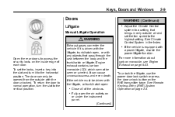
... Engine Exhaust on page 2‑3. To unlock the liftgate, use the power door lock switch or press the door unlock button on or under the instrument panel. (Continued) The... liftgate, trunk/hatch open the air outlets on the RKE transmitter twice.
Keys, Doors and Windows
2-9
Doors
Liftgate
Manual Liftgate Operation
. See Climate Control System in only outside with the liftgate...
Owner's Manual - Page 44


...Windows
Manual Operation of Power Liftgate
With the power liftgate disabled and all of the liftgate. The vehicle has pinch sensors located on the center console to indicate that you must drive with the liftgate open or closed manually. To change the liftgate to manual operation, press the switch... to manual operation by pressing the OFF switch on the liftgate is pressed while power ...
Owner's Manual - Page 45
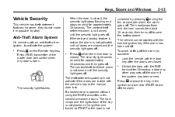
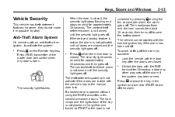
... is opened without using the RKE transmitter, a ten second pre-alarm occurs. Press Q on the Remote Keyless Entry (RKE) transmitter or the power door lock switch when any other way sets off the alarm.
Keys, Doors and Windows
2-13
Vehicle Security
This vehicle has theft-deterrent features;
Owner's Manual - Page 46
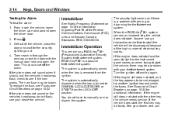
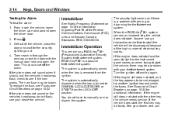
... to start with arming or disarming the theft-deterrent system. Then reach in through the window, unlock the door with your theft-deterrent system.
The system is automatically armed when the... of the Federal Communications Commission (FCC) rules and Industry Canada Standards RSS-210/220/310. To replace the fuse, see your dealer who can
Q.
3. You do not flash, see Fuses and Circuit...
Owner's Manual - Page 47


... Alarm System Messages on it to the ON/RUN position within five seconds of a new or replacement key. The security light turns off once the key has been programmed. 5. Verify that the ... key blank that is for additional information. To program the new additional key: 1. Keys, Doors and Windows
service the PASS-Key® III+ to have a new key made . In an emergency, contact Roadside...
Owner's Manual - Page 53
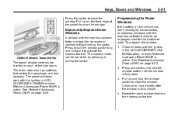
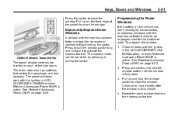
Continue to hold the window switch until the window is active. Express-Up/Express-Down Windows
A window with the express-up feature. Press and continue to hold the window switch to raise the window.
2-21
Programming the Power Windows
If the battery on the vehicle has been recharged, disconnected, or replaced, windows with the express‐up/down feature allows it to...
Owner's Manual - Page 54


Anti-Pinch Feature
The anti-pinch feature is removed.
Detach the sun visor from the driver position. Press the switch to block glare. The window functions normally once the obstruction is on windows with the power window switches on the driver door armrest. An indicator light will come on to show the lockout feature is express...
Owner's Manual - Page 55
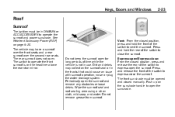
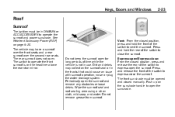
... seats and a rear sunroof over the second row seats. Press and release the front of the switch to express-close the sunroof. Push up on the headliner above the rearview mirror. Keys, Doors and Windows
2-23
Roof
Sunroof
The ignition must be in ON/RUN or ACC/ACCESSORY to operate the sunroof...
Owner's Manual - Page 56
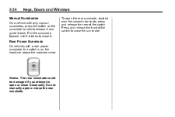
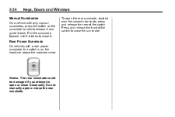
... not manually open the rear sunshade, located over the second row seats, press and release the rear of the switch to release it and guide it back. 2-24
Keys, Doors and Windows
To open or close the rear sunshade. Rear Power Sunshade
On vehicles with only manual sunshades, press the button on...
Owner's Manual - Page 138


... /reset button to complete the calibration. Clock
To adjust the time and date: 1. Press \ FWD. 5-8
Instruments and Controls
4. Press the pushbutton located under any switches such as window, sunroof, climate controls, seats, etc. To increase the time or date, do one of the following:
...
© SEEK. To calibrate the compass, use the...
Owner's Manual - Page 378


...be running while using the air compressor. 8. Press the on . Replace the air only hose (G) and the power plug (H) and cord...power plug (H) from the accessory power outlet in the door or window. 7. Disconnect the air only hose (G) from other accessory power outlets. ...power plug cord in the vehicle. 13. Turn the selector switch (A) clockwise to get an accurate reading. See Tire Pressure ...
Similar Questions
How To Change Out Window Switches Chevy Traverse
(Posted by aatussri 10 years ago)
2011 Chevy Traverse
Where is the windshield solvent reservoir located on the 2011 Chevy Traverse
Where is the windshield solvent reservoir located on the 2011 Chevy Traverse
(Posted by Anonymous-128053 10 years ago)
How To Remove The Driver's Side Power Window Switch Chevy Traverse
(Posted by lulaar 10 years ago)

