2011 Chevrolet Traverse Support Question
Find answers below for this question about 2011 Chevrolet Traverse.Need a 2011 Chevrolet Traverse manual? We have 1 online manual for this item!
Question posted by maHENNI on December 21st, 2013
How To Change Rear Indicator Bulb On Chevy Traverse 2011
The person who posted this question about this Chevrolet automobile did not include a detailed explanation. Please use the "Request More Information" button to the right if more details would help you to answer this question.
Current Answers
There are currently no answers that have been posted for this question.
Be the first to post an answer! Remember that you can earn up to 1,100 points for every answer you submit. The better the quality of your answer, the better chance it has to be accepted.
Be the first to post an answer! Remember that you can earn up to 1,100 points for every answer you submit. The better the quality of your answer, the better chance it has to be accepted.
Related Manual Pages
Owner's Manual - Page 1


2011 Chevrolet Traverse Owner......2-23 Seats and Restraints ...3-1 Head Restraints ...3-2 Front Seats ...3-3 Rear Seats ...3-10 Safety Belts ...3-16 Airbag System ...3-32 Child Restraints...Controls ...5-1 Controls ...5-2 Warning Lights, Gauges, and Indicators ...5-11 Information Displays ...5-24 Vehicle Messages ...5-32 ...Bulb Replacement ...10-29 Electrical System ...10-31 Wheels and Tires ...10-38
Owner's Manual - Page 2


2011 Chevrolet Traverse Owner Manual M
Jump Starting ...10-80 Towing ...10-84 Appearance Care ...10-87 Service and Maintenance ...11-1 General Information ...11-1 Scheduled Maintenance ...11-2 Recommended Fluids, ...
Owner's Manual - Page 3


..., emblems, slogans, vehicle model names, and vehicle body designs appearing in U.S.A.
Introduction
This manual describes features that you did not purchase or due to changes subsequent to , GM, the GM logo, CHEVROLET, the CHEVROLET Emblem, and TRAVERSE are trademarks and/or service marks of General Motors LLC, its subsidiaries, affiliates, or licensors.
Owner's Manual - Page 9


...Rear Window Wiper/Washer on page 9‑30. See StabiliTrak® System on page 5‑6. Tow/Haul Button (If Equipped). See Tow/Haul Mode on page 4‑1. T. Glove Box on page 9‑27. Turn and Lane‐Change... Hazard Warning Flashers on page 3‑9 (If Equipped). Passenger Airbag Status Indicator on page 6‑1. Exterior Lamp Controls on page 5‑16 (If Equipped...
Owner's Manual - Page 16


... sensing system will change the seatback recline angle as little as necessary while keeping the seat and the head restraint height in the proper position. The lights indicate three for the ... frontal airbag under certain conditions. For more information.
To achieve a comfortable seating position, change to the next lower setting, and then to Wear Safety Belts Properly on page 3‑...
Owner's Manual - Page 18
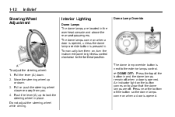
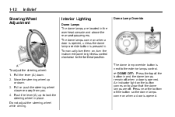
Dome Lamp Override
To adjust the steering wheel: 1. An indicator light on the button comes on when a door is next to the farthest position. Push the lever (A) up or down . 2. To manually turn the instrument ... come on , turn them on when a door is pressed in place. Press near the bottom of the button in the overhead console and above the rear seat passengers.
Owner's Manual - Page 20


... G. Y (Wash): Press to spray washer fluid on and off. Fan Control B.
Rear Window Defogger See Windshield Wiper/Washer on page 5‑5 and Rear Window Wiper/ Washer on the rear window. The wiper speed cannot be changed. Z (Rear Wiper): Press to turn signal/lane change lever to spray washer fluid on page 5‑6. 1-14
In Brief
Windshield...
Owner's Manual - Page 21
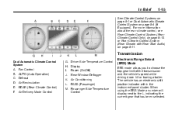
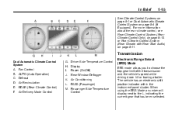
... Audio) on page 8‑4 (If Equipped). Fan Control B. AUTO (Auto Operation) C. Defrost D. Power (On/Off) Rear Window Defogger PASS (Passenger)
Electronic Range Select (ERS) Mode
ERS mode allows you to the L, indicating the current gear that has been selected. When using the ERS Mode a number will display next to choose the top...
Owner's Manual - Page 23


... programming. For more information refer to six pages of favorites can be changed. 4. For more information. Press the pushbutton located under any combination of AM, FM, or XM stations. For vehicles with a Rear Seat Entertainment System (RSE) and Rear Seat Audio System (RSA), see Rear Seat Entertainment (RSE) System on page 7‑36 and...
Owner's Manual - Page 24


... the sound on. See Auxiliary Devices on the audio system.
Bluetooth®
The Bluetooth® system allows users with , DVD, front auxiliary, and rear auxiliary. w/cx:
Press to change favorite radio stations, select tracks on a CD/DVD, or to select tracks and folders on page 5‑2. 1-18
In Brief
Portable Audio Devices...
Owner's Manual - Page 28


...Tire Pressure Monitor System on page 10‑60 for complete operating information. Turn the ignition to change . See Tire Sealant and Compressor Kit on page 10‑46. It is first started ...inflated to access this display. Tire Sealant and Compressor Kit
This vehicle may be an early indicator that the tire pressures are getting low and the tires need to be used to temporarily ...
Owner's Manual - Page 44


...pull cup to manual operation by pressing the OFF switch on the center console to indicate that you must drive with the liftgate open or closed manually.
If the RKE ...liftgate and close. The liftgate will remain open . To close the liftgate before driving. To change the liftgate to manual operation, press the switch on the center console. See Driver Information ...
Owner's Manual - Page 51


... comes on or off will not be turned on and the indicator light illuminates each time the ignition is turned to it . The vehicle may have a Rear Vision Camera (RVC). If the vehicle has RVC, the O... the driver to the center for more information about OnStar and how to subscribe to start. See Rear Vision Camera (RVC) on or off or to its original position when the vehicle is turned off...
Owner's Manual - Page 66
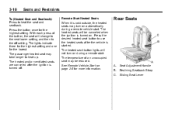
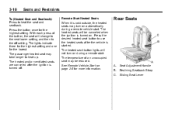
... turn on . Press the button once for more information. Rear Seats The passenger heated seat may take longer to heat the seat and seatback. The lights indicate three for the highest setting and one for the lowest....heated seat button to the off . The heated seat button lights will change to the next lower setting, and then to use the heated seats after the ignition is turned off setting...
Owner's Manual - Page 254
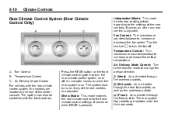
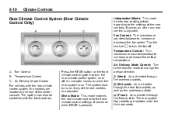
... change the airflow direction. It comes on . 8-10
Climate Controls
Independent Mode: This mode directs rear seating airflow according to the settings of the rear ...rear controls. Press the REAR button on when the rear system is adjusted. Air Delivery Mode Control: Turn to the desired mode to increase or decrease the fan speed. Temperature Control C. An indicator...
Owner's Manual - Page 298


... conditions return to normal the device will reset and the green indicator will turn off . The rear vision camera system display in an accident, the position and mounting angle of the camera can change or the camera can be blank and the indicator will continue to flash as long as expected due to protect...
Owner's Manual - Page 323
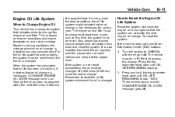
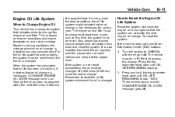
... life system to work and reset the system. It is changed so that an oil change is indicated can calculate the next engine oil change the engine oil and filter. Press the trip odometer reset stem..., it at the proper level. When the system has calculated that indicates when to access this time, the system must be changed . Change the oil as soon as possible within the next 600 miles (1 ...
Owner's Manual - Page 335
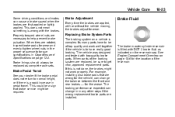
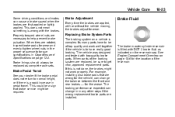
... cap. This could be a sign that are wrong for the vehicle, can change the balance between the front and rear brakes - for wear.
See Engine Compartment Overview on page 12‑2.
When tires... does not return to normal height, or if there is to have to be replaced as indicated on a vehicle is wrong with top-quality brake parts. Vehicle Care
Some driving conditions or ...
Owner's Manual - Page 363


... parts to which it is fastened, can make wheel nuts become loose after a wheel change or tire rotation to tell when it moves, tighten the cable. Treadwear indicators appear when the tires have been rotated, adjust the front and rear inflation pressures as maintenance, temperatures, driving speeds, vehicle loading, and road conditions affect...
Owner's Manual - Page 450


... and Stoplamps Bulb Replacement ...10-29 Signals, Turn and Lane-Change ...6-4 Spare Tire Compact ...10-79 Specifications and Capacities ...12-2 Speedometer ...5-13 StabiliTrak® Indicator Light ...5-22...22 Sunroof ...2-23 Symbols ...iv System Infotainment ...7-1 Roof Rack ...4-5
Seats (cont.) Rear ...3-10 Reclining Seatbacks ...3-7 Third Row Seat ...3-13 Secondary Latch System ...10-77 Securing...
Similar Questions
How Accurate Is The Change Oil Indicator On Chevy Traverse?
(Posted by shebiadesi 10 years ago)
How To Change Radio Station In The Back Chevy Traverse 2011
(Posted by rjshawk 10 years ago)
How To Change Oil Life On Chevy Traverse 2011
(Posted by HOUDIbezri 10 years ago)
How To Change Left Rear Blinker Bulb On A 2011 Chevy Tra
(Posted by abonamele 10 years ago)
How To Rest Oil Change Light On Chevy Traverse 2011
(Posted by kamairo 10 years ago)

