2011 Chevrolet Traverse Support Question
Find answers below for this question about 2011 Chevrolet Traverse.Need a 2011 Chevrolet Traverse manual? We have 1 online manual for this item!
Question posted by rjshawk on February 4th, 2014
How To Change Radio Station In The Back Chevy Traverse 2011
The person who posted this question about this Chevrolet automobile did not include a detailed explanation. Please use the "Request More Information" button to the right if more details would help you to answer this question.
Current Answers
There are currently no answers that have been posted for this question.
Be the first to post an answer! Remember that you can earn up to 1,100 points for every answer you submit. The better the quality of your answer, the better chance it has to be accepted.
Be the first to post an answer! Remember that you can earn up to 1,100 points for every answer you submit. The better the quality of your answer, the better chance it has to be accepted.
Related Manual Pages
Owner's Manual - Page 1


2011 Chevrolet Traverse Owner Manual M
In Brief ...1-1 Instrument Panel ...1-2 Initial Drive Information ...1-4 Vehicle Features ...1-...48 Lighting ...6-1 Exterior Lighting ...6-1 Interior Lighting ...6-4 Lighting Features ...6-6 Infotainment System ...7-1 Introduction ...7-1 Radio ...7-6 Audio Players ...7-12 Rear Seat Infotainment ...7-36 Phone ...7-47 Climate Controls ...8-1 Climate Control ...
Owner's Manual - Page 2


2011 Chevrolet Traverse Owner Manual M
Jump Starting ...10-80 Towing ...10-84 Appearance Care ...10-87 Service and Maintenance ...11-1 General Information ...11-1 Scheduled Maintenance ...11-2 Recommended Fluids, ...
Owner's Manual - Page 3


..., or licensors.
Introduction
This manual describes features that you did not purchase or due to changes subsequent to the printing of this owner manual. iii
Canadian Vehicle Owners
Propriétaires Canadiens...to your specific vehicle to , GM, the GM logo, CHEVROLET, the CHEVROLET Emblem, and TRAVERSE are options that may or may not be obtained from your dealer or from: On peut ...
Owner's Manual - Page 22
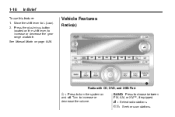
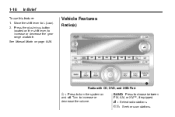
... Mode on the shift lever, to increase or decrease the gear range available. f : Select radio stations. © ¨ : Seek or scan stations. BAND: Press to increase or decrease the volume.
1-16
In Brief
To use this feature: 1. Vehicle Features
Radio(s)
Radio with CD, DVD, and USB Port
O : Press to L (Low). 2.
Move the shift lever to...
Owner's Manual - Page 23


.... Each page of favorites can contain any one of 36 stations can receive XM programming. For vehicles with an XM™ Satellite Radio tuner and a valid XM Satellite Radio subscription can be changed. 4. www.xmradio.ca or call 1-800-929-2100 (U.S.).
In Brief
1-17
4:
Change the display between the radio station frequency and the time, if equipped.
Owner's Manual - Page 24


... systems. See Bluetooth on page 7‑47.
¨ : Press to seek the next radio station, the next track or chapter while sourced to the CD or DVD slot, or to select...or USB device.
Steering Wheel Controls
+ e − e : Increases or decreases volume. w/cx:
Press to change favorite radio stations, select tracks on a CD/DVD, or to turn the sound on an iPod® or USB device. 1-...
Owner's Manual - Page 133
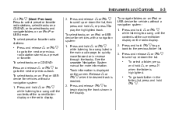
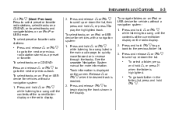
... up or down the list, then press and hold c x to go to the next or previous radio station stored as a preset or favorite. Press and hold w or c x while listening to a song ...w or c to a song until the contents of the current folder display on the radio display. 2.
To select preset or favorite radio stations:
.
2.
Release w or c x when the desired track is displayed on the screen...
Owner's Manual - Page 134


...the selected music list Press to decrease the volume. SRCE (Source/Voice Recognition): Press to the next radio station while in the main audio page. 2. See "Voice Recognition" in Music Navigator, select the folder/.... Press and hold ¨ until a beep is heard, to place the radio into SCAN mode, a station will play for five seconds before moving to interact with a navigation system: 1....
Owner's Manual - Page 138


...key to ACC/ ACCESSORY or ON/RUN, then press O, to start the compass calibration. Press G to be changed. 4. Press s REV. Press the pushbutton located under any switches such as window, sunroof, climate controls, seats...Before calibrating the compass, make sure the compass zone is set /reset button to turn the radio on. 2. The DIC will then return to the variance zone in which the vehicle is ...
Owner's Manual - Page 192


... 9‑20 for more information, see the separate Navigation System manual. Infotainment System
Set up the tone, speaker adjustments, and preset radio stations. Navigation/Radio System
For vehicles with CD/USB similar Operation
For more information.
The radio does not operate if it is turned off. See Retained Accessory Power (RAP) on page 9‑2.
Owner's Manual - Page 194
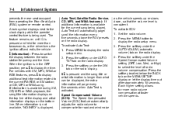
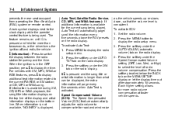
... information is not available, "NO INFO" is activated. Speed Compensated Volume (SCV): The Speed Compensated Volume (SCV) feature automatically adjusts the radio volume to switch the display between the radio station frequency and the time. prevents the rear seat occupant from operating the Rear Seat Audio (RSA) system or remote control. For vehicles...
Owner's Manual - Page 195


... (Balance/Fade): To adjust the balance or fade: 1. If the radio has a Bose® audio system, the EQ settings are pop, rock...adjusts to the manual bass and treble settings.
If a station's frequency is weak or if there is static, decrease... Treble): To adjust bass, midrange, or treble: 1. Selecting MANUAL or changing bass or treble, returns the EQ to the middle position. Continue pressing ...
Owner's Manual - Page 196


...® system has locked up the radio. At that point the audio system output changes to Stereo to prevent the loss of the Fade control is turned on, the radio disables FADE and mutes the rear speakers. The selection displays.
While the radio is reached.
. In rare cases, a radio station could broadcast incorrect information that broadcast...
Owner's Manual - Page 197
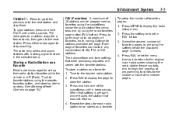
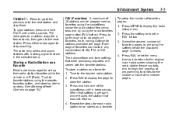
....
Press FAV, or let the menu time out, to return to the original main radio screen showing the radio station frequency tabs and to begin the process of programming favorites for a few seconds, then goes to the next station. Storing a Radio Station as a favorite. Each page of favorites can be stored as a Favorite
Drivers are in...
Owner's Manual - Page 198
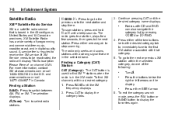
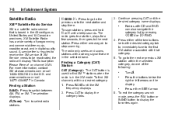
...to select radio stations.
6.
The selection displays. f (Tune): Turn to display the category tabs. 7-8
Infotainment System
Satellite Radio
XM™ Satellite Radio Service
XM is a satellite radio service that.... Continue pressing CAT until the desired category name displays.
. The radio only seeks and scans stations with CD and DVD can also navigate the category list by pressing ...
Owner's Manual - Page 199
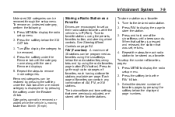
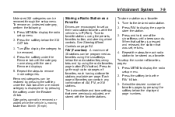
... favorites can be removed or added while the vehicle is moving faster than 8 km/h (5 mph).
7-9
Storing a Radio Station as a favorite. Press to go through the setup menu. Press FAV to display the page to the desired radio station. 2. To remove an undesired category, perform the following: 1. Removed categories can be removed through up their...
Owner's Manual - Page 200
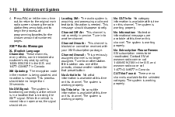
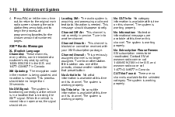
... Press FAV, or let the menu time out, to return to the original main radio screen showing the radio station frequency tabs and to another channel. and 1-877-438-9677 in a location that preset...in to begin the process of programming favorites for the chosen amount of the presets, choose another station. No XM Signal: The system is functioning correctly, but the vehicle is required. When the...
Owner's Manual - Page 201
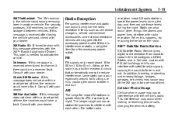
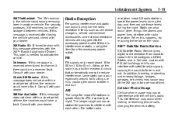
... phone calls, charging the phone's battery, AM
The range for a period of the XM signal for most AM radio stations boost the power levels during the day, and then reduce these levels during normal radio reception if items such as with FM, tall buildings or hills can also occur when things like storms...
Owner's Manual - Page 208


...previews.
\ FWD (Fast Forward):
© SEEK (Previous Track/
Chapter): Press to return to change clock or date settings, while in the index, for more information. If the DVD is printed...buttons on the radio faceplate. 7-18
Infotainment System
Playing a DVD Turn to change tracks on a CD or DVD, to manually tune a radio station, or to the start of most DVDs. The radio displays the elapsed ...
Owner's Manual - Page 237
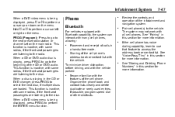
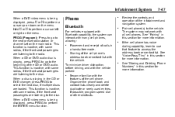
...is playing, press PROG to go to the next preset radio station or channel set on the main radio. The system may not work with some radios, if the front seat passengers are loaded. See "...
.
.
Pair cell phone(s) to access the address book or contact list. Become familiar with some radios, if the front seat passengers are listening to perform a cursor left or right on the menu. ...
Similar Questions
How To Change Oil Life On Chevy Traverse 2011
(Posted by HOUDIbezri 10 years ago)
How To Change Rear Indicator Bulb On Chevy Traverse 2011
(Posted by maHENNI 10 years ago)
How Do I Change From Km To.miles In Chevy Traverse 2011
(Posted by byroeva 10 years ago)
How To Rest Oil Change Light On Chevy Traverse 2011
(Posted by kamairo 10 years ago)
How To Move The Blind Spot Mirror Of Chevy Traverse 2011
(Posted by mcastBFCO 10 years ago)

