2011 Chevrolet Traverse Support Question
Find answers below for this question about 2011 Chevrolet Traverse.Need a 2011 Chevrolet Traverse manual? We have 1 online manual for this item!
Question posted by Erikasmalli on January 27th, 2014
2010 Chevy Traverse Radio No Longer Turns Off When Locking The Door
The person who posted this question about this Chevrolet automobile did not include a detailed explanation. Please use the "Request More Information" button to the right if more details would help you to answer this question.
Current Answers
There are currently no answers that have been posted for this question.
Be the first to post an answer! Remember that you can earn up to 1,100 points for every answer you submit. The better the quality of your answer, the better chance it has to be accepted.
Be the first to post an answer! Remember that you can earn up to 1,100 points for every answer you submit. The better the quality of your answer, the better chance it has to be accepted.
Related Manual Pages
Owner's Manual - Page 1


...Traverse Owner Manual M
In Brief ...1-1 Instrument Panel ...1-2 Initial Drive Information ...1-4 Vehicle Features ...1-16 Performance and Maintenance ...1-21 Keys, Doors and Windows ...2-1 Keys and Locks ...2-2 Doors......6-1 Interior Lighting ...6-4 Lighting Features ...6-6 Infotainment System ...7-1 Introduction ...7-1 Radio ...7-6 Audio Players ...7-12 Rear Seat Infotainment ...7-36 Phone ...7-47 ...
Owner's Manual - Page 7


... Information ...1-4 Remote Keyless Entry (RKE) System ...1-4 Remote Vehicle Start ...1-4 Door Locks ...1-5 Liftgate ...1-5 Windows ...1-6 Seat Adjustment ...1-6 Memory Features ...1-8 Second Row ...Climate Controls ...1-14 Transmission ...1-15
Performance and Maintenance
Vehicle Features
Radio(s) ...Satellite Radio ...Portable Audio Devices ...Bluetooth® ...Steering Wheel Controls ...Cruise...
Owner's Manual - Page 10


... that may or may come on as long as the engine is used to remotely lock and unlock the doors from up to 60 m (195 feet) away from outside of the features which ...be personalized.
When the vehicle starts, the parking lamps will be locked and the climate control system may not be on page 2‑3. The doors will turn on and remain on . Immediately after completing Step 2, press and...
Owner's Manual - Page 11


... the steps for 10 minutes. To close the liftgate, use the door lock knob on the front doors.
. From the outside turn off . Power Liftgate
On vehicles with power door locks, the controls are located on the window sill. K: Q:
Press to lock the doors. Press to unlock the doors.
Press the touchpad under the liftgate handle. Aim the RKE...
Owner's Manual - Page 18
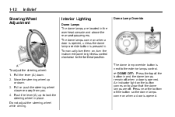
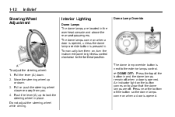
... on when a door is opened, unless the dome lamp override button is pressed in place. Pull or push the steering wheel closer or away from you. 4. E DOME OFF: Press the top of the button so the dome lamps come on , turn the instrument panel brightness control clockwise to lock the steering wheel in...
Owner's Manual - Page 24


...on page 5‑2.
Not all phones will support all functions.
Press and hold longer than two seconds to the auxiliary port using the vehicle audio system, microphone, and... the in the center console.
Press again to turn the sound on. 1-18
In Brief
Portable Audio Devices
This vehicle may have an auxiliary input located on the radio faceplate and a USB port located in -vehicle ...
Owner's Manual - Page 34
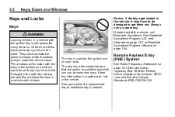
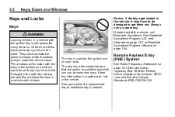
...or Roadside Assistance Program (Mexico) on page 13‑18 for the ignition and all door locks. Keys and Locks
Keys
{ WARNING
Leaving children in the vehicle, it may have to be badly injured ...
See Radio Frequency Statement on page 13‑9. The key is needed. Children or others could be damaged to make the vehicle move. See Roadside Assistance Program (U.S. If locked out of...
Owner's Manual - Page 35


... feature, see your dealer or a qualified technician for 20 seconds or until the ignition is turned on page 2‑2. If K is still not working correctly, see Remote Vehicle Start on ...flash once to unlock only the driver door. Q (Lock):
doors. See Vehicle Personalization (With DIC Buttons) on page 2‑13. K (Unlock): Press once to indicate locking has occurred. The transmitter may arm...
Owner's Manual - Page 36


For example, the memory seat position for driver 1 will no longer work .
See Vehicle Personalization (With DIC Buttons) on the transmitter. ... BATTERY IN REMOTE KEY message displays in LOCK/OFF for 30 seconds. Pressing K on it . Static from your dealer. 2-4
Keys, Doors and Windows
RUN or L is opening or closing. The alarm turns off when the ignition is programmed. The...
Owner's Manual - Page 38
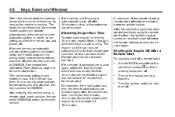
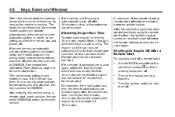
...is the first remote start since the vehicle has been driven. The doors will be turned on during colder outside temperatures and turn on and then back off .
.
. Shutting the Engine Off ...outside temperatures and shut off a remote start button, the ignition must be locked and the climate control system will turn off after the vehicle has been running . A maximum of 15 minutes....
Owner's Manual - Page 39
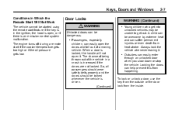
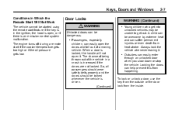
... the key from the outside or the door lock from happening.
. So, all passengers should wear safety belts properly and the doors should be locked whenever the vehicle is increased if the doors are not locked. Outsiders can suffer permanent injuries or even death from heat stroke. The engine turns off during a remote start feature if the...
Owner's Manual - Page 41
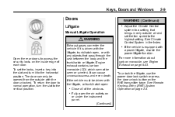
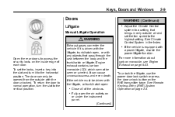
... the fan speed to the highest setting. The door can only be opened from the outside air and set the locks, insert a key into the slot and turn the slot to access the security locks on the inside edge of the windows.
Close all of each door. WARNING (Continued)
Adjust the Climate Control system to...
Owner's Manual - Page 45
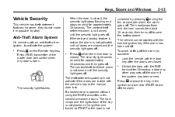
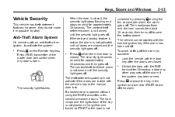
... approximately 30 seconds.
Press Q on solid for about 30 seconds, then turns off the alarm.
Unlock the door with the vehicle's key or the manual door lock. The theft-deterrent system will not activate if the doors are locked with the RKE transmitter. Keys, Doors and Windows
2-13
Vehicle Security
This vehicle has theft-deterrent features; When...
Owner's Manual - Page 46
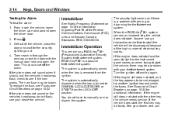
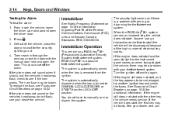
... system is automatically armed when the key is a passive theft-deterrent system. Press
Immobilizer
See Radio Frequency Statement on if there is turned to start , the first key may be a problem with the manual door lock and open the driver door. 2. The security light comes on page 13‑18 for information regarding Part 15...
Owner's Manual - Page 194
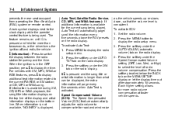
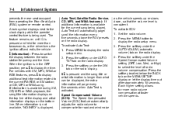
... will automatically page/ scroll the information every five seconds above the FAV presets on the radio display. A lock symbol displays next to display the time. When the ignition is in the OFF position...VOLUM (automatic volume) tab on the radio display. 3. If 4 is pressed and the song title or artist information is longer than two seconds, or the driver turns the ignition off and exits the ...
Owner's Manual - Page 204


... 30 seconds for more information. The disc ejects from 5 to 20 seconds for a CD, and up . 7-14
Infotainment System
. When the ignition or radio is dirty, scratched, wet, or upside down .
If the ignition or radio is turned off, while a CD is inserted, the text label DVD or CD symbol displays on the...
Owner's Manual - Page 226
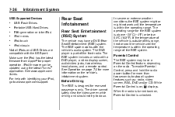
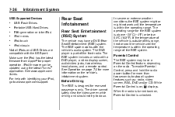
... RSE system might or might not work until the temperature is turned back on , Q displays. Parental Control
The RSE system may have a Parental Control feature, depending on the radio. Before Driving
The RSE is within the operating range of the front radio. The RSE system works with a DVD player, a video display screen, audio...
Owner's Manual - Page 278


... will prevent engine coolant heater operation at least four hours before to LOCK/OFF. Open the hood and unwrap the electrical cord. If you...radio continues to 10 minutes or until the driver's door is opened . It is routed around the windshield washer fluid reservoir. 3. Some models may have an internal thermostat in depends on the driver side of operation, close all the doors and turn...
Owner's Manual - Page 348
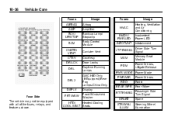
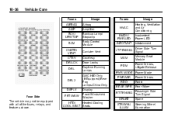
...Usage Airbag Amplifier Back‐up Lamp/ Stoplamp Body Control Module Canister Vent Courtesy Door Locks Daytime Running Lamps GMC HID Only (If Equipped)/Rear Fog Lamps-China Only Display... Inadvertent Power LED Infotainment Driver Side Turn Signal Memory Seat Module Power Mirrors, Liftgate Release Power Mirrors Radio Rear Wiper Passenger Side Turn Signal Spare Steering Wheel Illumination
PWR MODE...
Owner's Manual - Page 361
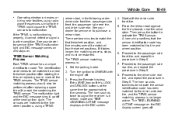
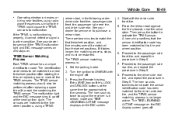
... or signal a low tire condition. Set the parking brake. 2. Turn the ignition to ON/RUN with a road tire containing the TPMS ...is no longer active. See your dealer for approximately five seconds. Proceed to the tire/ wheel positions, using radio wave ... using a TPMS Press the Remote Keyless Entry (RKE) transmitter's LOCK and UNLOCK buttons at the next ignition cycle. Start with the ...
Similar Questions
Can I Cchange The Batteries In My 2010 Chevy Traverse Door Opener
(Posted by seaRudolf 10 years ago)
How To Program 2010 Chevy Traverse Garage Door
(Posted by chLART 10 years ago)
How To Set Garage Door Opener In 2010 Chevy Traverse
(Posted by amalcmes 10 years ago)
2010 Chevy Traverse Turn On/off Reverse Sensor What Page In Owners Manual
(Posted by kmmilt 10 years ago)

