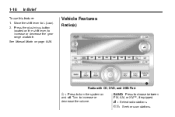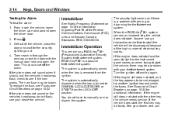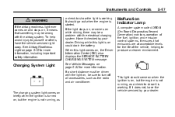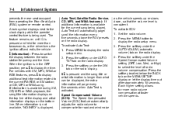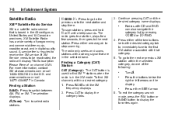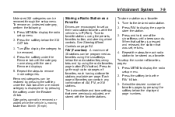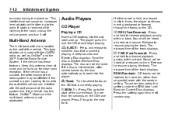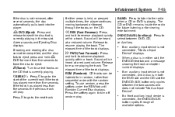2011 Chevrolet Traverse Support Question
Find answers below for this question about 2011 Chevrolet Traverse.Need a 2011 Chevrolet Traverse manual? We have 1 online manual for this item!
Question posted by beeandre on April 2nd, 2014
Chevy Traverse How To Turn On Back Radio
The person who posted this question about this Chevrolet automobile did not include a detailed explanation. Please use the "Request More Information" button to the right if more details would help you to answer this question.
Current Answers
Related Manual Pages
Similar Questions
2009 Chevy Traverse Ltz. Radio/info Center Has No Power.turn Signals Silent.
Radio Infotainment center has no power at all. Turn signals work but are now silent. Fuse to Radio a...
Radio Infotainment center has no power at all. Turn signals work but are now silent. Fuse to Radio a...
(Posted by chaviaux1 8 years ago)
Chevy Traverse Left Radio On Now Can't Remove Key Or Shift Out Of Park
(Posted by NiSONN 10 years ago)
2011 Chevy Traverse Turn Signal Replacement How To
(Posted by EKWgmar 10 years ago)
2011 Chevy Traverse Turn Signal Does Not Work
(Posted by dokimcr 10 years ago)
2010 Chevy Traverse Turn On/off Reverse Sensor What Page In Owners Manual
(Posted by kmmilt 10 years ago)